Add Subtitles to Videos via API
Use the Bannerbear REST API or SDKs to add subtitles to videos
Subtitles
With the Bannerbear API it is easy to add subtitles to videos in your app or script.
Simply send a JSON payload of text, external file urls and other attributes to our API and we do the rest. There are also official libraries in Node, Ruby and PHP to make integration even faster.
API ReferenceHelp Articles
Knowledge Base articles on how to add subtitles to videos via API
- How do I add multiple captions to a video?
- How to add a video to your template
- How do I trim a video via API?
- How do I create a video via API?
- How do I modify Video Subtitles
- Can I add an animated GIF to my template?
- How do I create a video with subtitles?
- What video format does the API respond with?
- How to set custom frame durations in Multi-overlay videos
- How do I create a video via Zapier?
10 Best Postman Alternatives for API Testing and Development in 2024
Whether you're simply exploring new tools to switch from Postman or seeking tools with specific functionalities, we’ll guide you through 10 best Postman alternatives that offer robust functionality and cater to various development needs.
Top Cloud Hosting Apps for Image and Video Automation
Cloud storage services differ in terms of delivery, security, configurability, and pricing. Here's how to compare your options and choose the best for your image and video automation needs.
How to Automatically Add Watermark to Instagram Reels For Reposting Using Bannerbear (Node.js Tutorial)
Posting a mix of original and user-generated content, including properly credited reposts, can be an effective social media strategy for media companies to engage with their audience and keep their feed dynamic and interesting. Let's learn how to streamline this process using Bannerbear in Node.js!
Start a Free Trial
Start a free trial with 30 API credits,
no credit card required


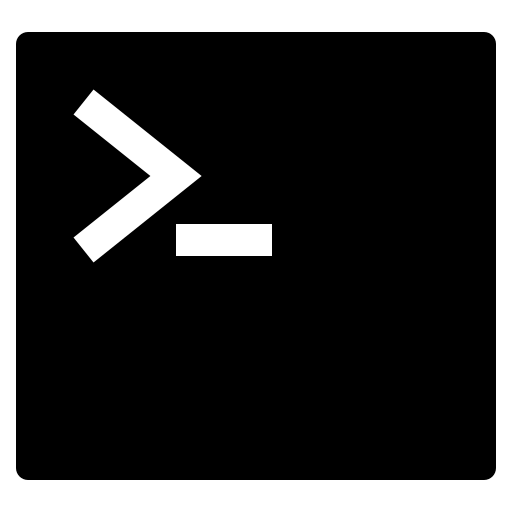 API
API