Top Cloud Hosting Apps for Image and Video Automation
Contents
The digital content creation landscape is ever evolving, and with it is the need for efficient and secure storage solutions. Businesses and individuals alike seek cost-effective and scalable options for managing their media files—and as a result, turn to cloud hosting.
Navigating through the array of cloud hosting apps out there, each with its own combination of capabilities, can feel like a daunting task. This article aims to guide you through the maze of options by exploring the top cloud hosting apps especially for use cases involving image and video automation, delving into their key features, pricing structures, and user experience to help you make an informed choice.
Why Store Media Files on the Cloud
Digital data can be stored online and offline, and there are situations that call for physical storage. But when it comes to image and video automation, easy online access to assets is beneficial.
Cloud storage service providers enable the storing, accessing, and maintaining of data without the need to manage a data center. They also offer the flexibility to scale your storage needs up and down as needed. Selecting a service with high availability ensures you have access to their servers and maximizes the chances of successful automation runs.
What to Consider When Choosing Cloud Storage for Media Files
The first step of selecting cloud storage is assessing your needs, because that will then help you decide which option best aligns with what you’re looking for. Here are some important factors to consider:
- Features : What type of media (images, videos, audio) do you need to store? Are there editing features? Is data transfer speed sufficient? Do you need to share files and collaborate with team members? Is versioning important? Can you backup and recover files to prevent data loss in case of accidental deletion or corruption? Is there an API for you to connect applications to your storage solution?
- Pricing : Is pricing based on a subscription model or pay-as-you-go? Are there different pricing tiers for different features? Will you need add-ons to fulfill your needs?
- Scalability : Can you increase or decrease storage space according to your needs? How quickly can the service serve the changes?
- Integration : How well does the app integrate with the rest of your workflow? Is there documentation and support to make connection easy? Are there pre-built solutions for popular apps?
- User interface : Is the app intuitive and easy to navigate? Can you access it on a variety of devices? Can you customize it according to your preferences? Do you need a client or just access to storage?
- Security : Are your files encrypted? Can you use signed URLs to access your files? Are there two-factor authentication features?
By evaluating these aspects of a cloud storage service, users can choose a platform that meets their needs while enhancing their overall experience.
Bear Tip 🐻: Signed URLs allow easy access to your files, but they prevent other people from accessing them freely. You can also use simple and signed URLs to generate images in Bannerbear.
5 Cloud Hosting Apps for Images and Videos
When you’re storing media files like images and videos, it’s crucial to select a service that answers your needs. Some users find they need access to a client and customization features, while others prioritize integration and security.
You may find object storage to be most suitable to storing images and videos due to its flat, non-hierarchical structure and easy scalability via buckets. However, there are times when traditional storage aligns better with your needs.
There’s no all-encompassing ideal solution—but there’s a service that will be better suited to you. Let’s go through five top options worth considering:
Dropbox: A Feature-rich Service for Collaboration
Dropbox is a popular cloud-based file storage platform that goes beyond storage. Besides hosting assets online, you can use the service’s other features to sign documents, collaborate on shared assets in real-time, and even review videos.
Created for both individual and team use, Dropbox has quite an array of collaborative features. Files are synced across teams, and they can be accessed using desktop or mobile devices. Users can leave comments, make edits, sign PDF files, and send different types of assets to each other with the intuitive interface.
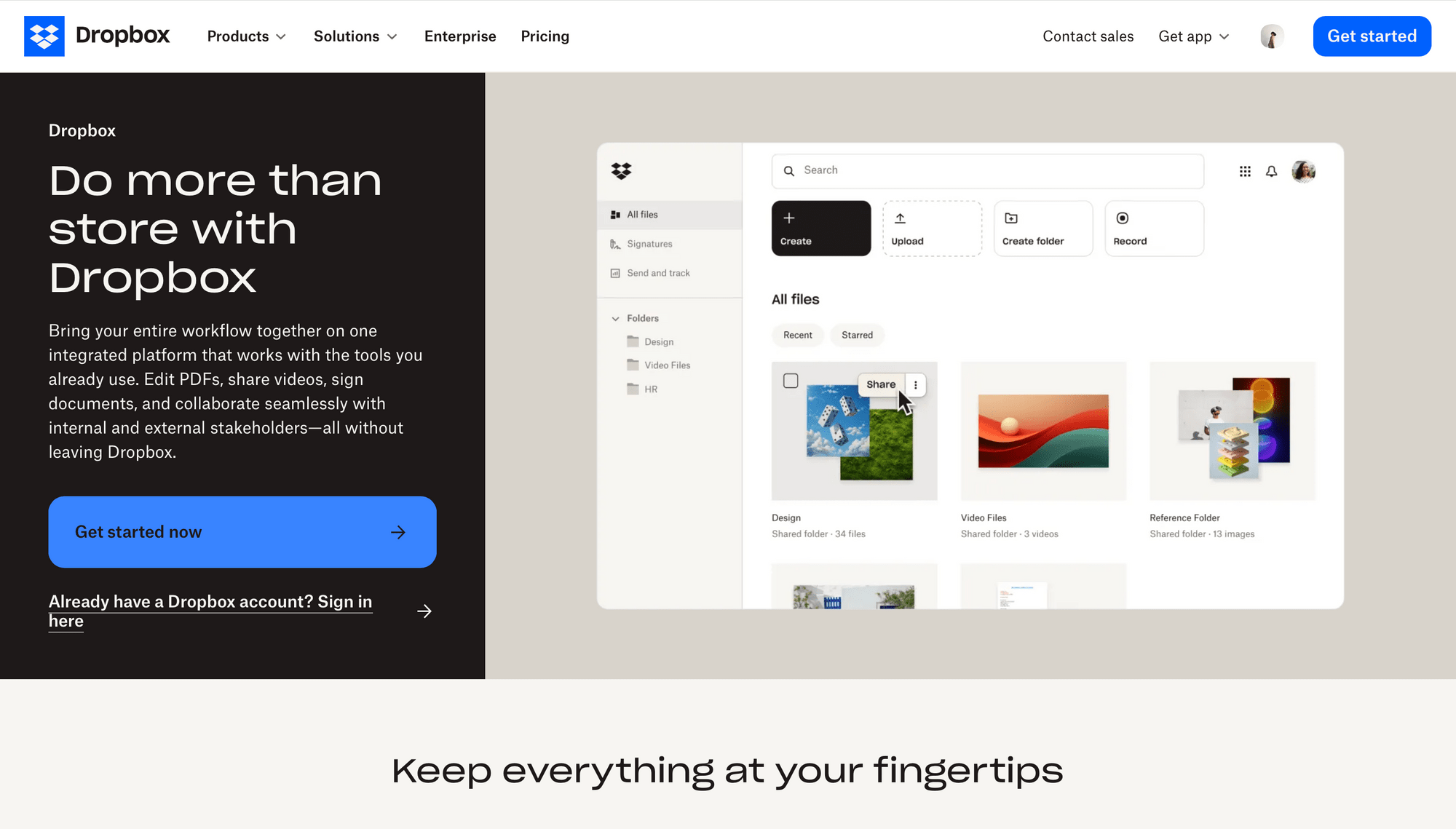
Administrative control options make it easy to restrict access and assign permissions as needed. But while you can control what team members have access to, some advanced security features such as end-to-end encryption are only available on higher tier plans.
Dropbox has built-in integrations for many popular third-party apps, including Google Workspace, Slack, Adobe Creative Cloud, and Canva. They also have an API that can be used to build custom solutions.
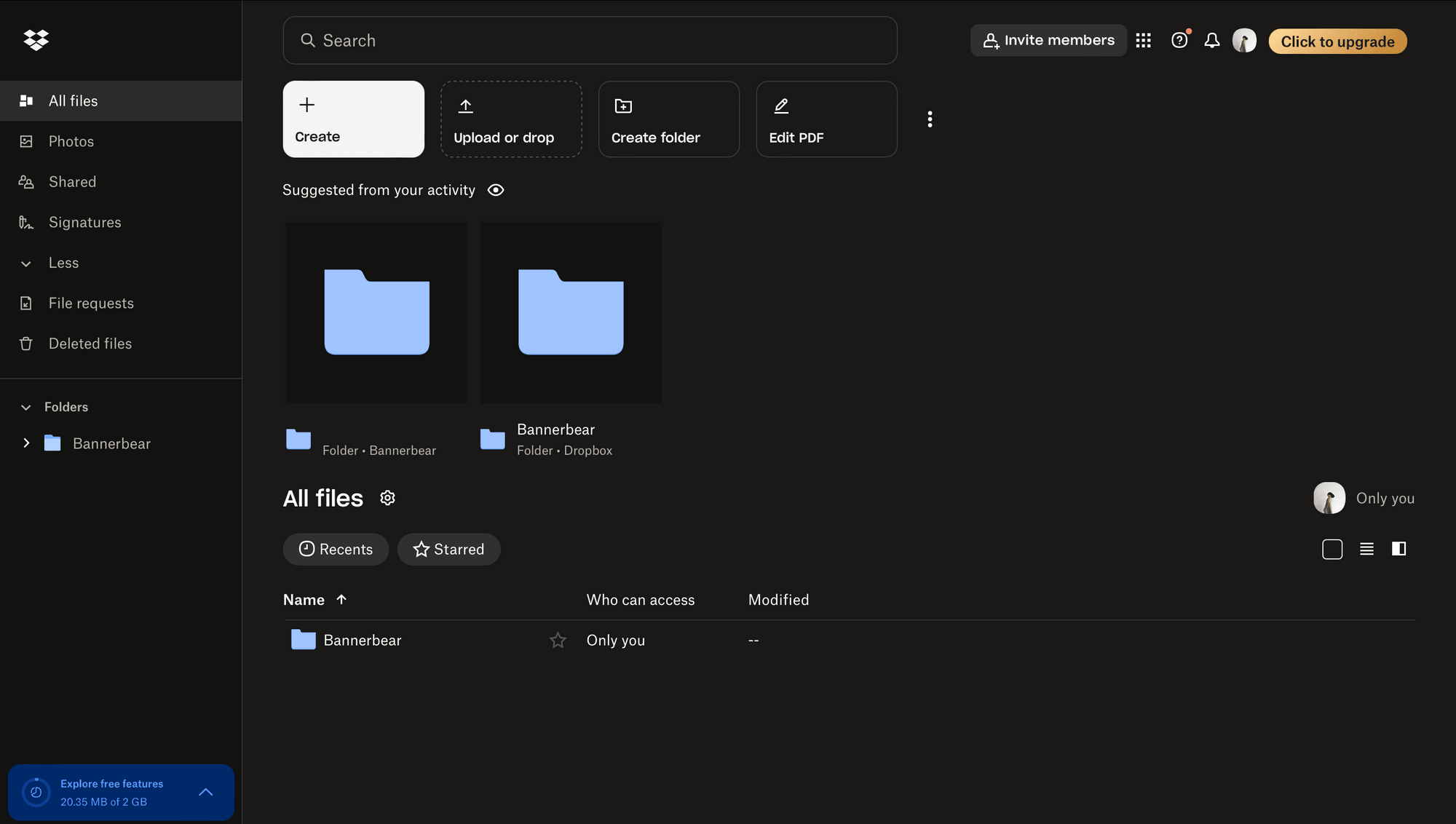
Dropbox has a 2GB free plan for users to access basic storing and sharing features. Their paid plans are tiered, with the personal plan starting at $9.99 per month for 2 TB of storage. Tiers go as high as $24 per user per month for more storage, precise administrative control, and compliance tracking. Enterprises can also request custom quotes for more specific use cases.
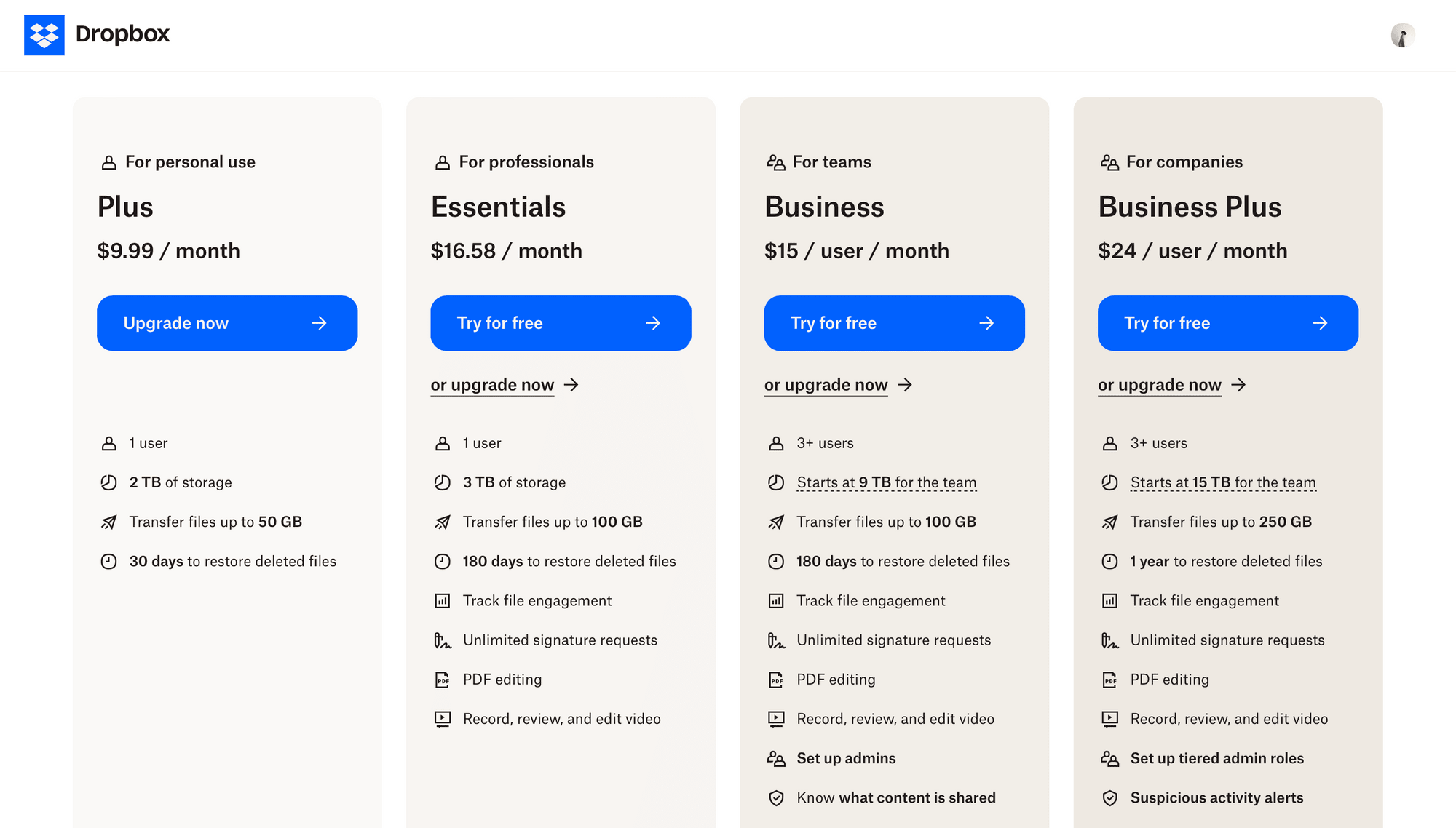
🔑 Key Features:
- Real-time collaborative features
- Basic editing tools for documents, images, videos, and more
- Video review and approval product
- Open API
😍 What We Liked:
- Intuitive user interface
- Variety of third-party integration options
- Tight administrative control
😐 What We Didn’t Like:
- Expensive for volume use
- Inconsistent upload and download speeds
- Advanced privacy settings only available for higher tier plans
💭 Overall Thoughts:
Dropbox offers quite a bit of storage and collaborative capabilities wrapped up in an intuitive interface. The built-in extensions allow you to connect Dropbox with many other tools, and the public API means you can use it to build custom solutions. However, the price can be steep and speeds vary, making it more suitable for project-based team use rather than large scale automation.
Google Cloud Storage: An Unstructured Data Storage Solution for Businesses
Google’s Cloud Storage product is an unstructured storage solution catering to enterprise-level users. Unlike Drive, which is a simpler tool built for personal use, Cloud Storage is created to be cost- and resource-efficient at scale. It can be used for storing assets, backing up and archiving data, hosting websites, and building data lakes for analytics.
Cloud Storage is built to be used with Google’s other enterprise solutions such as Compute Engine, BigQuery, and Vertex AI. A combination of products can unify your workflow and offer seamless integration. Even so, there is a public API that can be used to build custom solutions involving third-party apps.
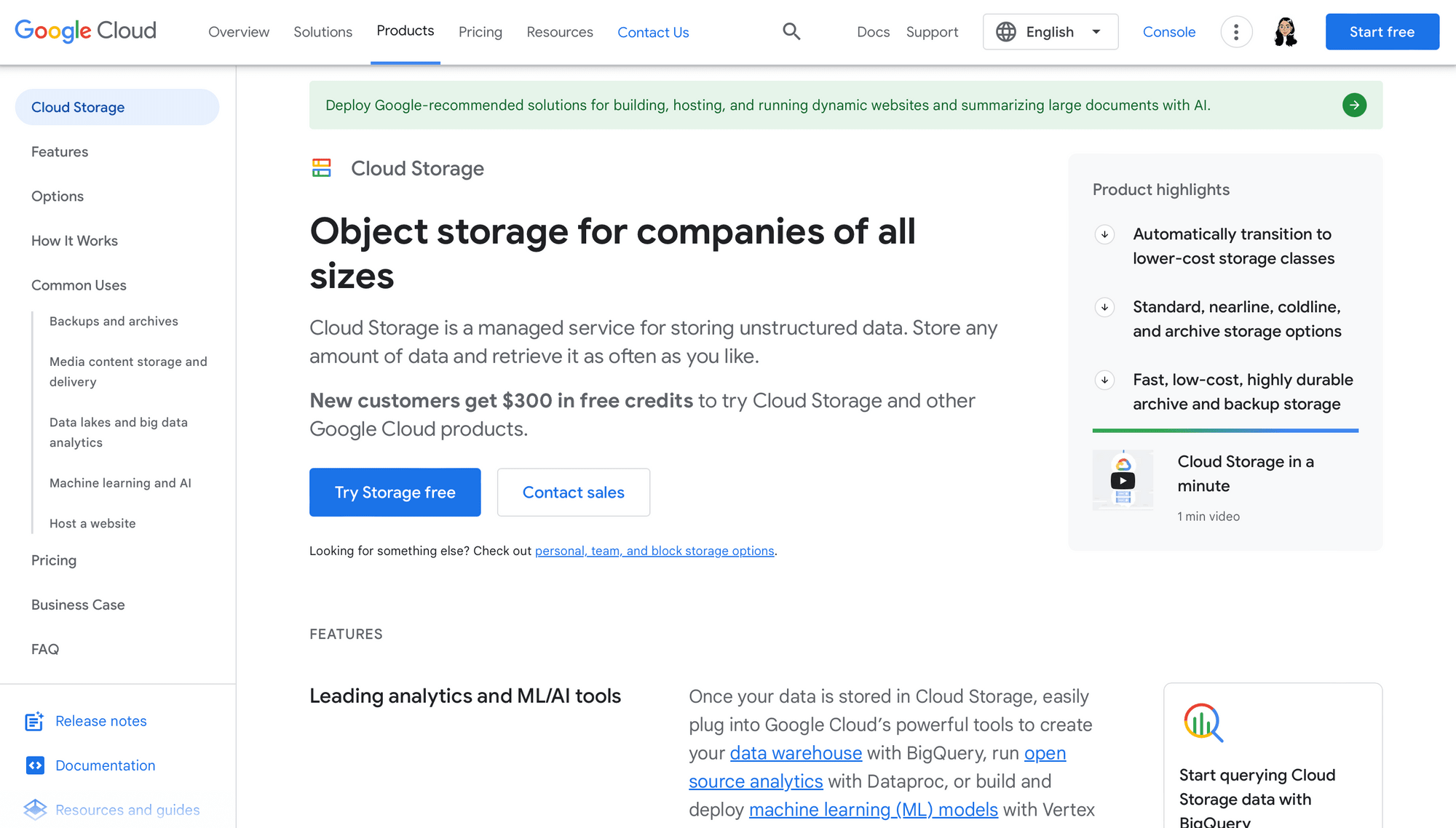
Google prides itself on enterprise-grade security, so configurable measures like encryption keys, access controls, and audit logs are part of their storage product.
Data on Google Cloud Storage is stored in buckets, where you can then download, share, and manage objects as required. The interface itself is fairly intuitive and easy to pick up if you’ve used other Google services.
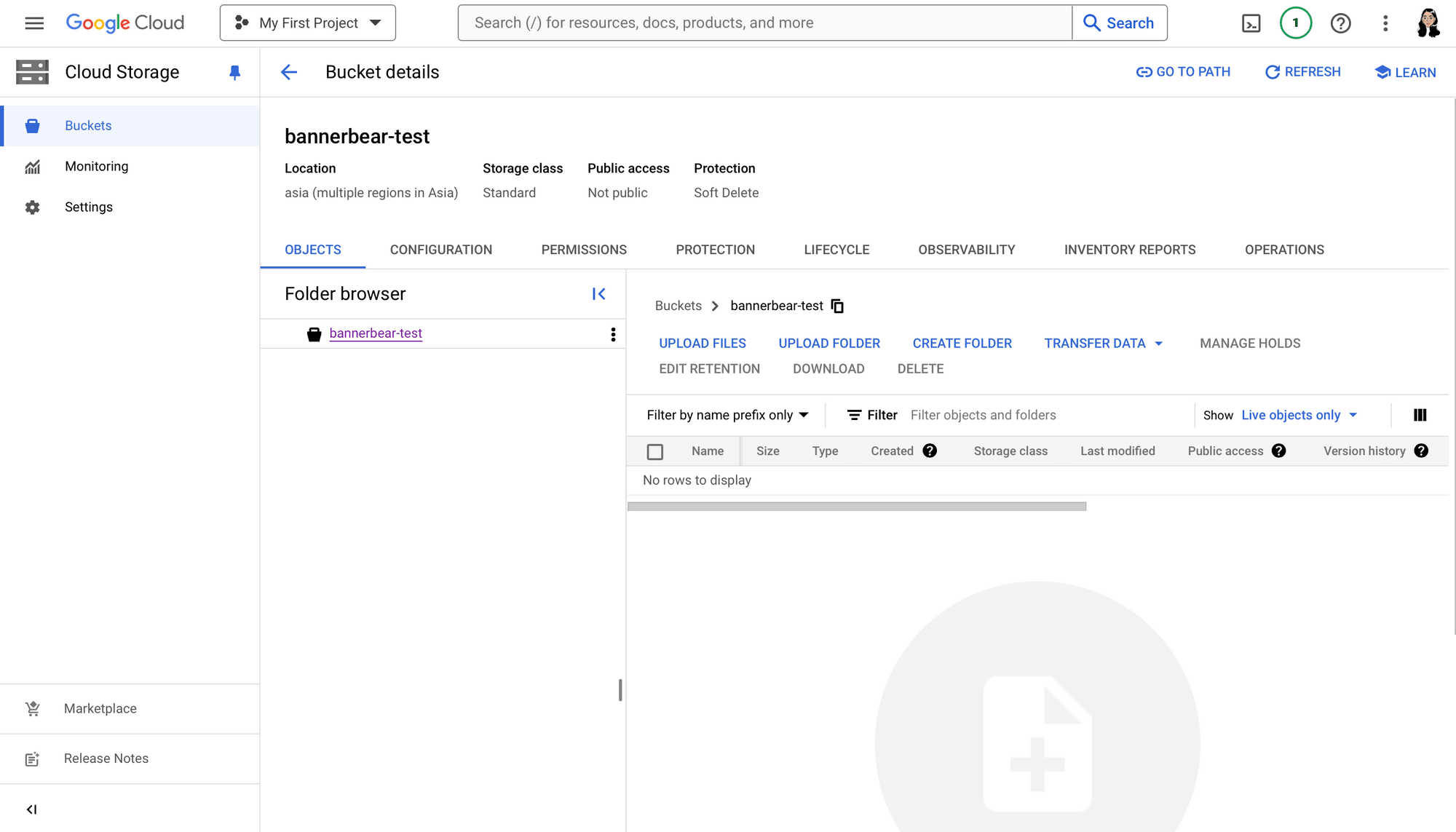
Cloud Storage pricing is based on several factors, including data storage types, data processing types, and network usage. The pay-as-you-go model ensures you aren’t paying for space that isn’t being utilized, but it can make it harder to determine exactly how much you’ll spend. Google offers several pricing tables and examples that can give you a better idea.
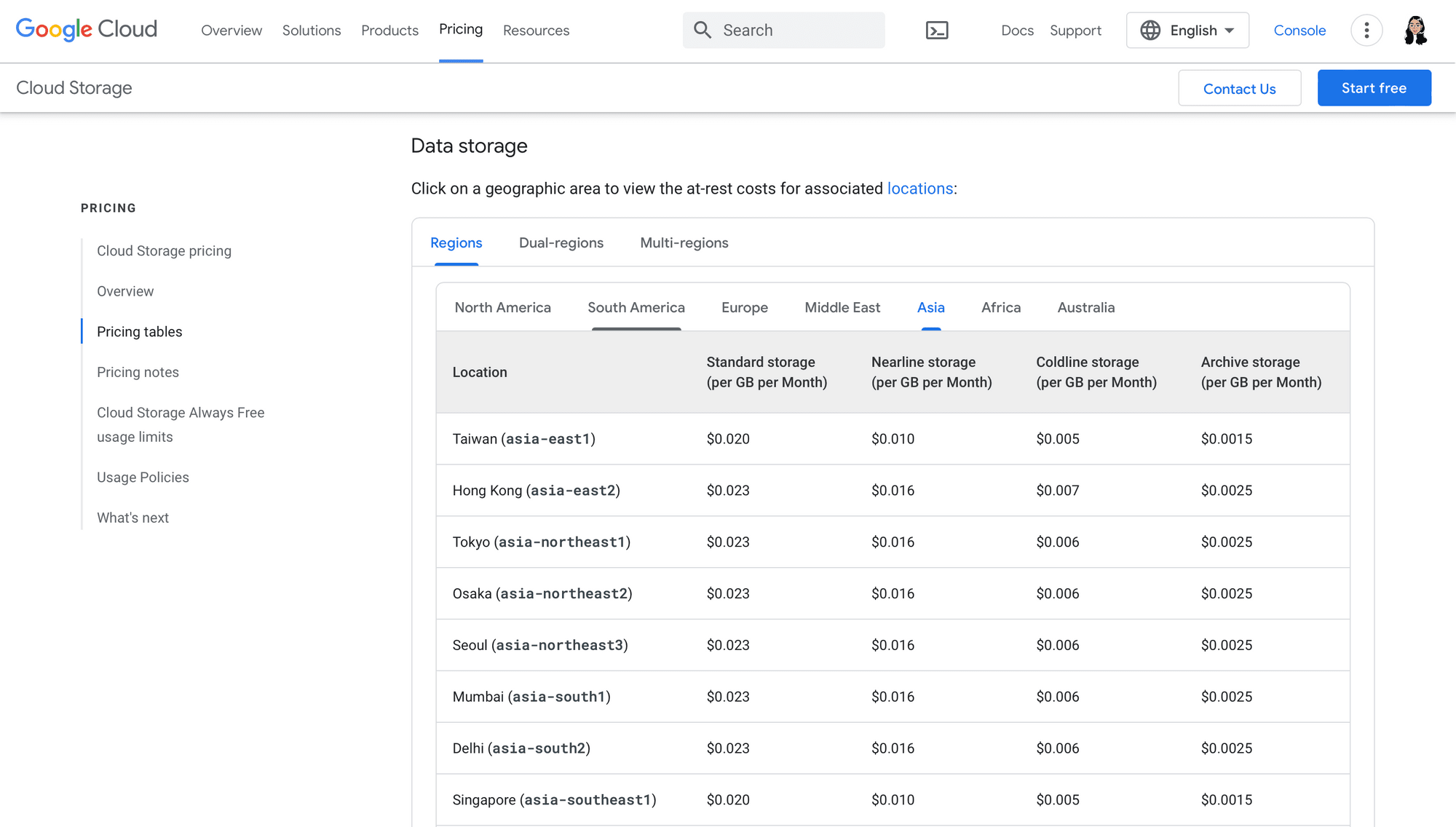
🔑 Key Features:
- Easy integration with other Google Cloud services including those for analytics and ML/AI
- Versioning, access control, SSL encryption, and other security features
- Multi-regional storage for compliance and reduced latency
- Open API
😍 What We Liked:
- Object lifecycle management capabilities
- Configurable security options
- Detailed documentation and active community
- Generous free credits
😐 What We Didn’t Like:
- Complex pricing model
- Expensive for bandwidth-intensive workloads
💭 Overall Thoughts:
Google Cloud Storage is a scalable solution for enterprise use that offers an impressive amount of control over your data, and the many configurable options mean it’s often more suitable to technical users. Because it’s built to be used with other Cloud products, you will get the most value out of it if they make up the majority of your workflows.
DigitalOcean Spaces: A Powerful Cloud Provider for Developers
DigitalOcean is a developer-centric cloud provider offering support for users’ compute, networking, storage and database needs. It can be used for object storage, block storage, domain hosting, and even load balancing, making it a versatile solution for individuals and teams.
There are several products that can be used for storing images and videos, including Droplets, which are virtual machines (VMs) that you can use to build custom server solutions. If you don’t need that level of infrastructure control, however, you might find their Spaces object storage product to be more suitable.
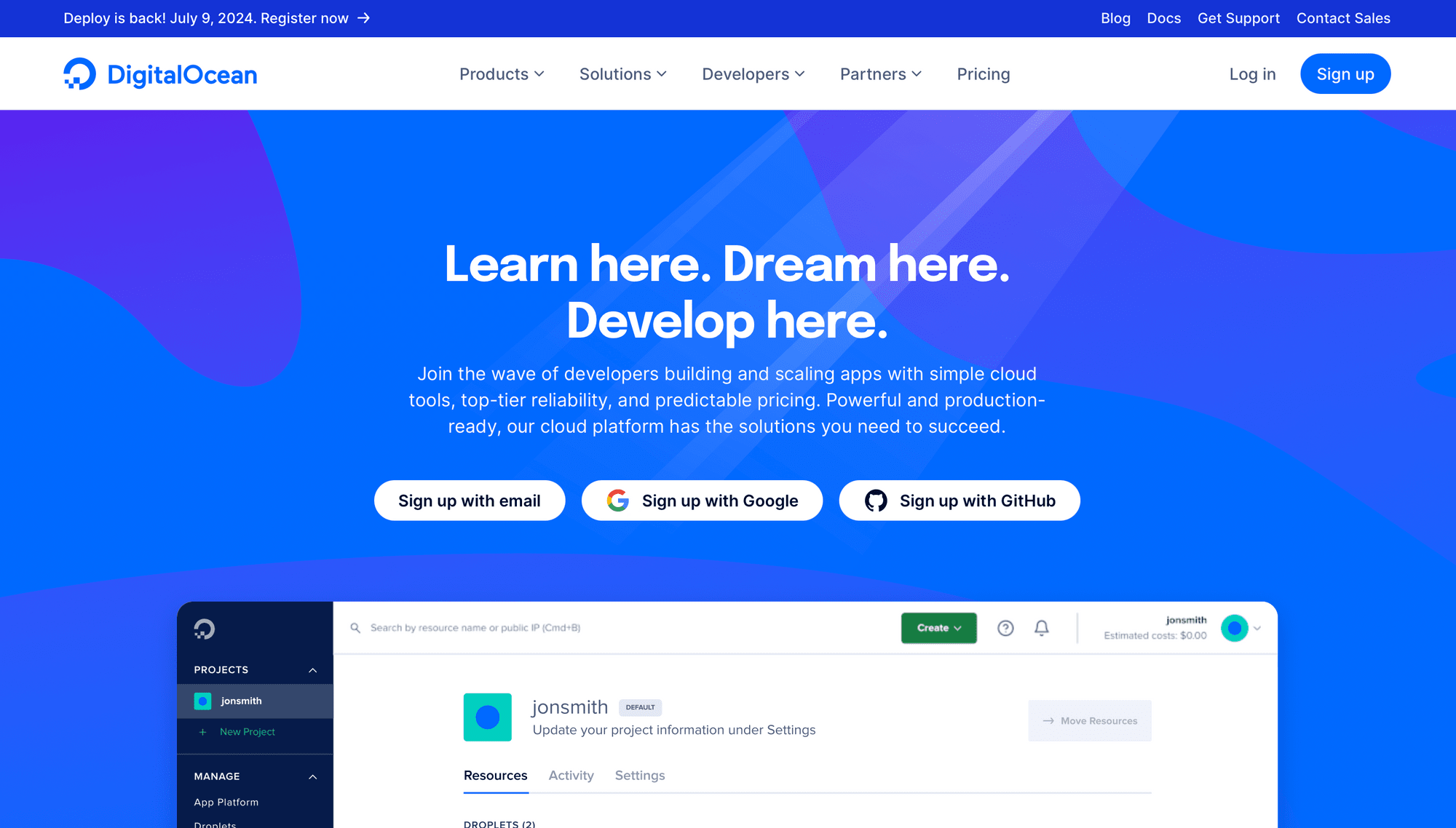
The Spaces object storage product is S3-compatible, with a built-in content delivery network (CDN) to minimize page load times and improve performance. “Buckets” house your objects and can easily be added to over time.
Assets can be managed using the control panel or the DigitalOcean API. The control panel is somewhat intuitive, but it isn’t ideal for large batches of files. As a result, some degree of technical knowledge is highly recommended for optimal use of this service.
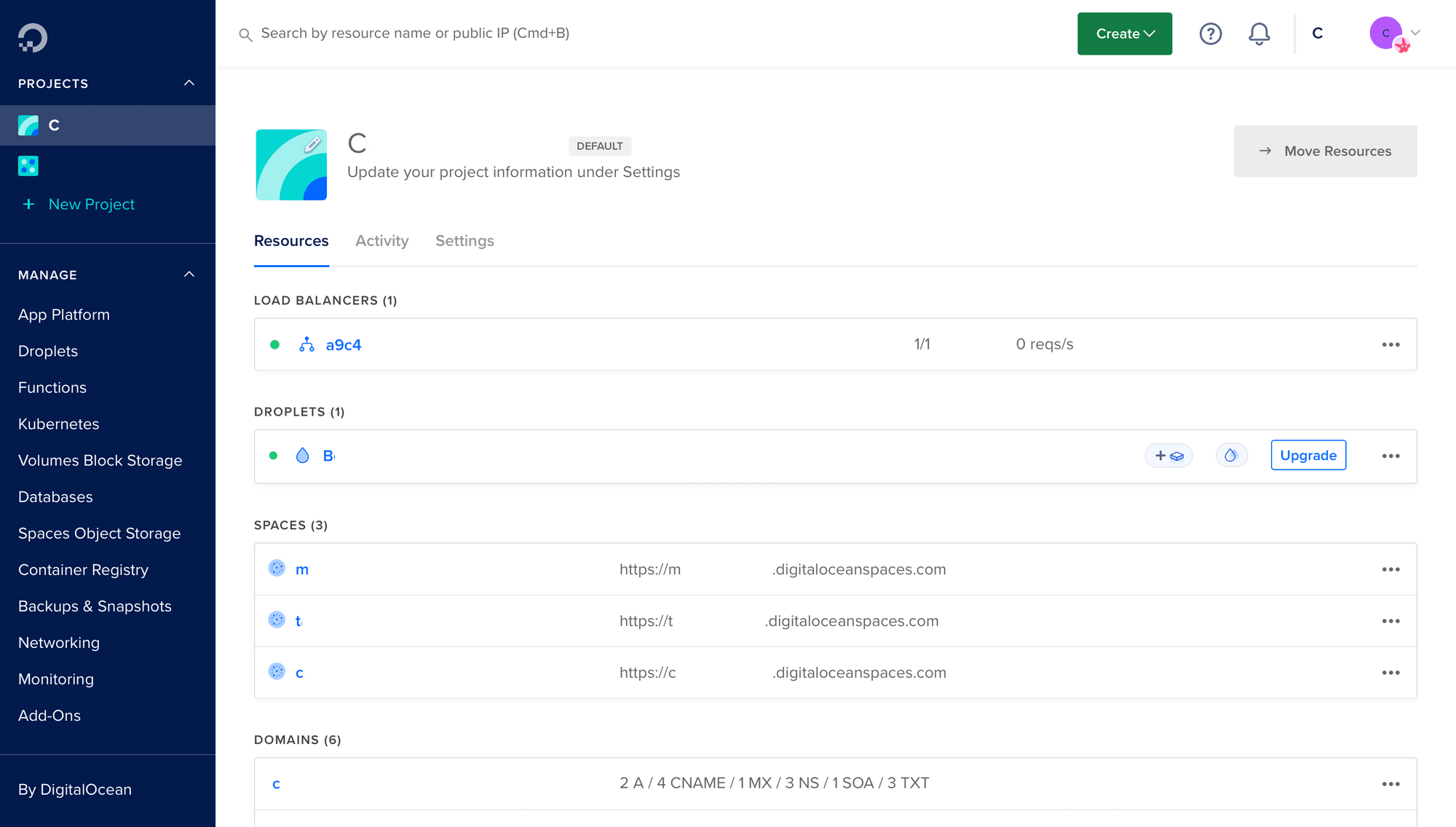
Pricing is fairly straightforward, following a pay-as-you-go structure that includes access to features like firewalls, monitoring & alerts, and installable SSL certificates. Spaces object storage is a product with its own separate pricing, and it starts at $5 for 250 GB. Up to 100 can be added to your account.
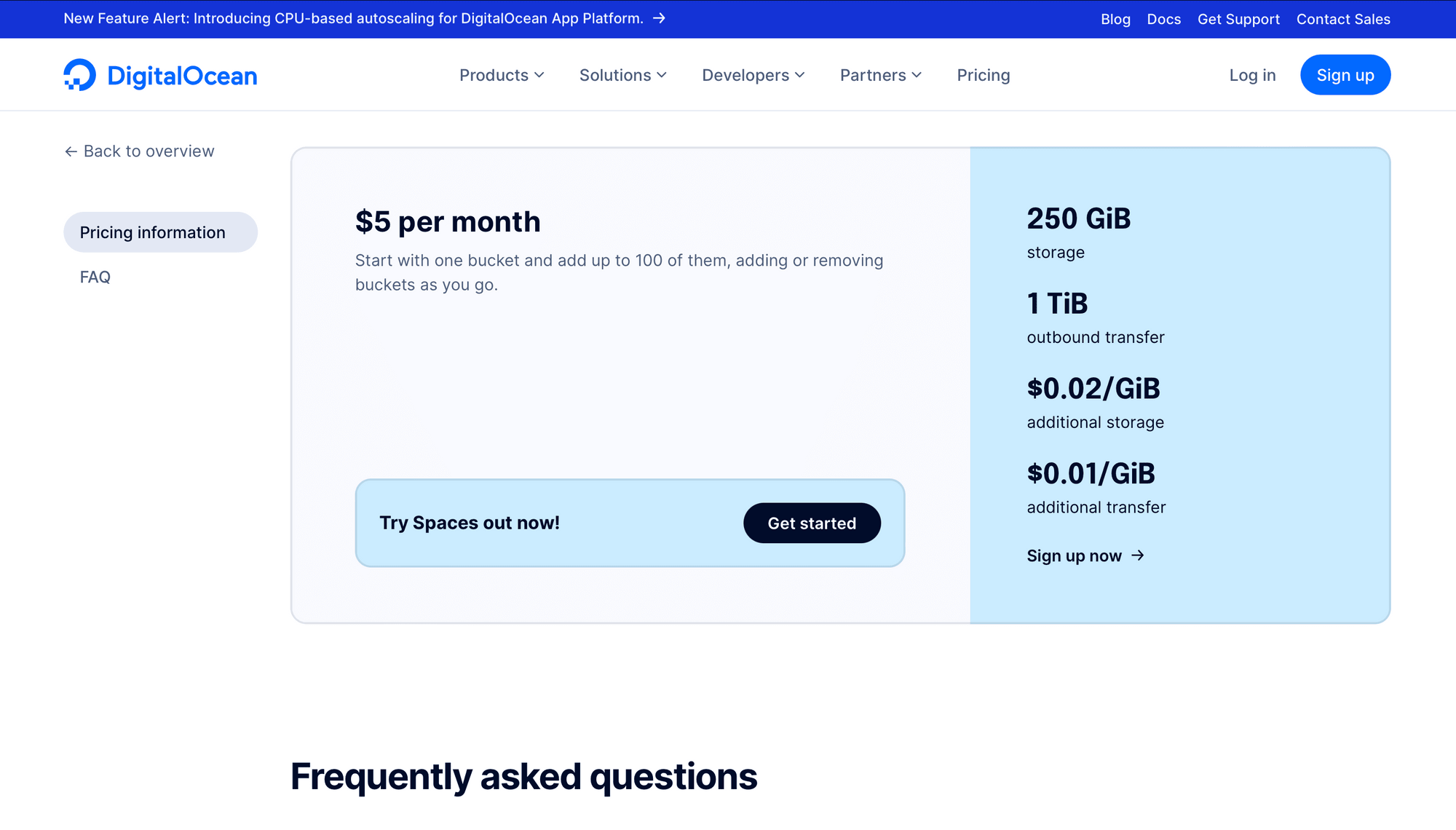
🔑 Key Features:
- Bucket-based object storage
- Compatible with S3 tools, utilities, plugins, extensions, and libraries
- 13 data centers worldwide
- Open API
😍 What We Liked:
- High read and write operations performance
- Built-in CDN with 200+ geographically distributed servers
- Detailed documentation, tutorials, and forum
😐 What We Didn’t Like:
- Steep learning curve for non-technical users
- Limited built-in third-party integrations
- No free trial
💭 Overall Thoughts:
DigitalOcean’s priority on fast upload and download speeds makes it a strong contender where quick access to images and videos is concerned. Its scalability and affordability are major advantages to high volume use cases. Even so, the service is geared towards developers and may come with too steep a learning curve for non-technical users.
Akamai Object Storage: An Affordable Developer-centric Solution
Akamai offers a variety of cloud services for computing, networking, databases, and more. When storing media assets, however, you’ll likely find their Object Storage product to be most suitable. The nature of this storage type means assets are accessible via unique URLs which you can set to private or public.
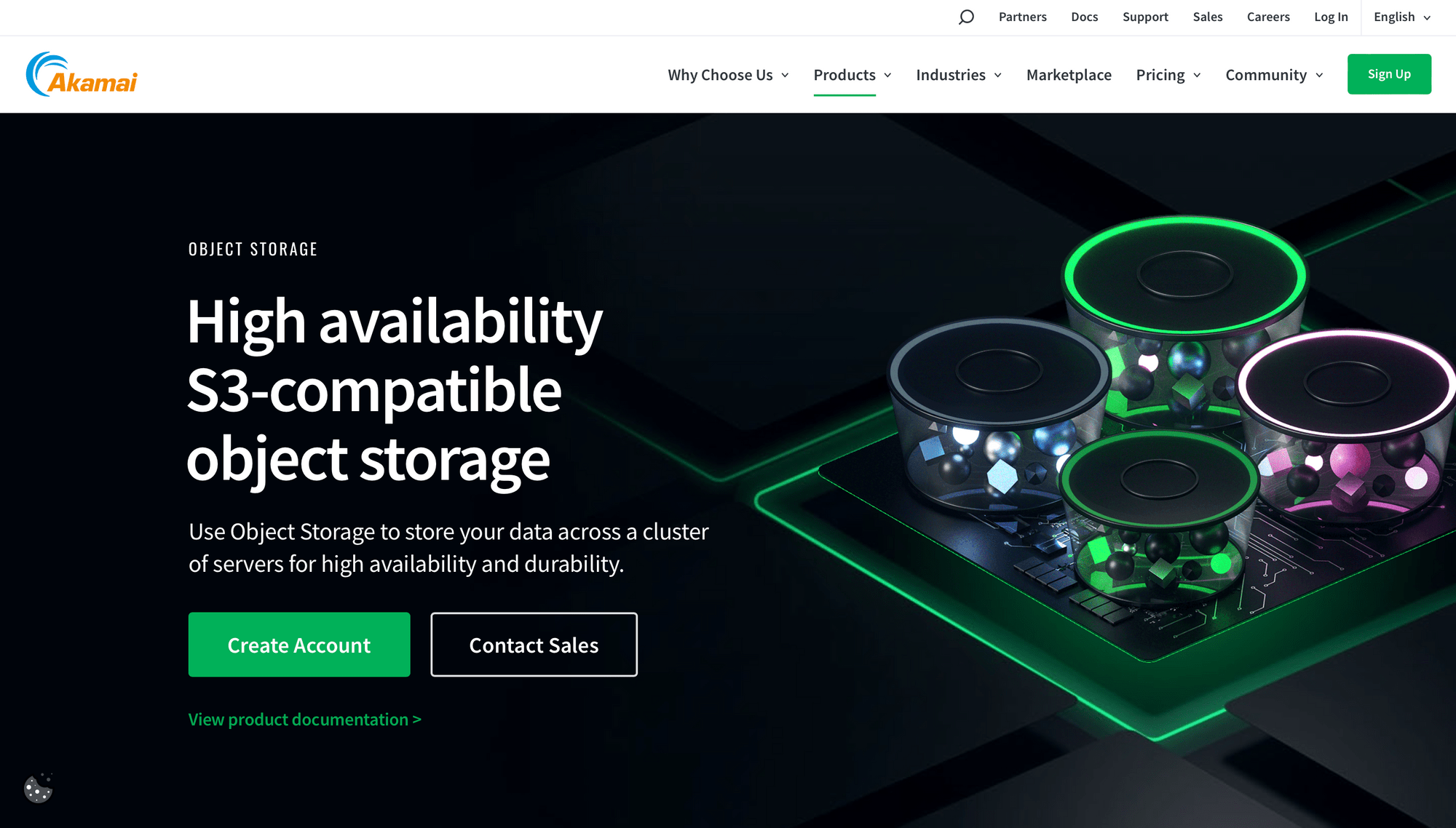
Globally distributed data centers offer generous coverage and high speeds for all your cloud service needs. High availability is a priority for the Object Storage product, with assets being replicated across servers so they’re always accessible.
Like most other developer-centric tools, Object Storage can be managed via the cloud manager, command-line interface (CLI), or the API. This can be appealing to developers who prefer to manage their storage through their own tools.
Akamai’s cloud manager interface is no frills, and while it isn’t too difficult to manage your storage buckets from the app, configuring advanced settings and security needs can take time.
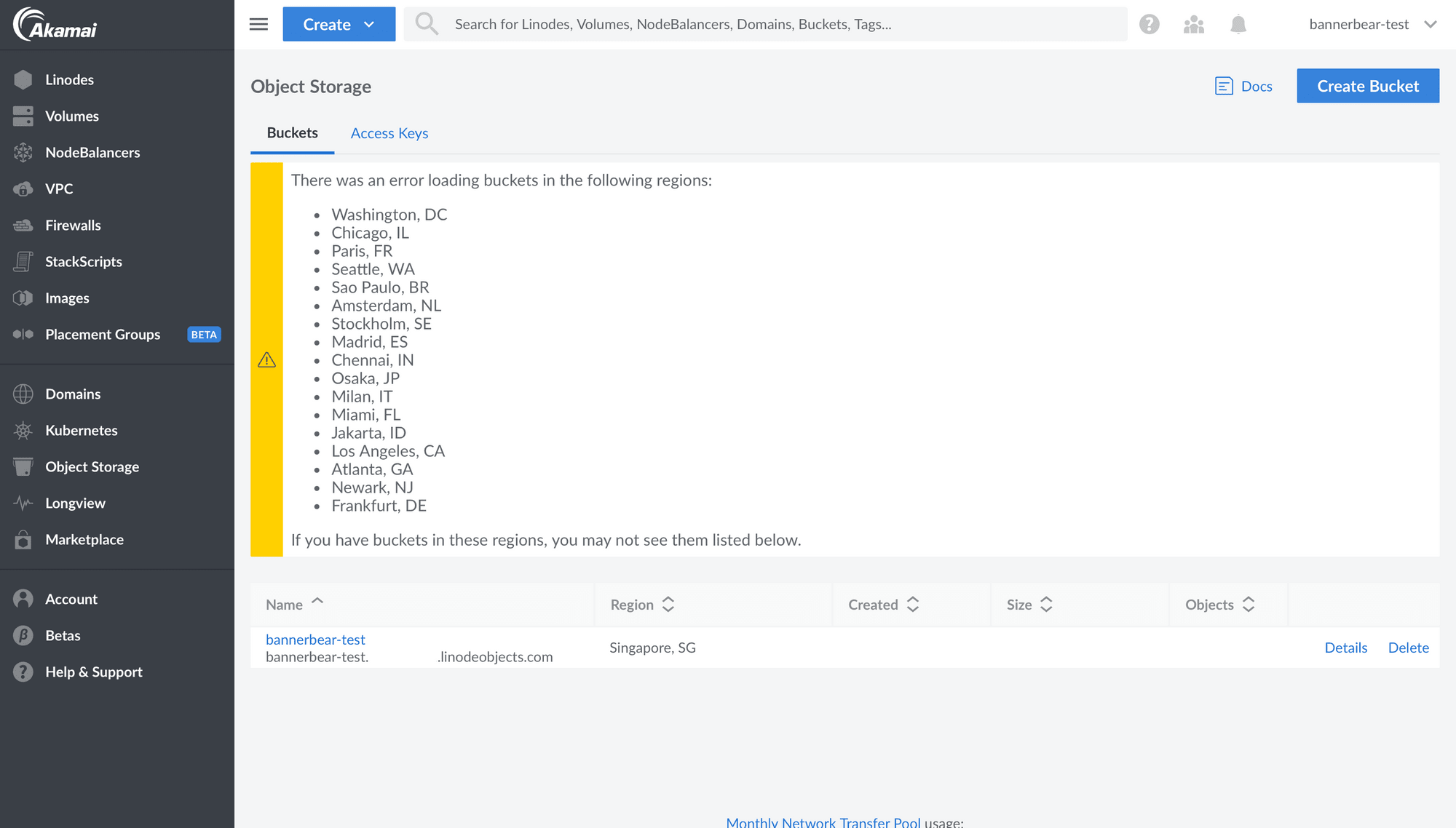
Pricing is transparent and scalable, at $5 per 250 GB. Monthly rates are also pro-rated according to use. Users in need of larger workloads or expanded capacity can request custom quotes.
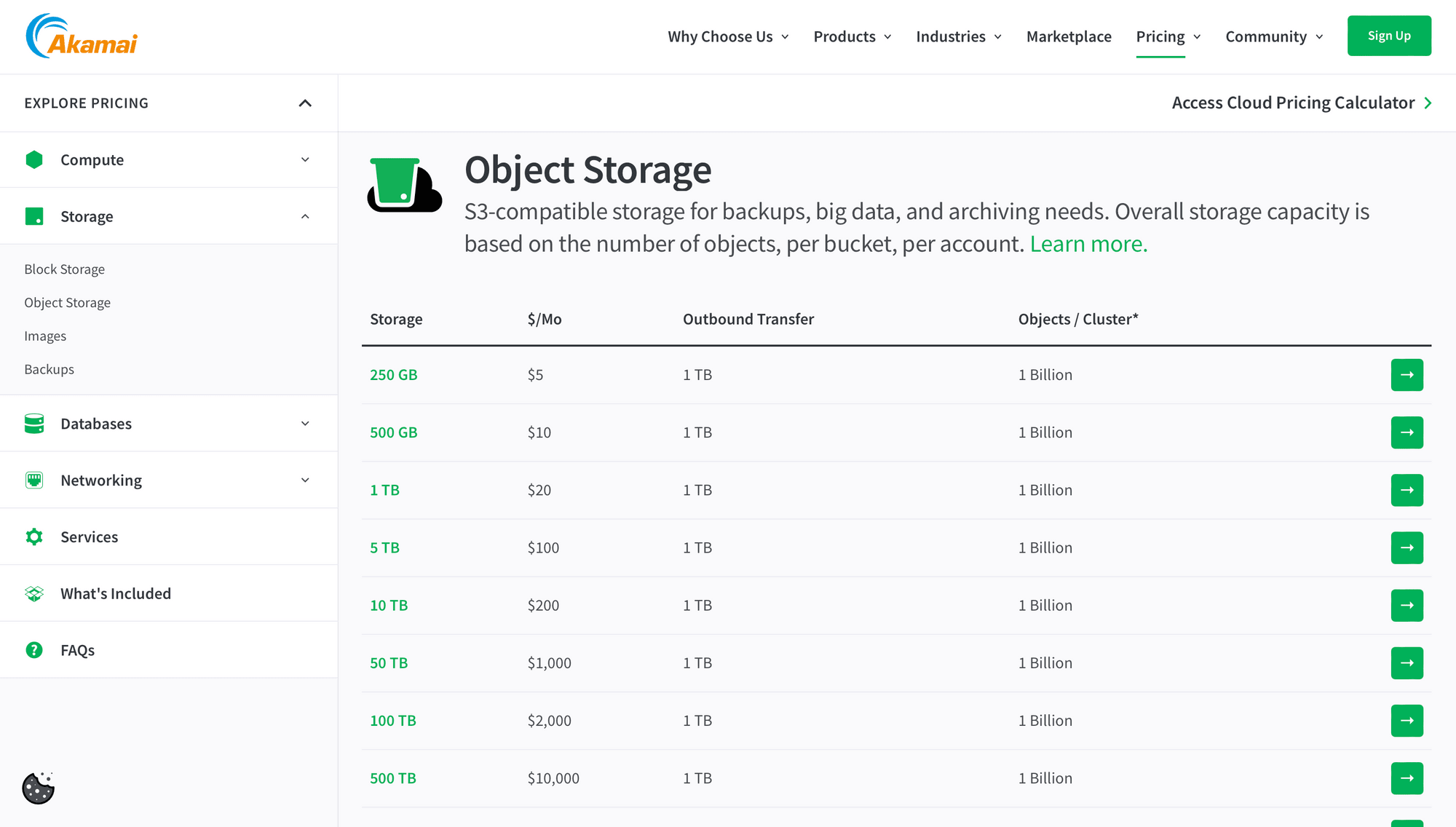
🔑 Key Features:
- S3-compatible storage solution
- Manageable via cloud manager, CLI, or API
- 18 data centers worldwide
- Open API
😍 What We Liked:
- Free inbound network transfer at 40 Mbps bandwidth
- Detailed documentation and various support options
- Transparent pay-as-you-go pricing
😐 What We Didn’t Like:
- No built-in CDN
- Limited configurability for security
- Limited third-party integrations
💭 Overall Thoughts:
Akamai’s Object Storage product is high performance, but it doesn’t have features for an easy plug-and-play solution. Their helpful documentation and various management methods make them an appealing choice for developers seeking impressive speed and availability at affordable prices.
Amazon S3: A Leader in Enterprise-focused Cloud Services
Amazon S3 is an object storage solution built on Amazon’s extensive cloud infrastructure. The sheer size of their network means scalability and availability are major advantages, as data can be stored across centers and scaled up or down according to users’ needs.
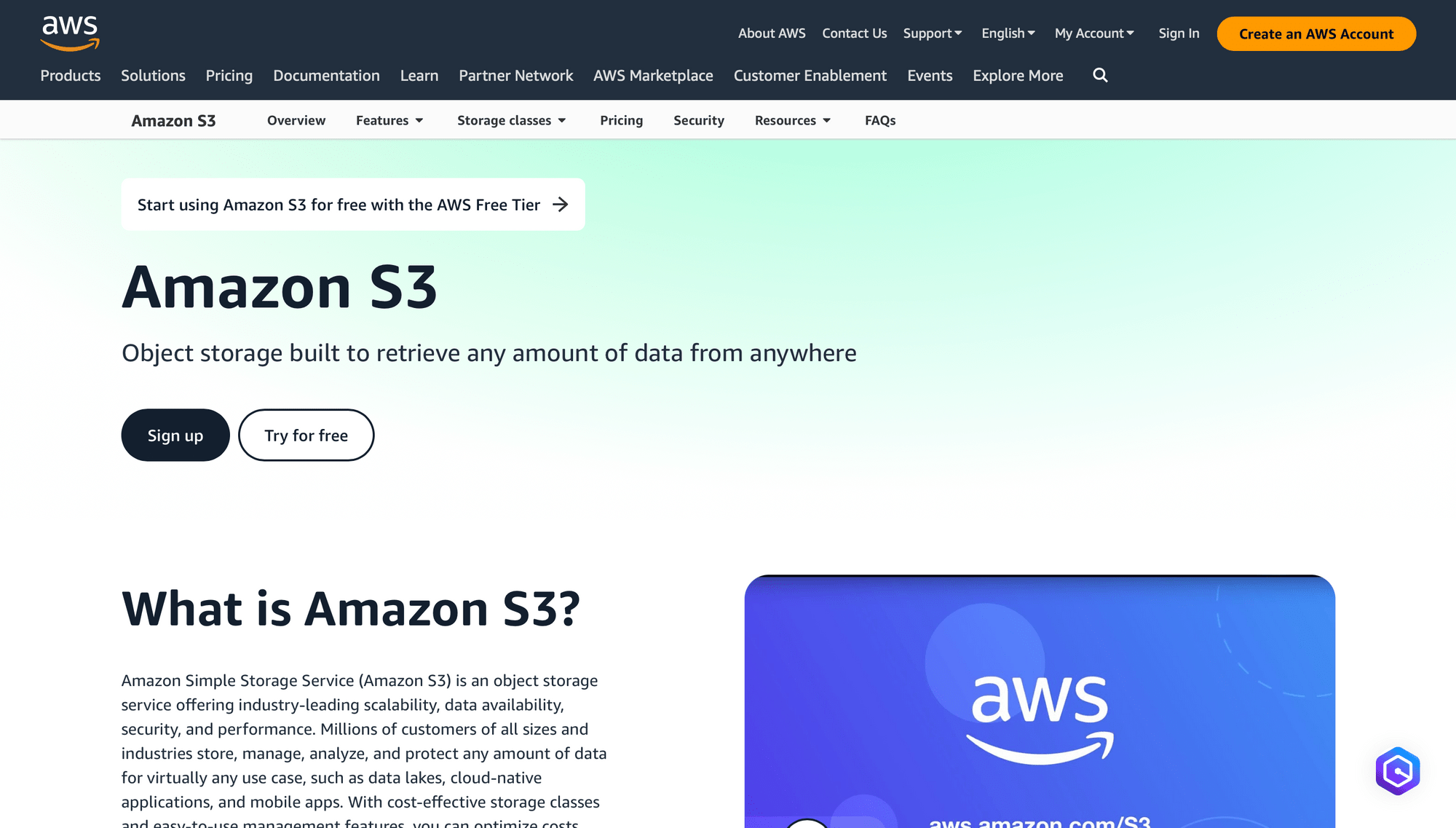
With a 99.99999999999% durability, Amazon S3 boasts high availability and configurable security features for managing access to buckets. Advanced features like lifecycle policies and versioning ensure access isn’t disrupted when conditions change. This makes it suitable for a wide range of data storage use cases, including websites, mobile applications, backup and restore, archive, IoT devices, and big data analytics.
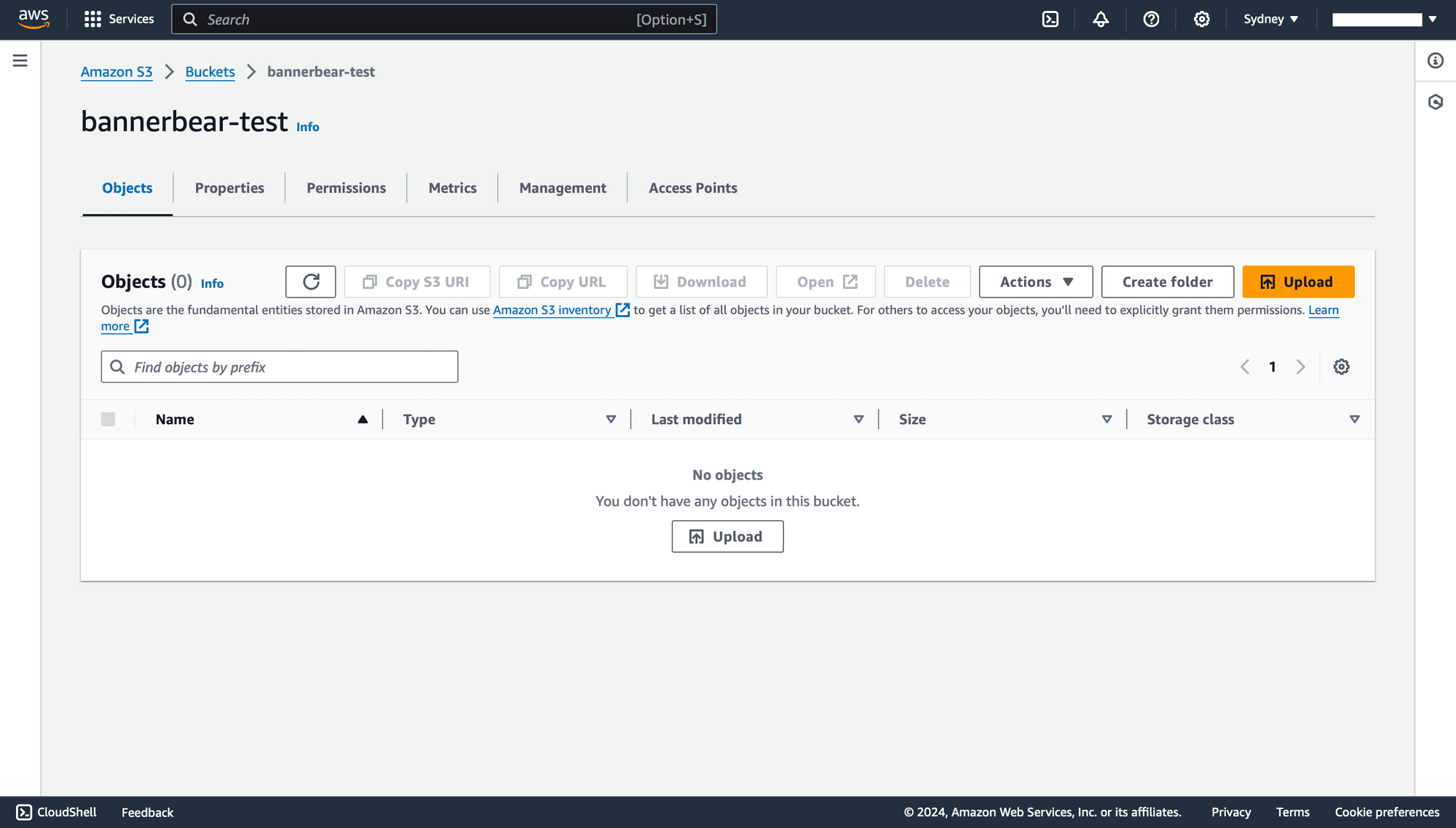
Since Amazon S3 is created to be a robust solution at scale, their features and pricing seem to cater to volume use. Data can be put in different storage classes, with additional features like replication and transformation available if needed. While the price differences for smaller scale use can be negligible, they can make a massive difference when several terabytes of data are involved.
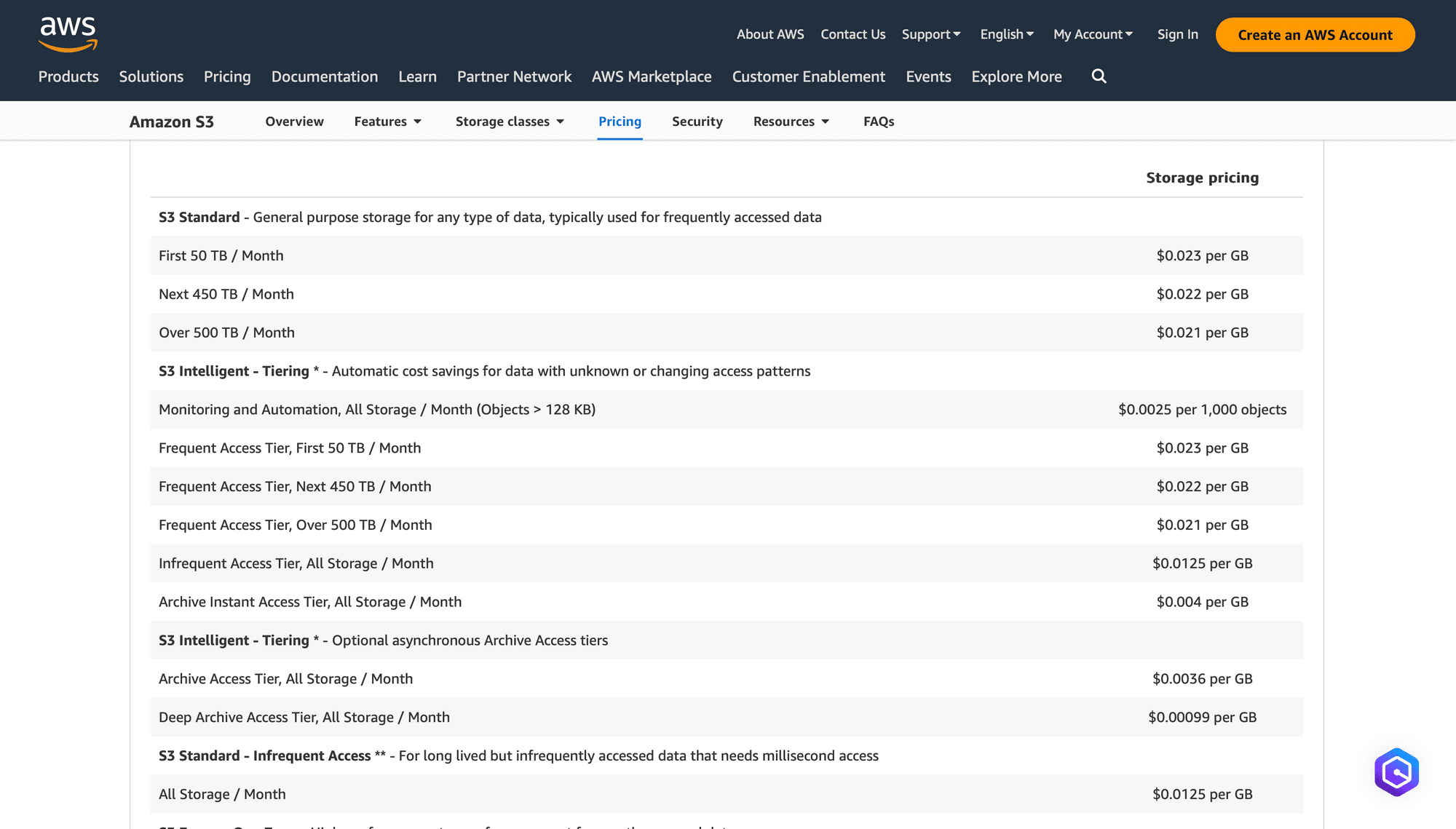
Pricing for Amazon S3 can be rather complex and is impacted by several factors including storage space, request and data retrieval, data transfer and transfer acceleration, data management and insights, replication, and transform and query features. Formulating an accurate cost estimate can take time, but it can be well worth it if you are storing data at scale.
🔑 Key Features:
- Disaster recovery features like versioning and replication
- Object tags to organize items in a bucket
- Server- and client-side encryption with management options
😍 What We Liked:
- Configurable security features
- Industry-leading durability and availability
- Analytical tools to improve cost-efficiency and apply data protection best practices
😐 What We Didn’t Like:
- Transition costs for moving items into storage classes
- Steep learning curve for non-technical users
- Complex pricing model
💭 Overall Thoughts:
Amazon S3 is designed to integrate seamlessly with other AWS services, such as EC2, Aurora, and SageMaker. While S3 can be integrated with third-party solutions, using it within an existing AWS-based workflow provides a more compelling reason to utilize the service. Their pricing model also makes the product more suitable for large scale storage needs, but features are robust enough for simpler uses as well.
Conclusion
Many cloud service providers offer the same basic solutions, but they differ in terms of delivery, security, configurability, and pricing. The differences may not be stark if you don't require higher bandwidths or volumes, but they have an impact on use cases that involve certain technical requirements. They also can vary greatly in price and technical know-how.
While choosing a hosted storage service for images and videos, keep in mind the features, pricing, scalability, integration options, interface, and security. This will help you narrow down the choices to one that best fits your requirements.


