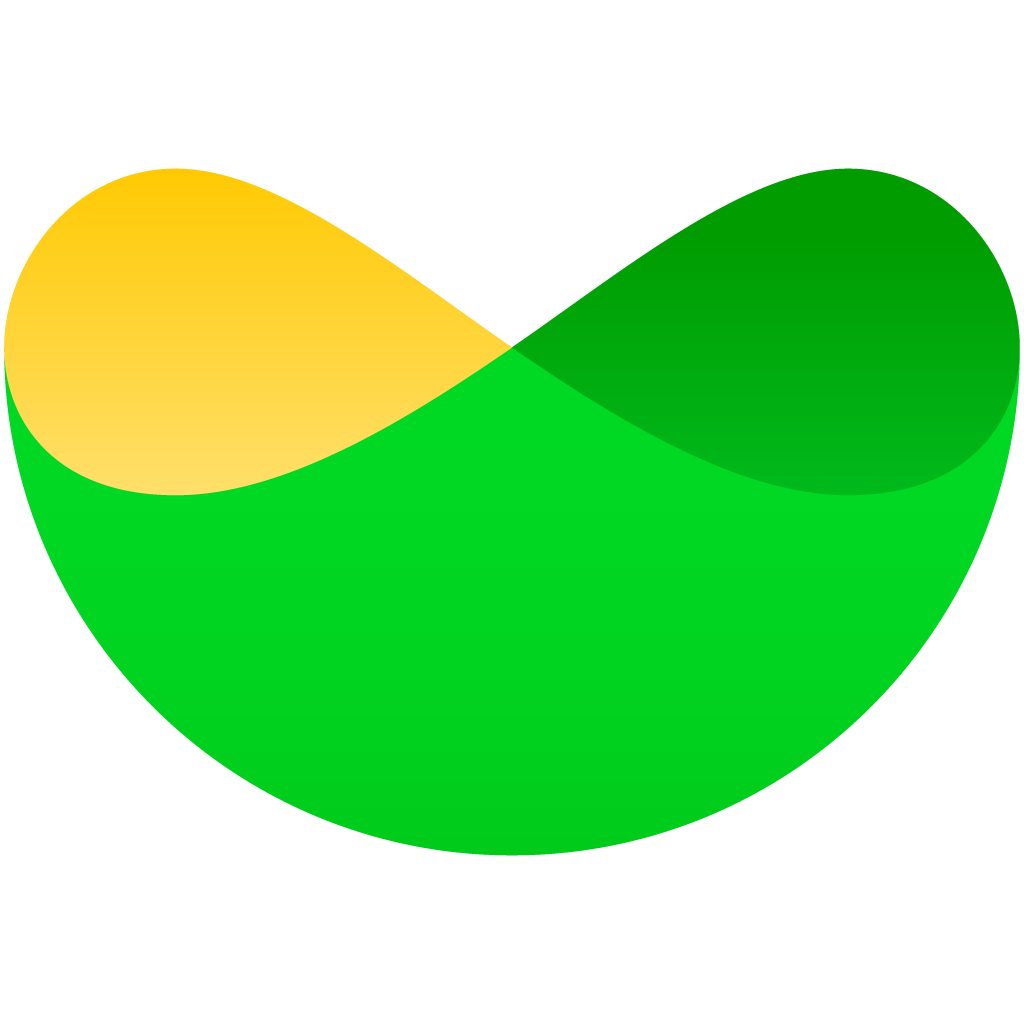Bannerbear uses an API credit system to record usage.
Credits are used when something is generated. 1 image = 1 credit.
Other types of media such as PDFs and videos use more credits. You can check the logs section on Bannerbear to see more details about your credit usage.
A signed Data Processing Agreement that complies to GDPR requirements for 3rd party data processors.
The Images API allows you to generate new images. The API monthly quota is the number of new images you can generate in one month.
The Videos API allows you to generate new videos. The API monthly quota is the number of minutes of new video footage you can process in one month. Video API usage is measured in seconds and rounded to the nearest second.
Projects enable you to keep your templates organized into different workspaces. Each project has a different set of API keys.
Bannerbear delivers your image / video assets via a global Content Delivery Network (CDN). You may hotlink to these assets instead of transferring to your own server. If you decide to hotlink, this is your bandwidth allowance.
In 99% of cases it should be more than enough 🙂
The REST API gives full access to the image / video generation capability of Bannerbear and allows integration into many external services or your own app.
The Zapier integration enables you to integrate Bannerbear with thousands of other apps without writing any code. Create fully automated workflows that generate images and video for you and your clients.
The Make.com / Integromat integration enables you to integrate Bannerbear with thousands of other apps without writing any code. Create fully automated workflows that generate images and video for you and your clients.
The Airtable integration enables you to generate images from Airtable data, useful for situations where you need to create many images at once.
The Signed URLs integration creates secure URLs that generate images on demand, inside your application. Perfect for social meta images, transactional email images and many more use cases.
The Simple URLs integration creates dynamic URLs that generate images on demand, on any external platform. Perfect for using with Email Service Providers to increase email conversion rates and many more use cases.
The Forms integration creates HTML forms that your team or your users can interact with in order to generate images on demand. Embed them on your website, add them to your internal dashboards and more.
The Crawlers integration pulls data from public websites and generates images and social media graphics on demand.
The Team Members feature enables you to add multiple team members to one account. Best for when you need to invite designers to design templates, and developers to grab API keys and view documentation.
Define different roles for team members, allowing you to control who has access to different parts of Bannerbear. For example, choose to hide API keys from members who do not need to view this information.
Optional Two Factor Authentication protection for your Bannerbear account (and team members). Compatible with auth apps like Google Authenticator.
Optional granular control over when data expires and gets deleted from Bannerbear servers. You can set data to expire as soon as 10 seconds after assets are generated.
Email us any time for support at
[email protected] — we take pride in responding quickly!
Our email support is already pretty fast (if we do say so ourselves), but with priority support your requests go to the front of the queue.
Get 1 to 1 support via Zoom to work through challenging integrations or troubleshoot issues.
Bring Your Own Storage — connect Bannerbear directly to your organization's AWS S3 Bucket so that generated media (images / videos) stay within your managed technology estate.