Bannerbear Developer Tutorials
Learn how to use Bannerbear SDKs and related tools / APIs
How to Automatically Create Translated Banner Graphics for Multilingual Websites Using GPT-4o and Bannerbear
OpenAI’s advanced language models significantly enhances text-related tasks, especially with the GPT-4o. In this article, we’ll guide your through the steps of using GPT-4o and Bannerbear to automate the translation and generation of banner graphics in various languages for multilingual websites.
How to Automatically Add Watermark to Instagram Reels For Reposting Using Bannerbear (Node.js Tutorial)
Posting a mix of original and user-generated content, including properly credited reposts, can be an effective social media strategy for media companies to engage with their audience and keep their feed dynamic and interesting. Let's learn how to streamline this process using Bannerbear in Node.js!
How to Automatically Add Personalized Images to Your Beehiiv Newsletter
Learn how to enhance your Beehive newsletter with personalized images using Bannerbear. In this article, we will learn how to automatically add personalized images to Beehiiv newsletters to make the content more relevant and engaging for your subscribers.
Integrating Bannerbear Into Your Web Applications
Bannerbear is an API that helps you automatically generate custom images, videos, and more from templates. In this article, we’ll explore how you can integrate Bannerbear into your web applications.
FFmpeg Video Editing Essentials: Trimming, Merging, Subtitling, and More!
As an open-source tool, FFmpeg provides a wide array of functions for handling media files. Let's learn how to use FFmpeg to edit videos programmatically, including trimming, merging, adding subtitles, etc.
How to Automatically Transcribe Audio Like a Pro using AI Tools and APIs
In this article, we will guide you on how to transcribe audio, and list several tools for doing it automatically, such as Amazon Transcribe, Google Cloud Speech-to-Text, Whisper by OpenAI, Azure AI Speech, and AssemblyAI.


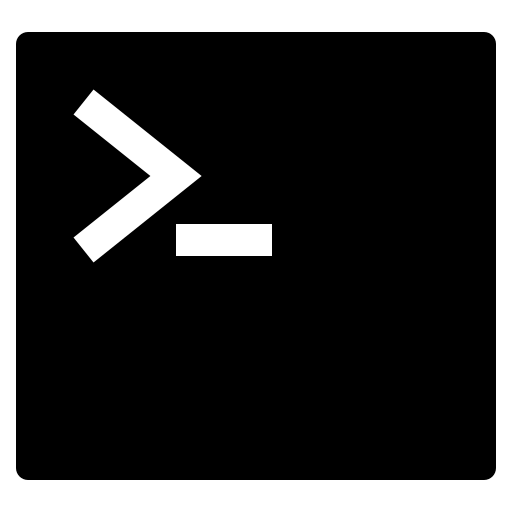 API
API