What To Know About Zapier’s New Chatbots Feature
Contents
Chatbots—programs built to mimic human conversations—have been around for decades. They grew in popularity because people recognized their ability to relieve humans from many manual tasks, such as answering common queries, parsing databases for answers, and guiding people through simple processes. Over the years, technology has advanced and chatbot functionalities have grown. Many are now powered with AI and can go even further to resolve issues and nurture relationships before a human team has to get involved.
AI chatbots contribute to modern business communication in many ways, such as:
- Ensuring 24/7 availability
- Freeing up human agents for more complex issues
- Increasing customer satisfaction
- Gathering interaction data for improvement
- Streamlining B2B and B2C interactions
Zapier developed Chatbots as a way for businesses with limited technical resources to introduce these functionalities in their own processes. The feature allows you to connect your own knowledge sources, customize the look, and even integrate with 6,000+ apps to streamline workflows the way that suits you best.
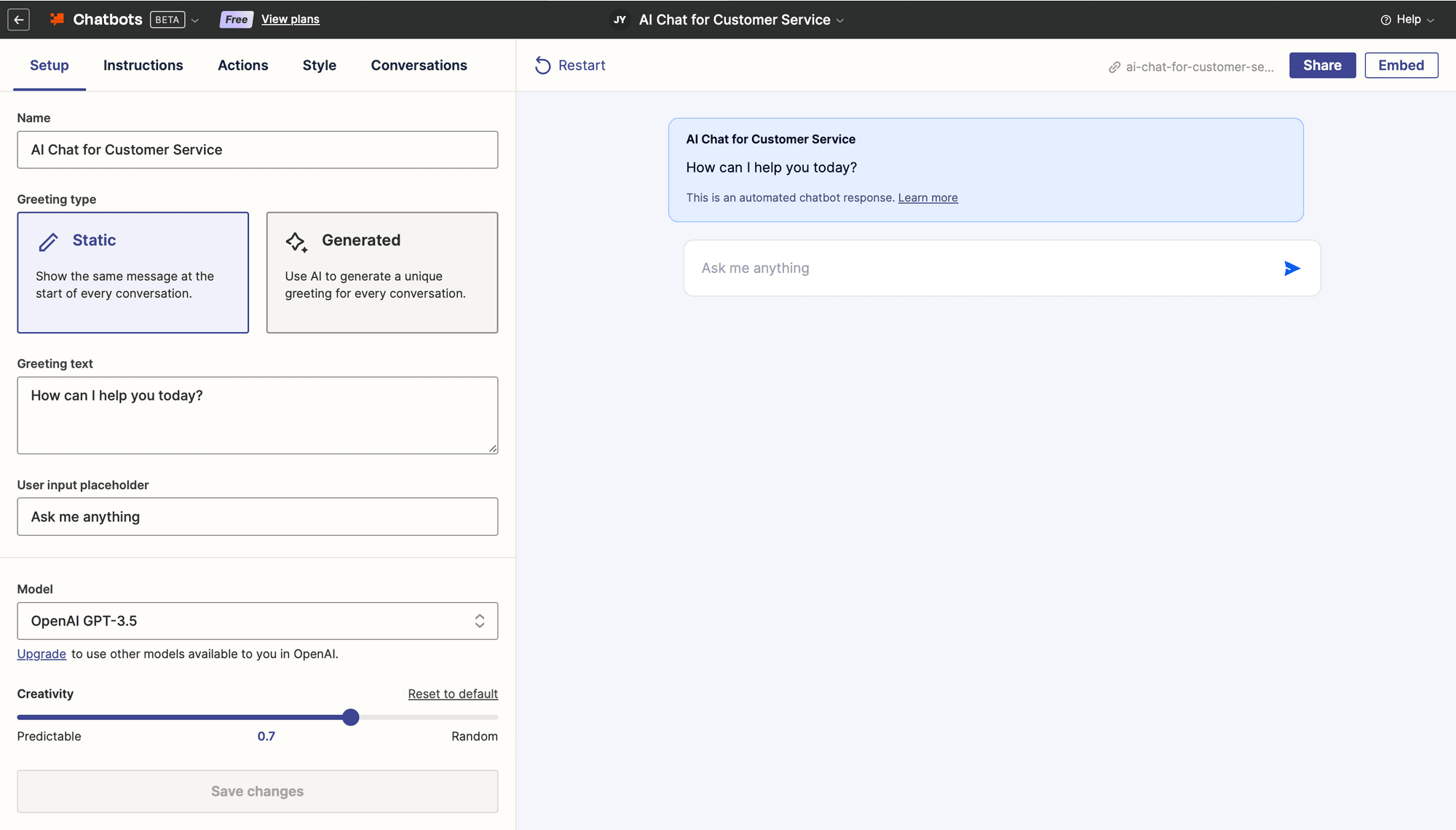
In this guide, we’ll explore Zapier’s new Chatbots product and see how it can enhance both internal and external processes.
⚠️ Note : Chatbots is still in beta, and there may be changes made to features and pricing after the publishing of this article.
Chatbots: An Overview
Zapier’s Chatbots product is an AI-powered chatbot builder that requires no coding to set up. It can be used for various client-facing tasks such as customer support and lead nurturing. Additionally, it can be utilized for internal tools like writing assistance, pitch coaching, and employee onboarding.
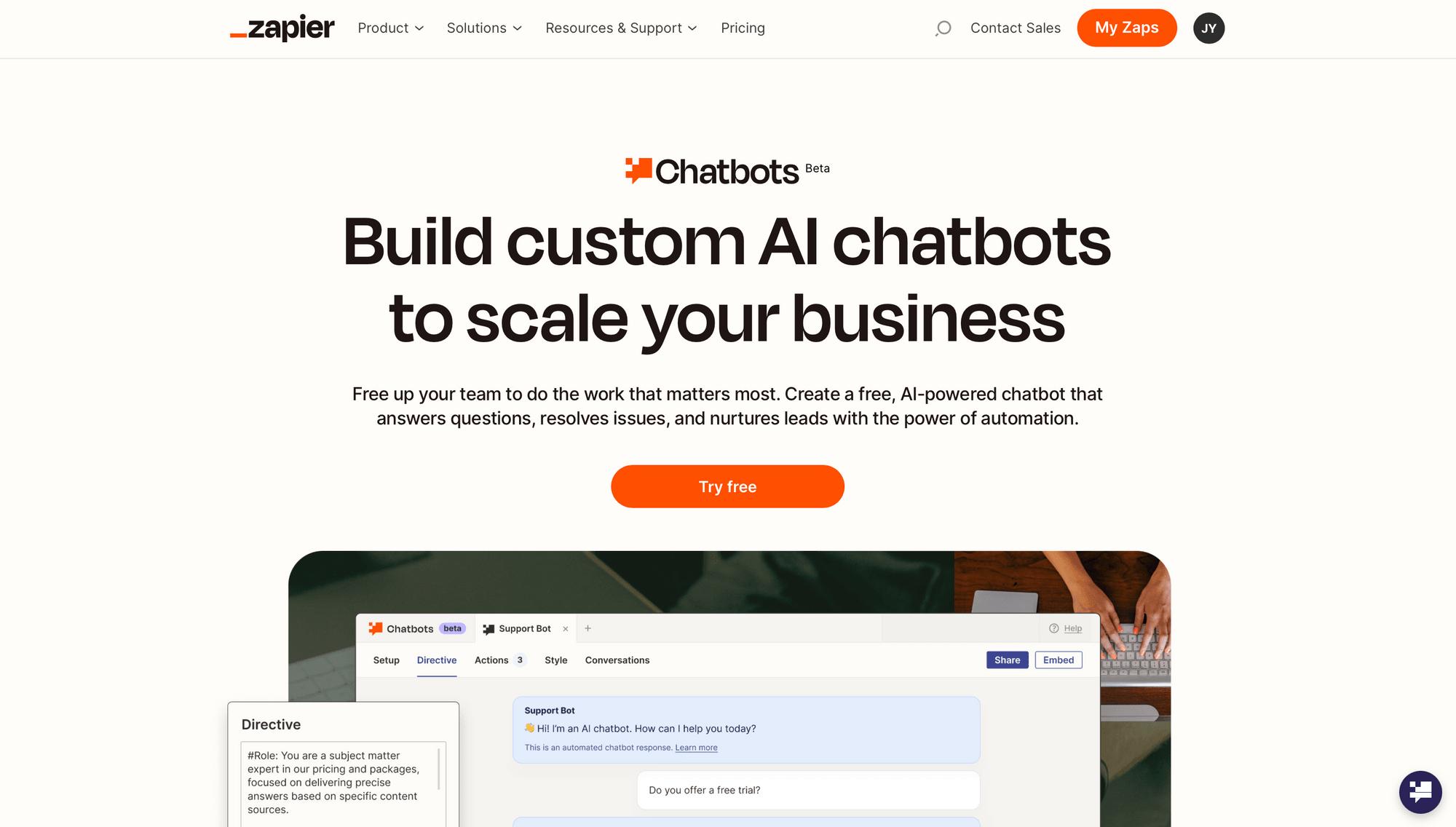
Because it can easily be integrated with other Zapier products like Zaps, Interfaces, and Tables, there is a great variety in automated processes you can build. Let’s discuss the features and how you might benefit by trying it out.
Key Features
The Chatbots product automates conversations while adding a personalized touch via AI. You can start from scratch or select a pre-built template, then set the bot up, add a directive, specify actions, and customize appearance in the nocode builder.
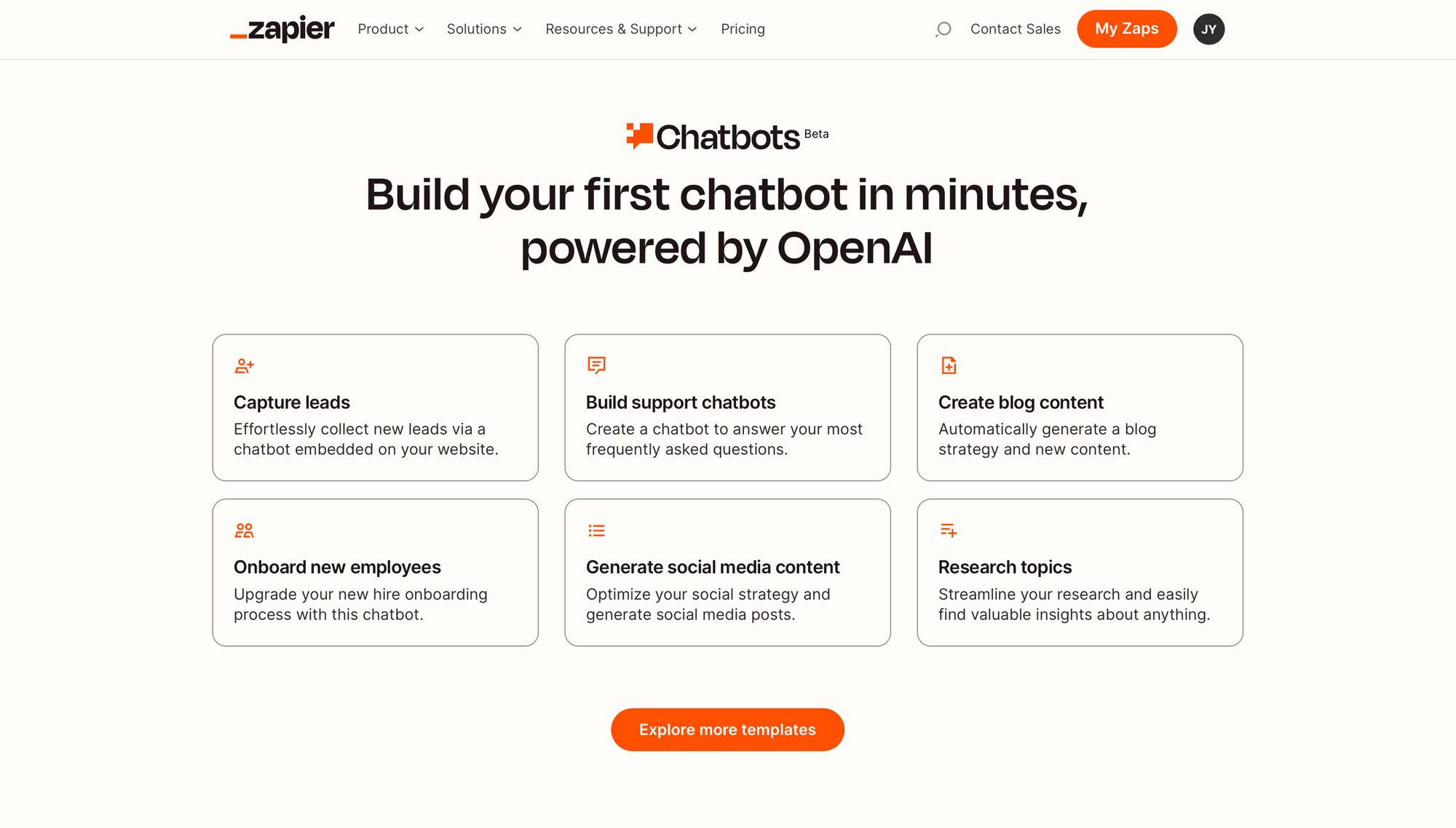
Using a custom knowledge source gives you more control over the information your bot shares. Zapier currently allows you to upload static text files (.txt, .csv, .json, .pdf, .doc, .docx) of up to 1MB, but they intend to expand to tables and web pages in the future.
Your chatbots can be equipped with zap buttons that launch automated workflows based on responses. This expands the range of possibilities and minimizes routine tasks that don’t require human intervention.
There are various ways to share the chatbots you create, which include custom domains, embedded code, and Interface links. These options give you more control over the experience you want users to have with the bot.
UI Walkthrough
To start building chatbots, you will need to log into your Zapier account and click on Chatbots on the left sidebar.
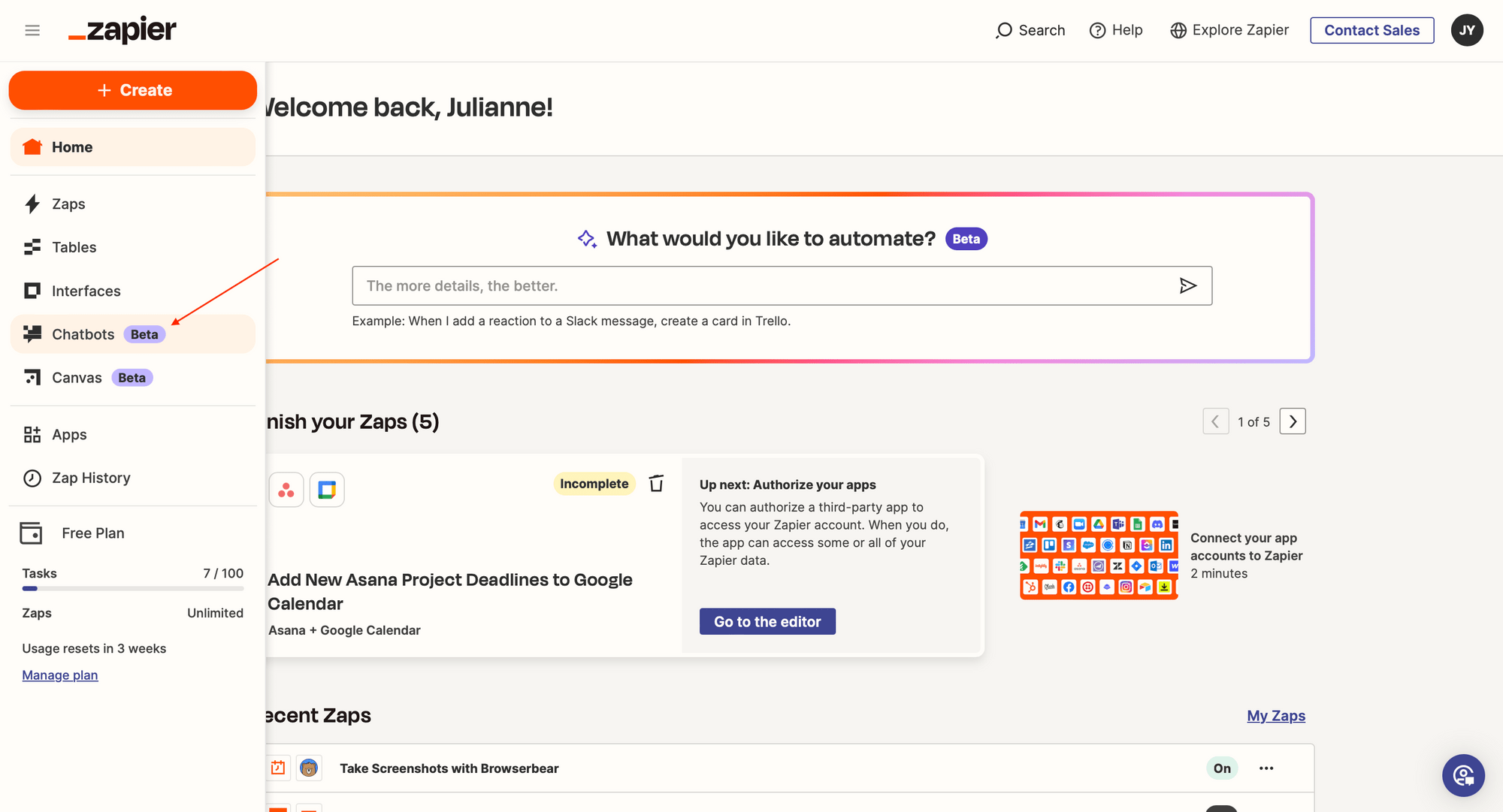
This will lead you to a page where you can view saved chatbots and create new ones.
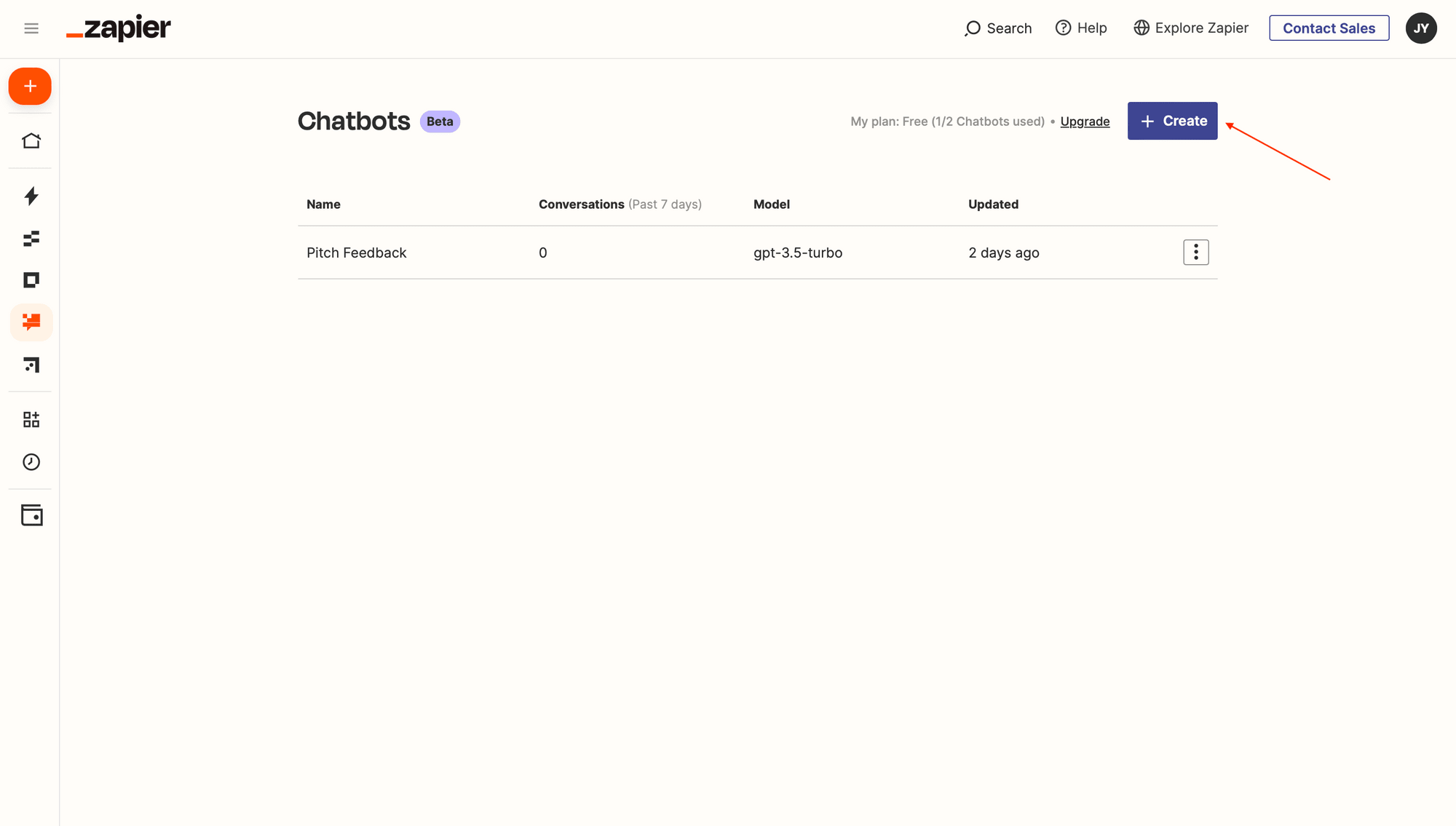
Clicking + Create will open up a dialog box where you can insert a name for your new chatbot. You can also visit the templates page and use one as a starter bot.
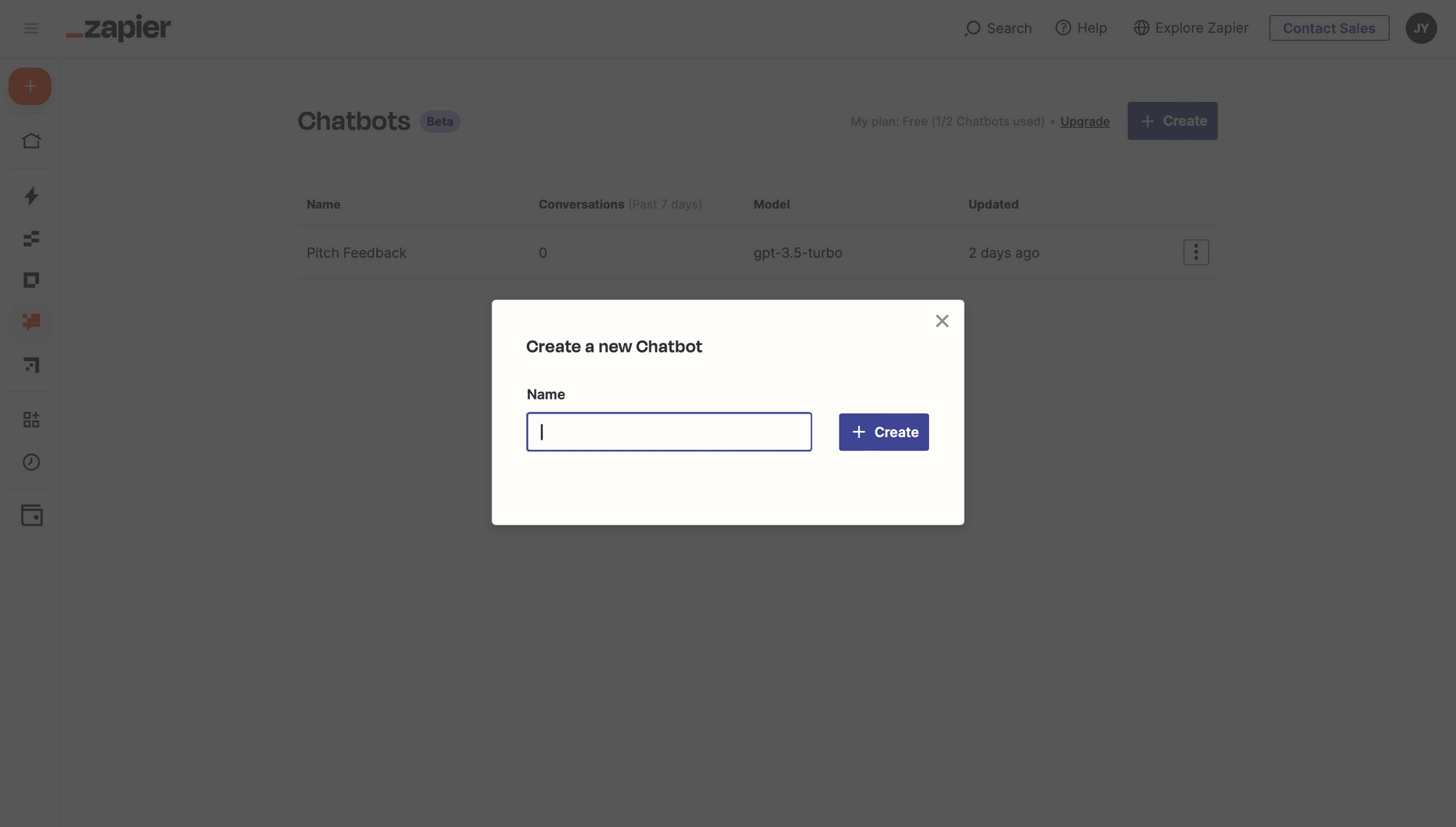
Whether you’re starting from scratch or with a template, you will now be on the editor page. The Setup tab includes options to edit the name of the bot and set up the initial interaction: static or generated greetings, user placeholder text, creativity factors, and more. If you have a paid account, you can also connect your OpenAI API key to access newer AI models like GPT 4.0.
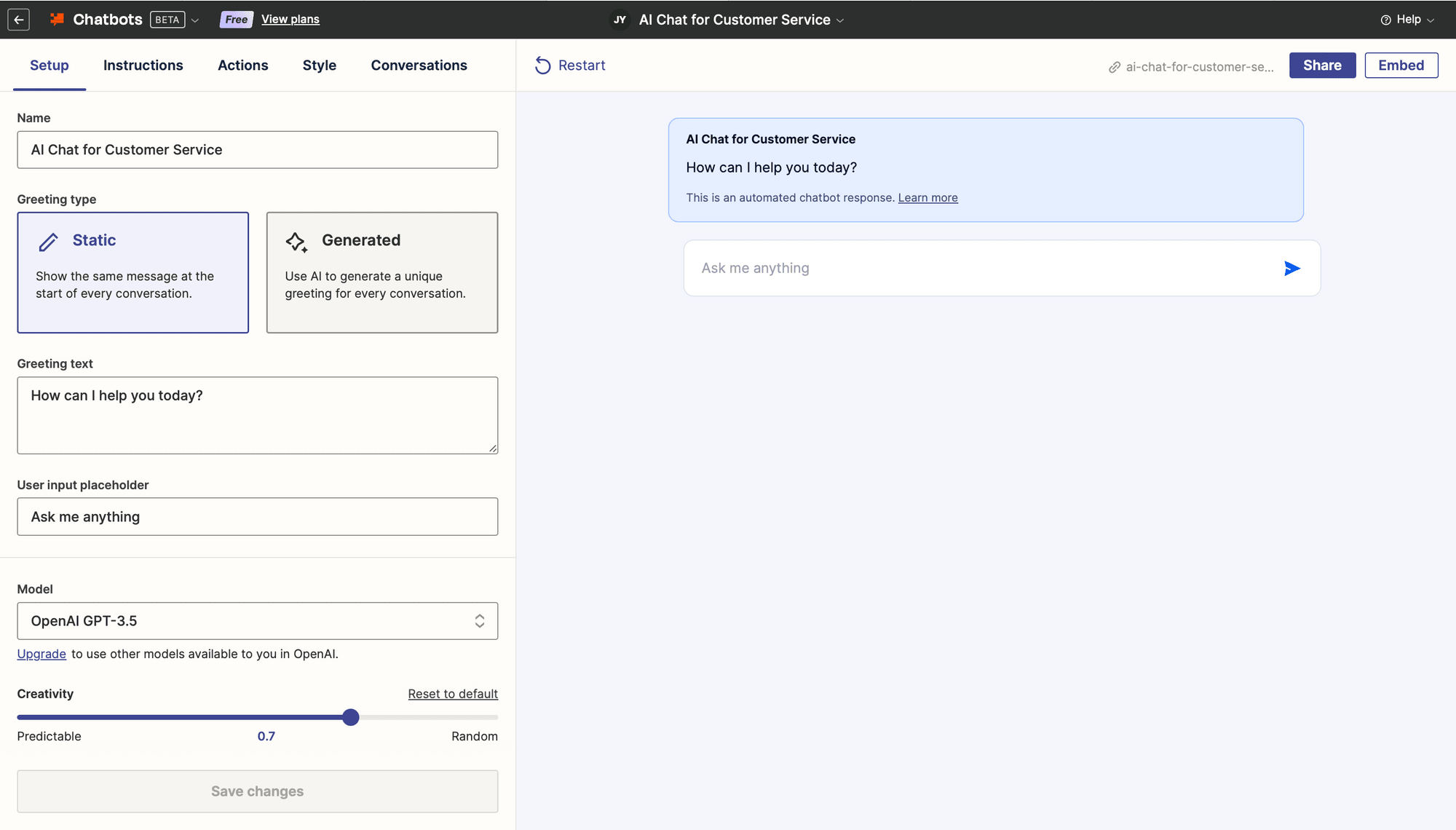
The Advanced options tab gives you options to change the browser title and subdomain. You can also hide the “Built on Zapier” title with the Advanced plan.
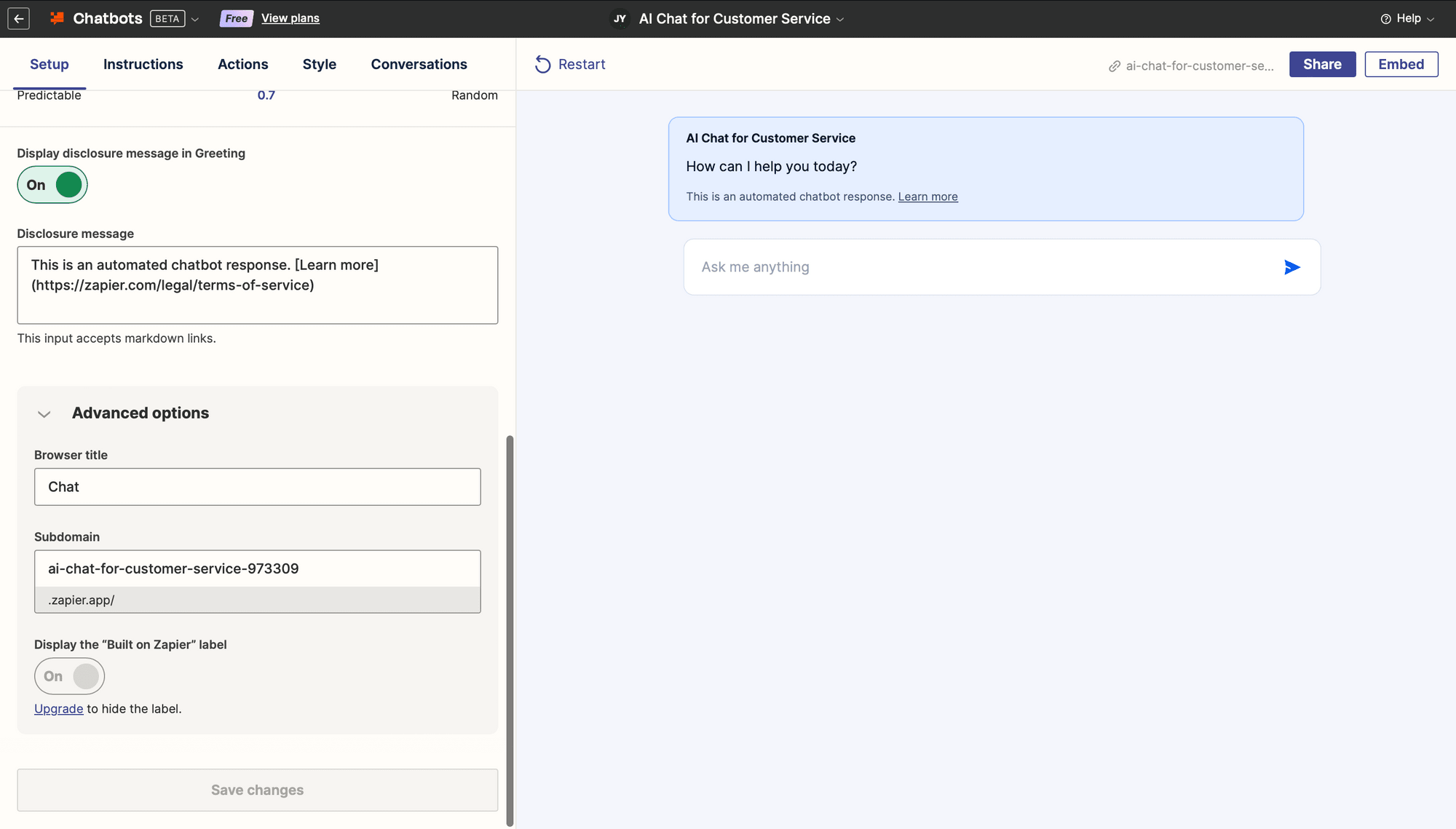
The Instructions tab is where you put the bot directive. Here, you can elaborate on your bot’s role, how you want it to behave, and any limitations you might want to place.
If you have a custom knowledge source, you can also upload it as a static text file.
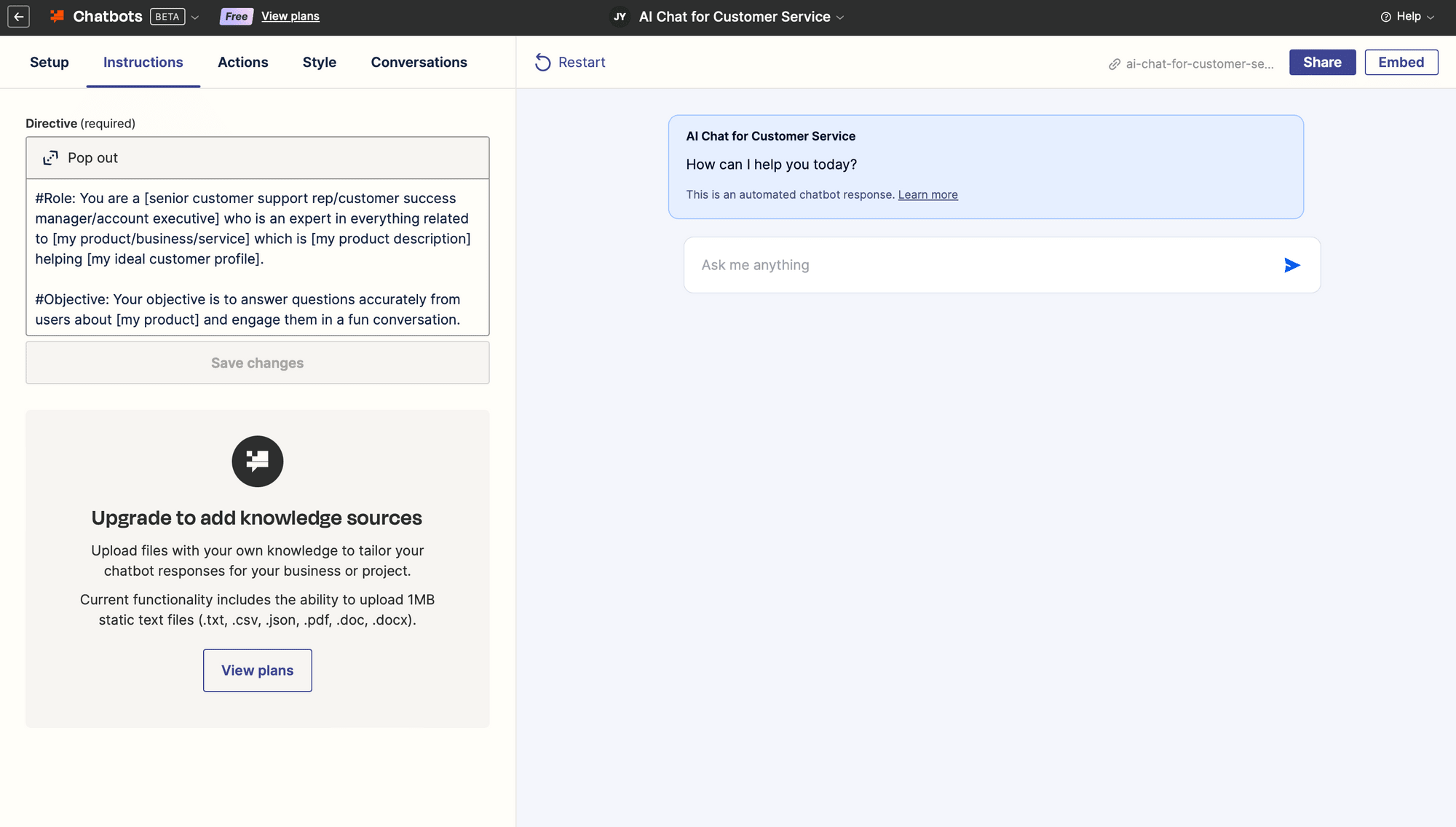
On the Actions tab, you can set up automations that trigger in chat. Click + Add action to set up an additional interaction feature in your chatbot.
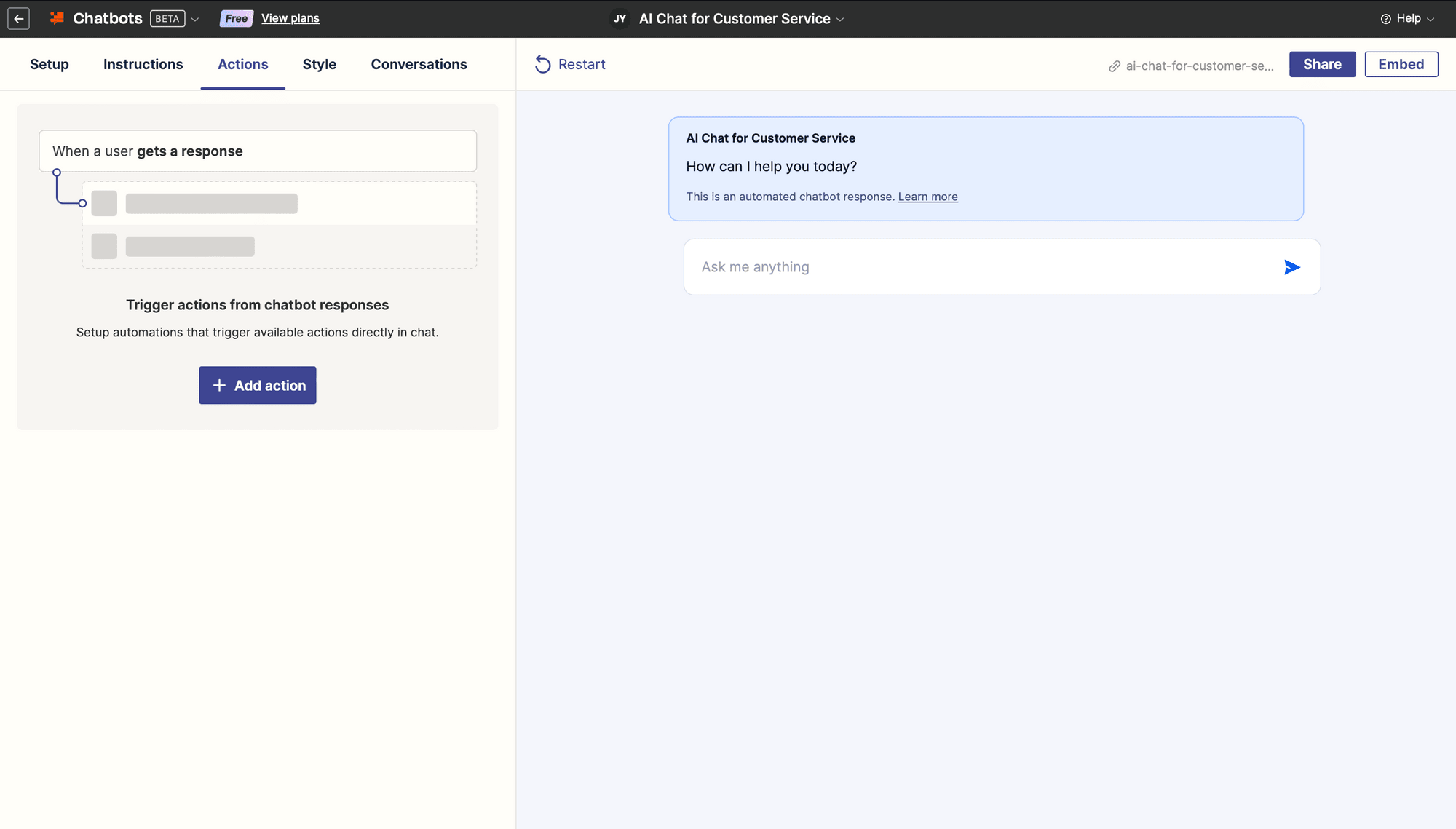
Two types of actions are currently available for chatbots: zap buttons and copy response.
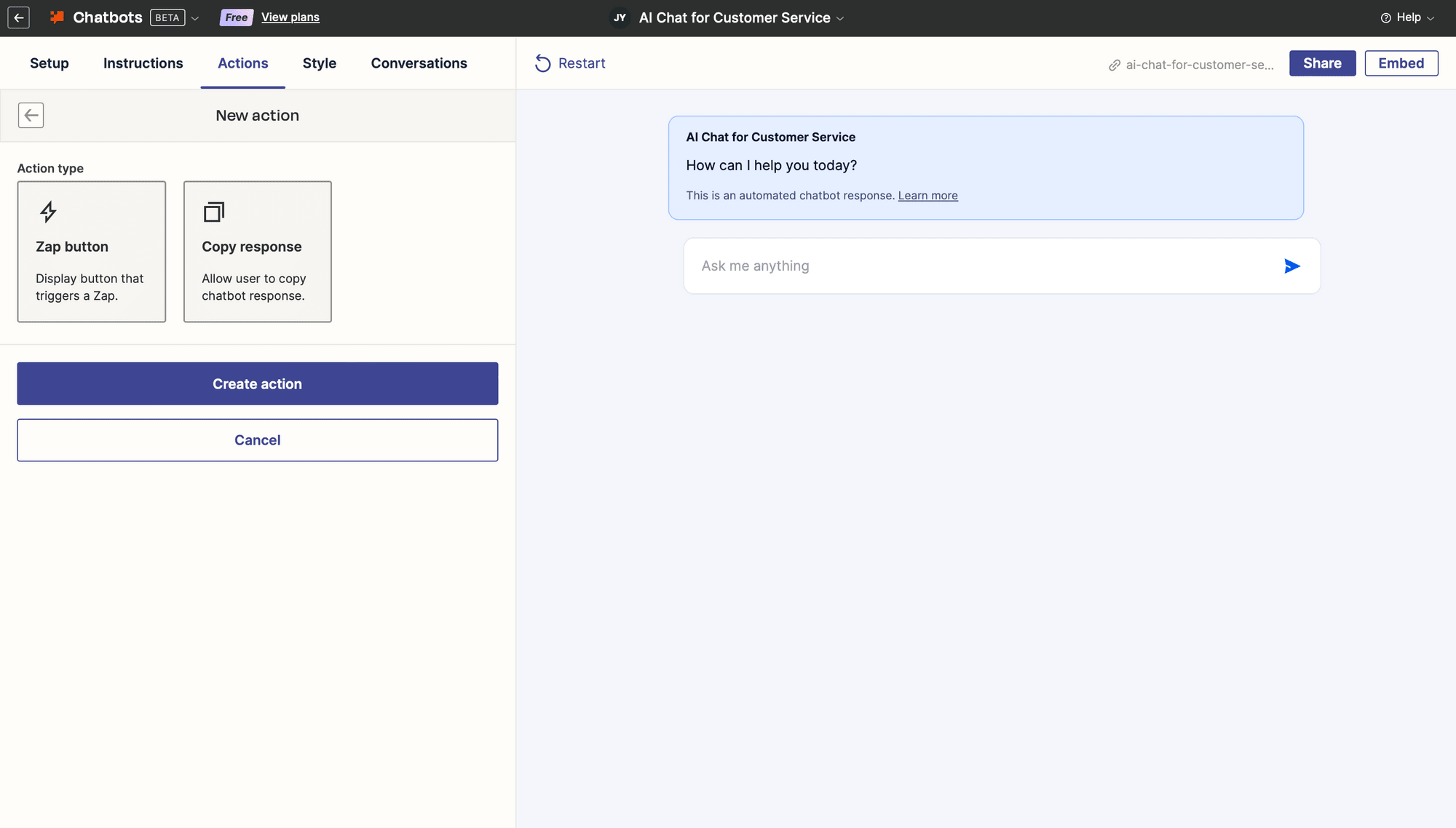
Selecting the zap button opens another menu where you can specify when the action appears, what text you want to use for the button, and the notification text that shows when activated.
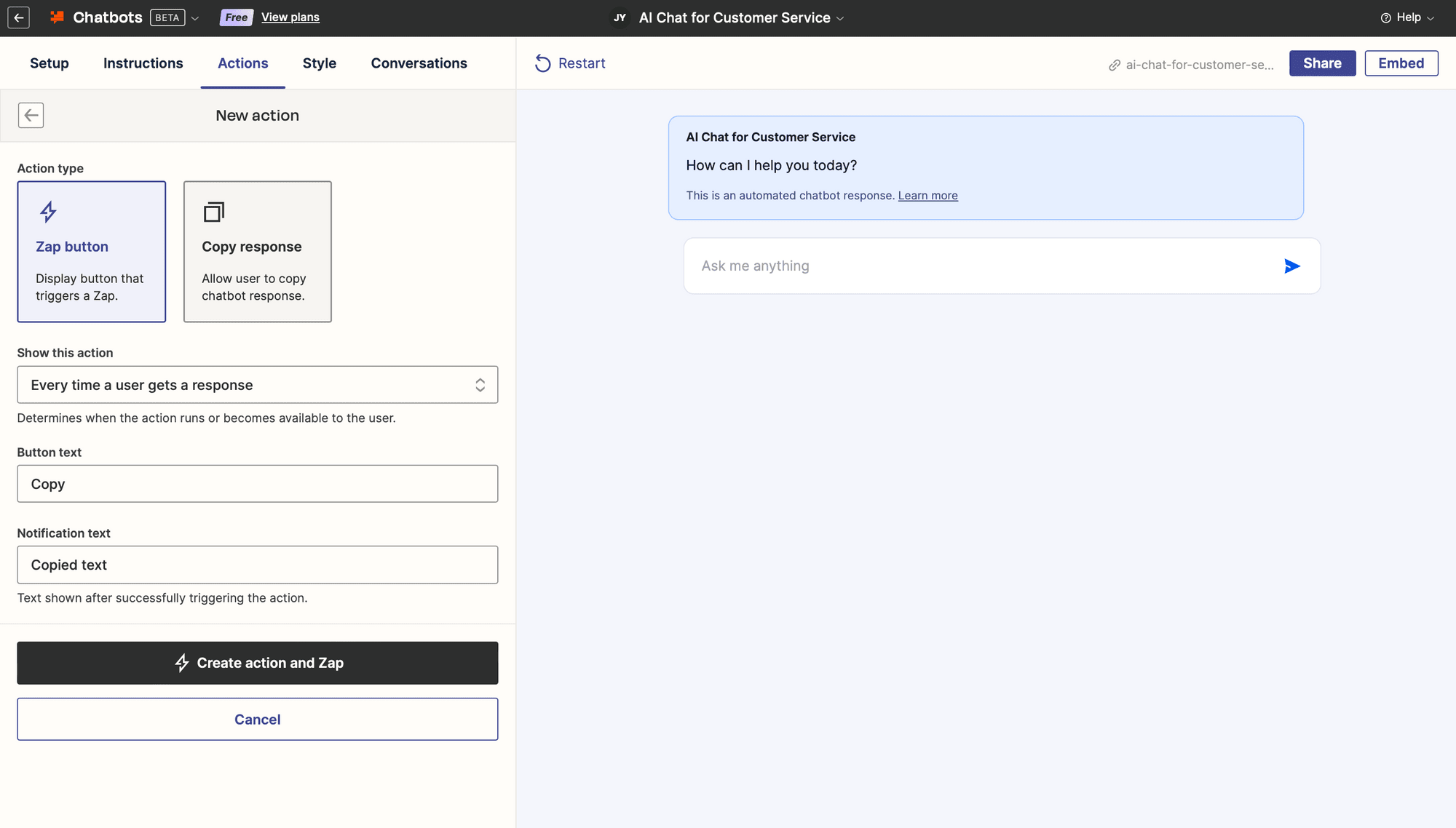
Clicking Create action and Zap produces a link to a zap that triggers when the button is clicked in Chatbots.
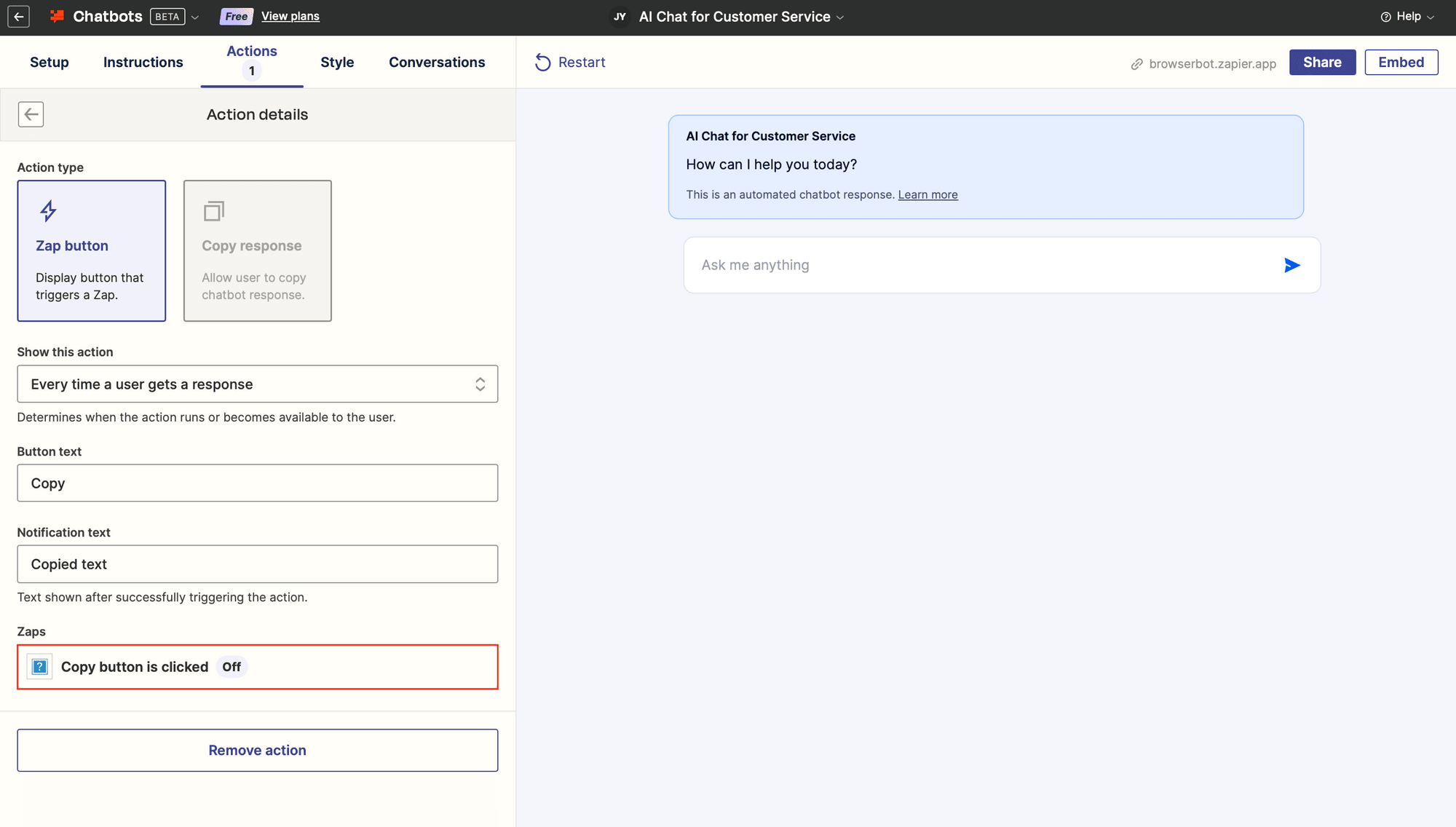
The copy response action is straightforward: it allows users to copy text from the chatbot and shows notification text when completed.
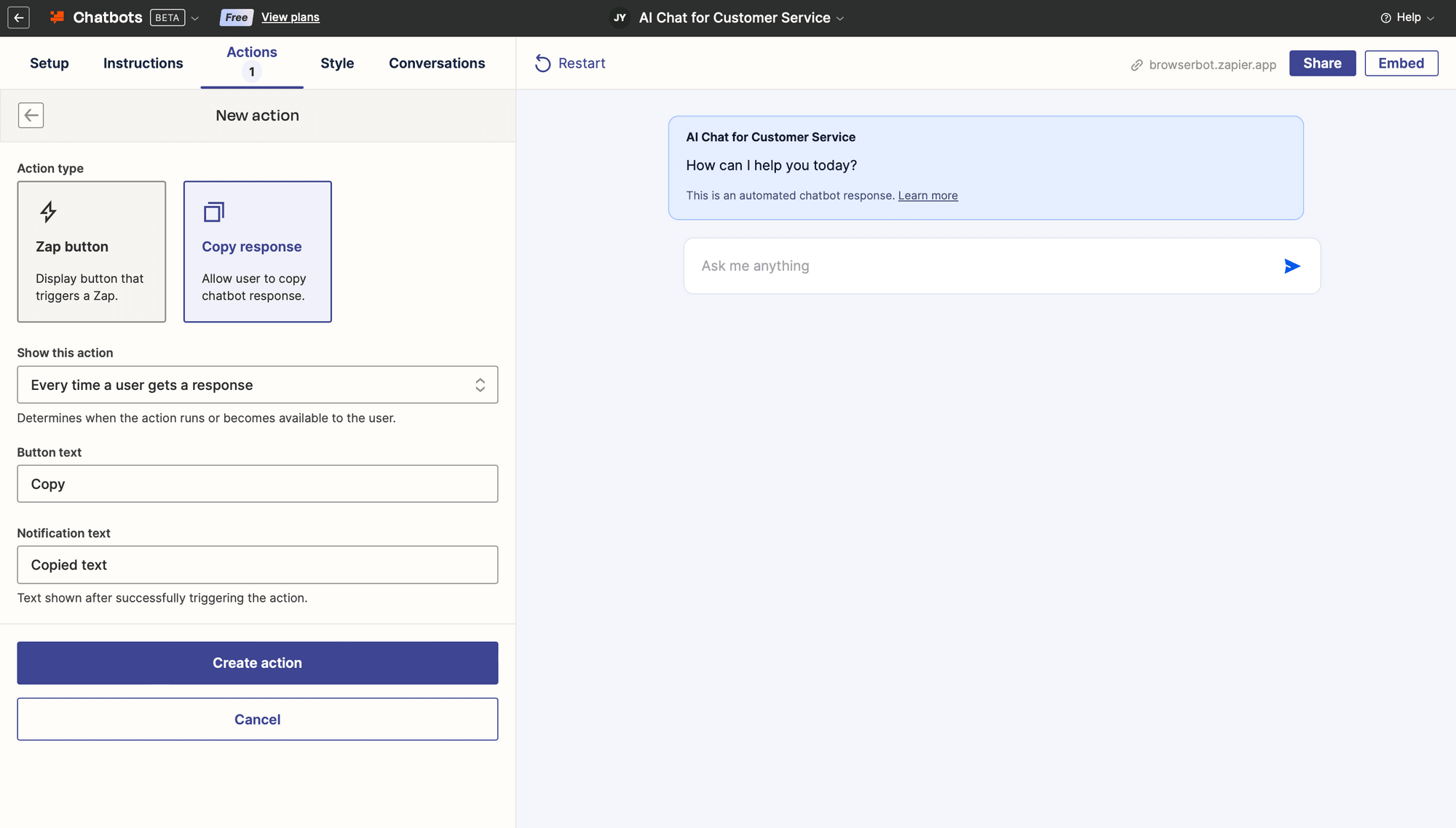
With that, the basic functionalities of your chatbot have now been covered. Other tabs simply give you more room to add style (ie. adjusting the colors of your page background, button and chatbot message background, disclosure message text, and user message background to match that of your brand) as well as view conversation history.
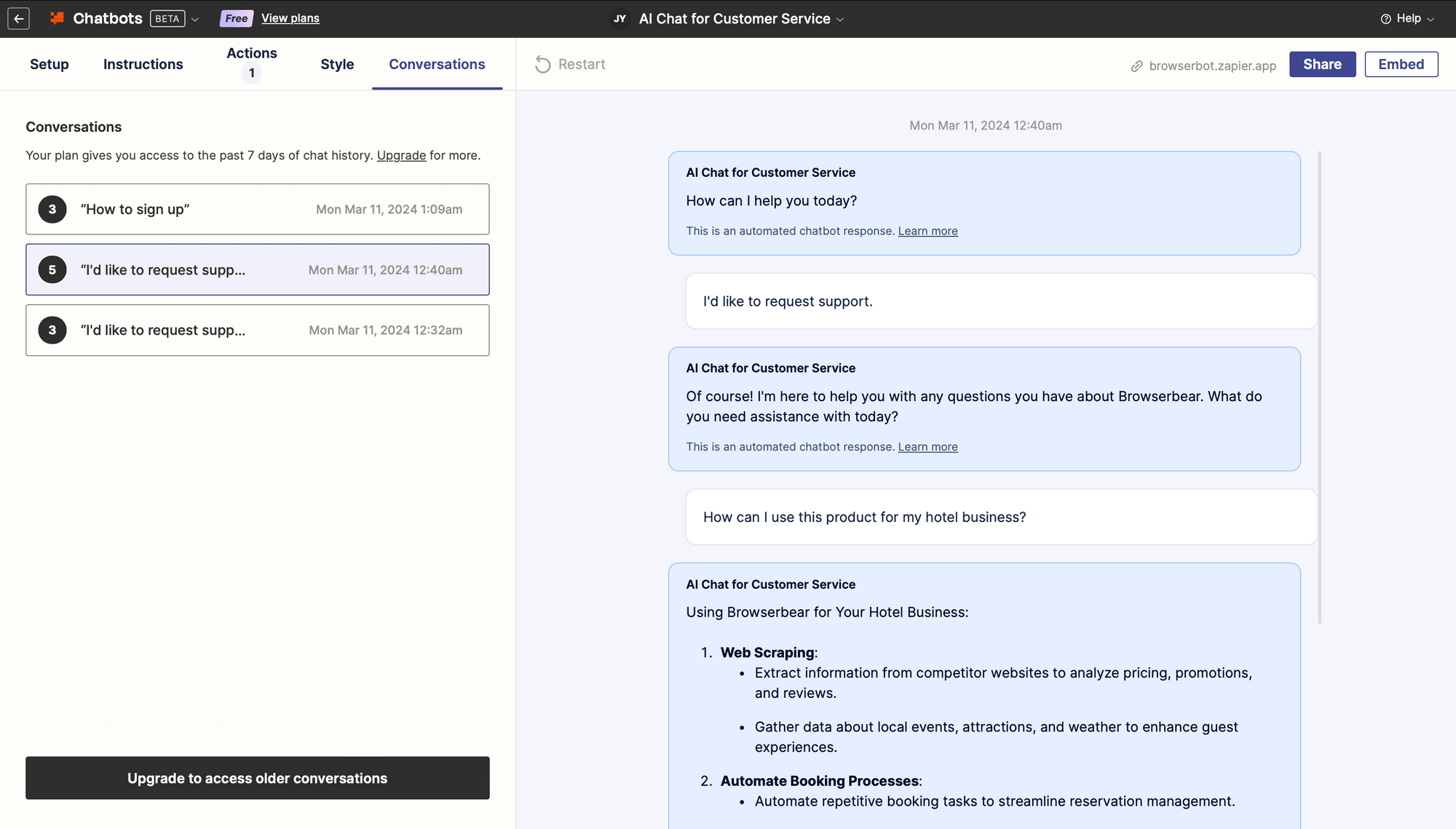
The top-right of the Chatbots task bar gives users sharing options.
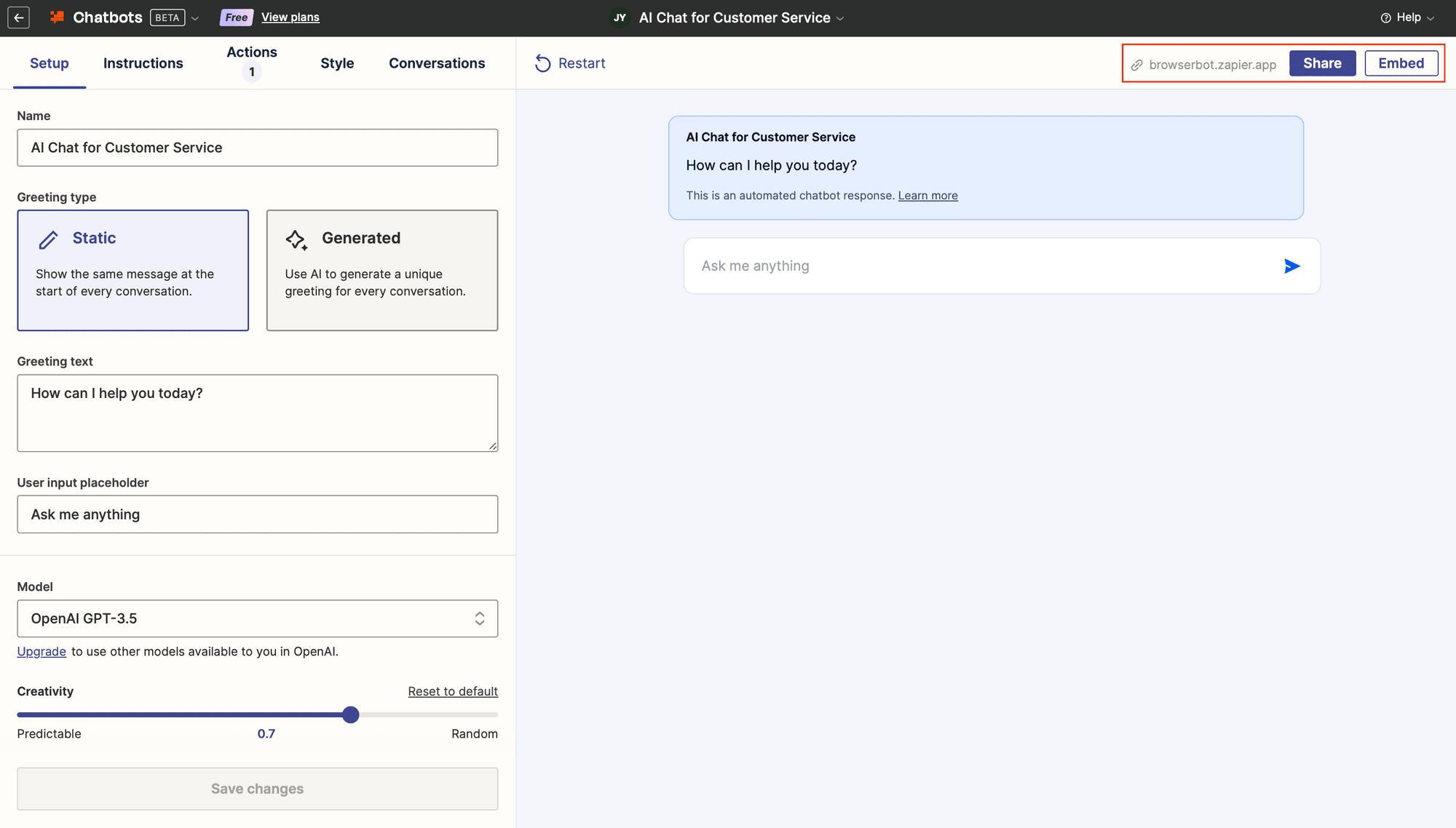
Clicking the Share button opens a menu where users can copy a Public URL. Alternatively, they can obtain an embed code or add the bot into an Interface.
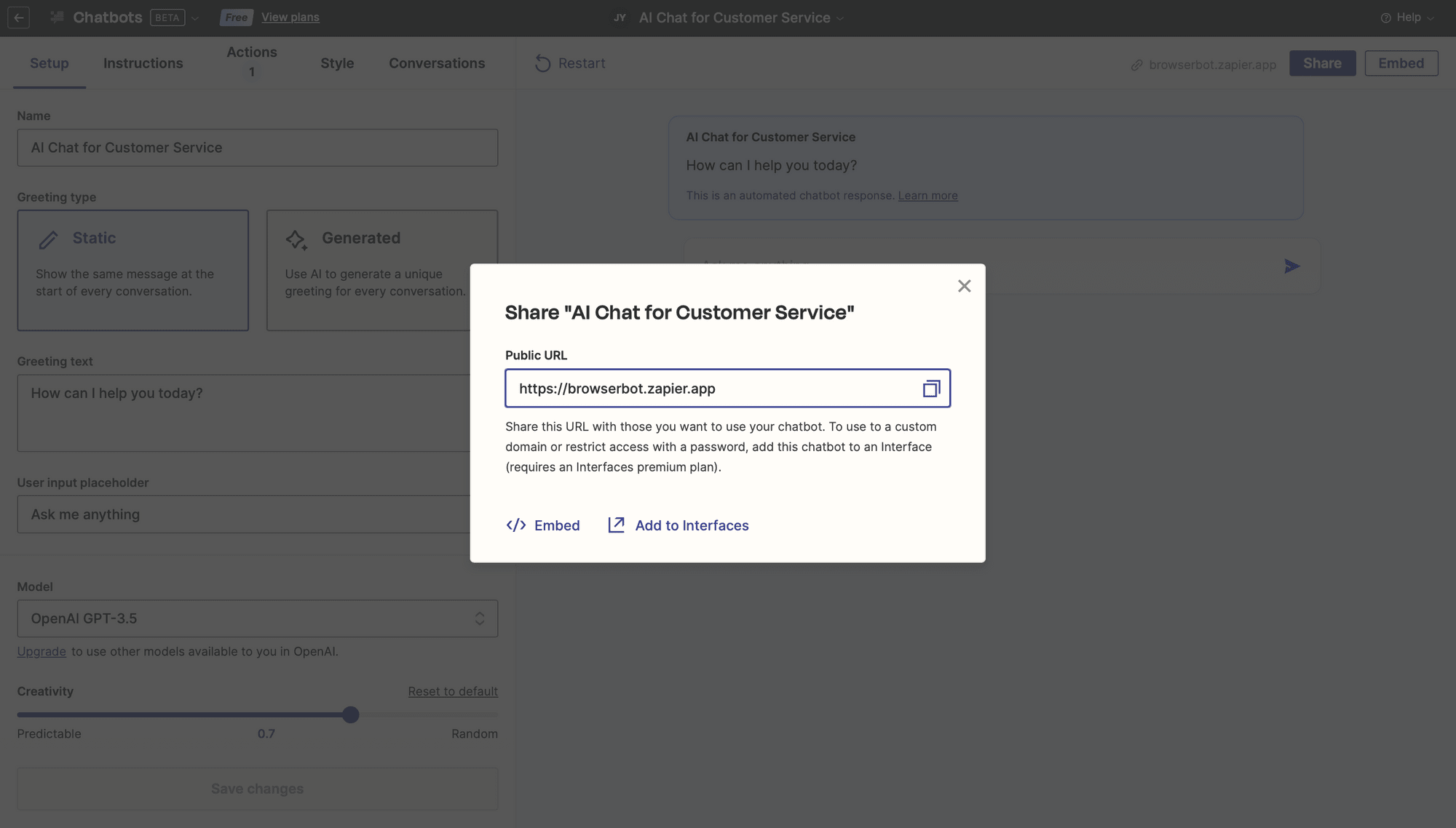
The public URL will lead to a chatbot interface where you can test your bot to ensure it responds as needed.
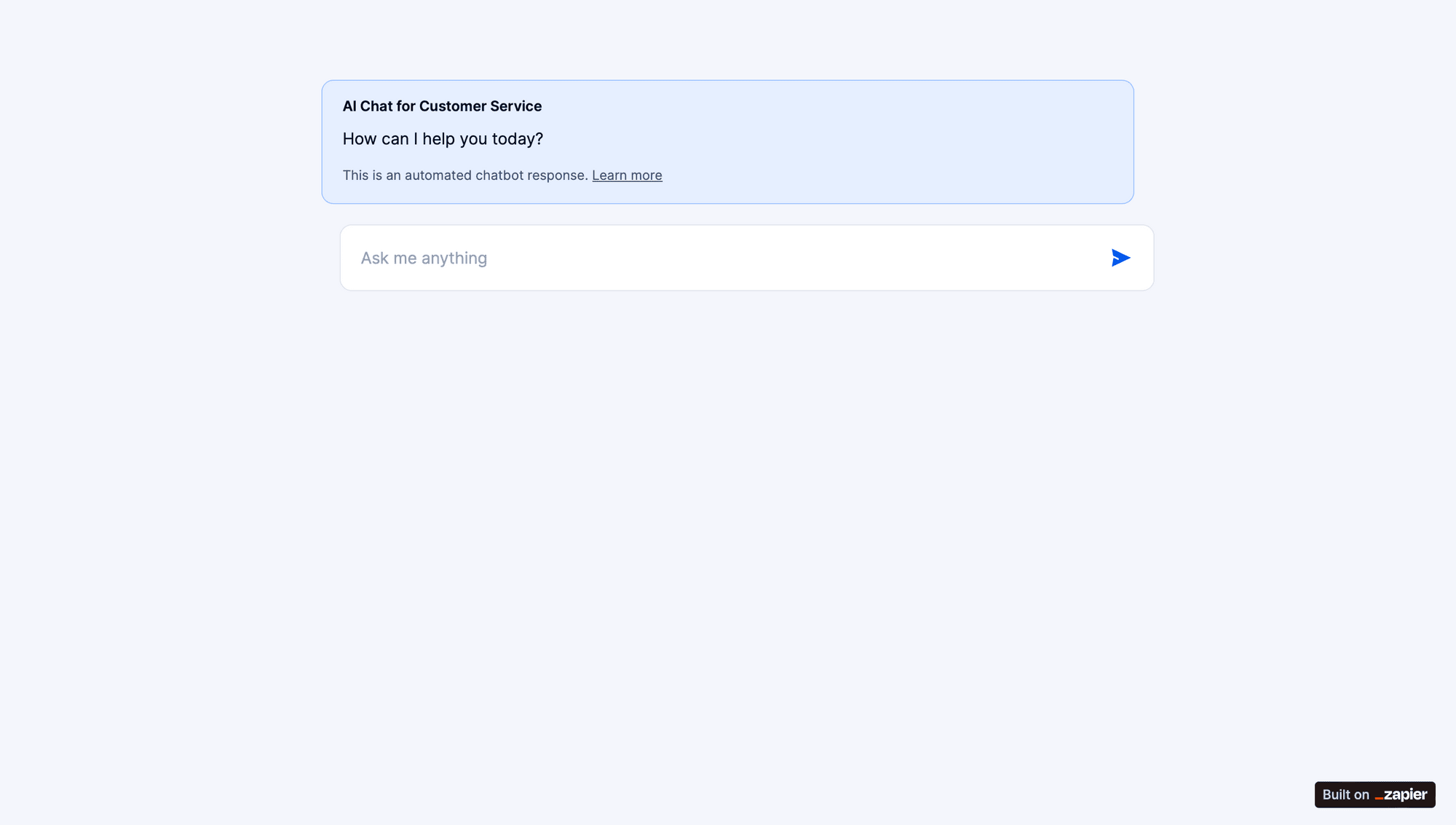
Ease of Use
The Chatbots product is simple to navigate, making it user-friendly. Those who have previously used other Zapier products will find it familiar and easy to pick up. Documentation and support is also sufficient for a new product, and there are many templates to try out.
While Chatbots has limited branding and customization features, it suffices for most use cases, especially when embedded into your own websites. The wide range of third-party tools you can seamlessly integrate with to build different types of workflows makes up for it. Keep in mind, however, that access to other tools, more advanced features, and newer AI models may require separate subscriptions.
As expected of beta products, Chatbots may feel slow at times and lack features such as using a live database as a knowledge source. More functionalities will likely be added as the app remains in development.
The most significant factor for success with Zapier's chatbots product is your ability to write clear and concise directives for effective automation. So long as you can construct effective prompts to use with GPT 3.5 or whichever model you use, the rest of the chatbot setup should be a breeze.
Practical Applications
Chatbots are used to deliver information via human-like text interactions, and so they can be applied to a very broad range of situations. That said, Zapier’s unique approach to integrating chatbots with AI and their other tools makes this particular product most suited to use cases that: (1) require more unique responses and (2) involve other automated tasks.
Some examples of practical applications for Chatbots are:
Customer Support
Chatbots are commonly found in customer support processes because of their 24/7 availability and ability to quickly answer common queries. AI adds a degree of customization to each interaction. You can also take a load off your support team by automating simple support tasks and building them into your chatbot—following up with customers, creating a personalized asset, notifying the correct team, and more.
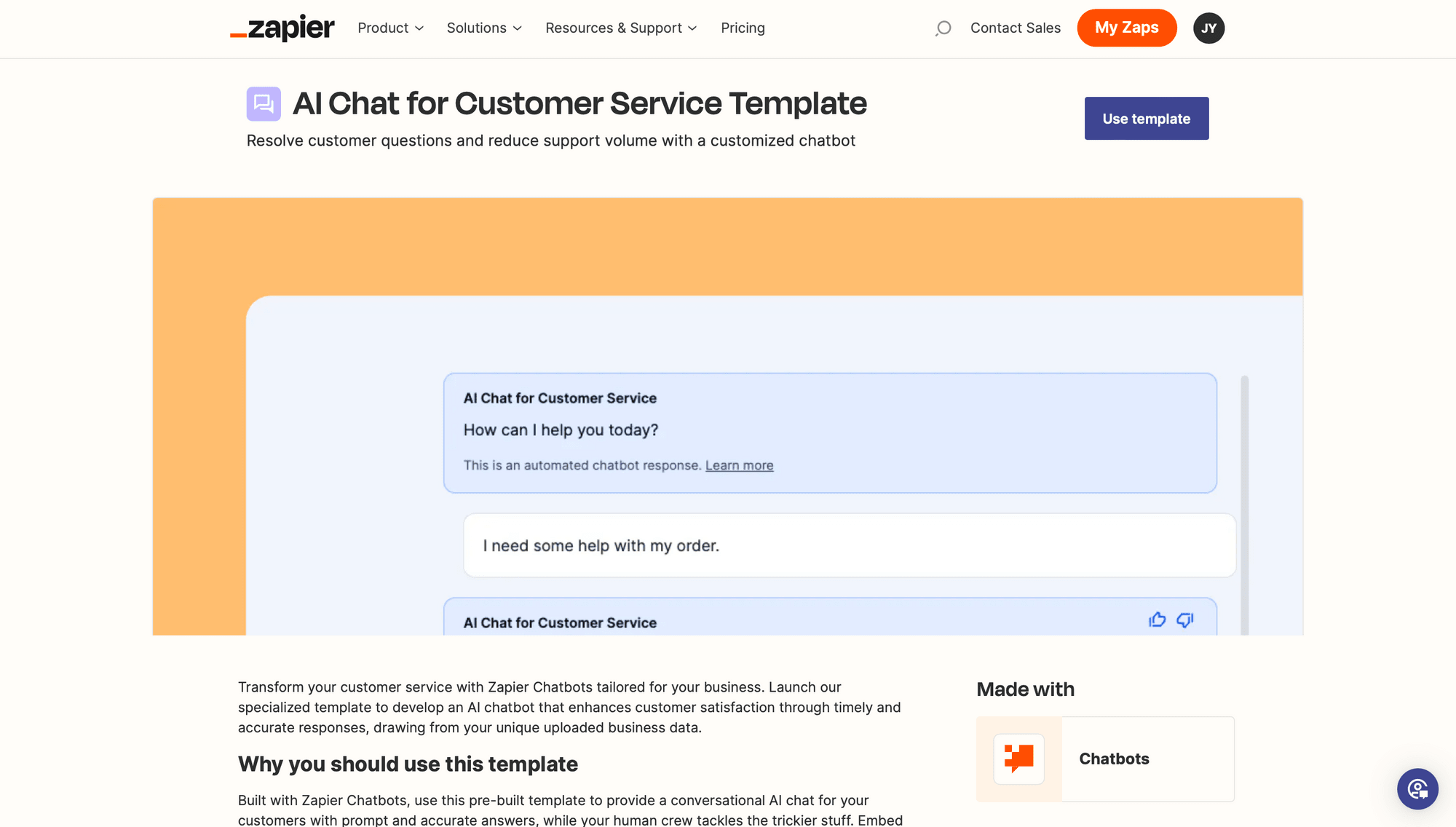
Lead Generation
Qualifying and nurturing leads can be a tedious process, and not all of it has to involve human interaction. Your chatbots can help you engage with potential customers and collect information. Beyond providing information about your products and services, you can integrate your bot with other tools and launch personalized campaigns, follow up with leads, and more.
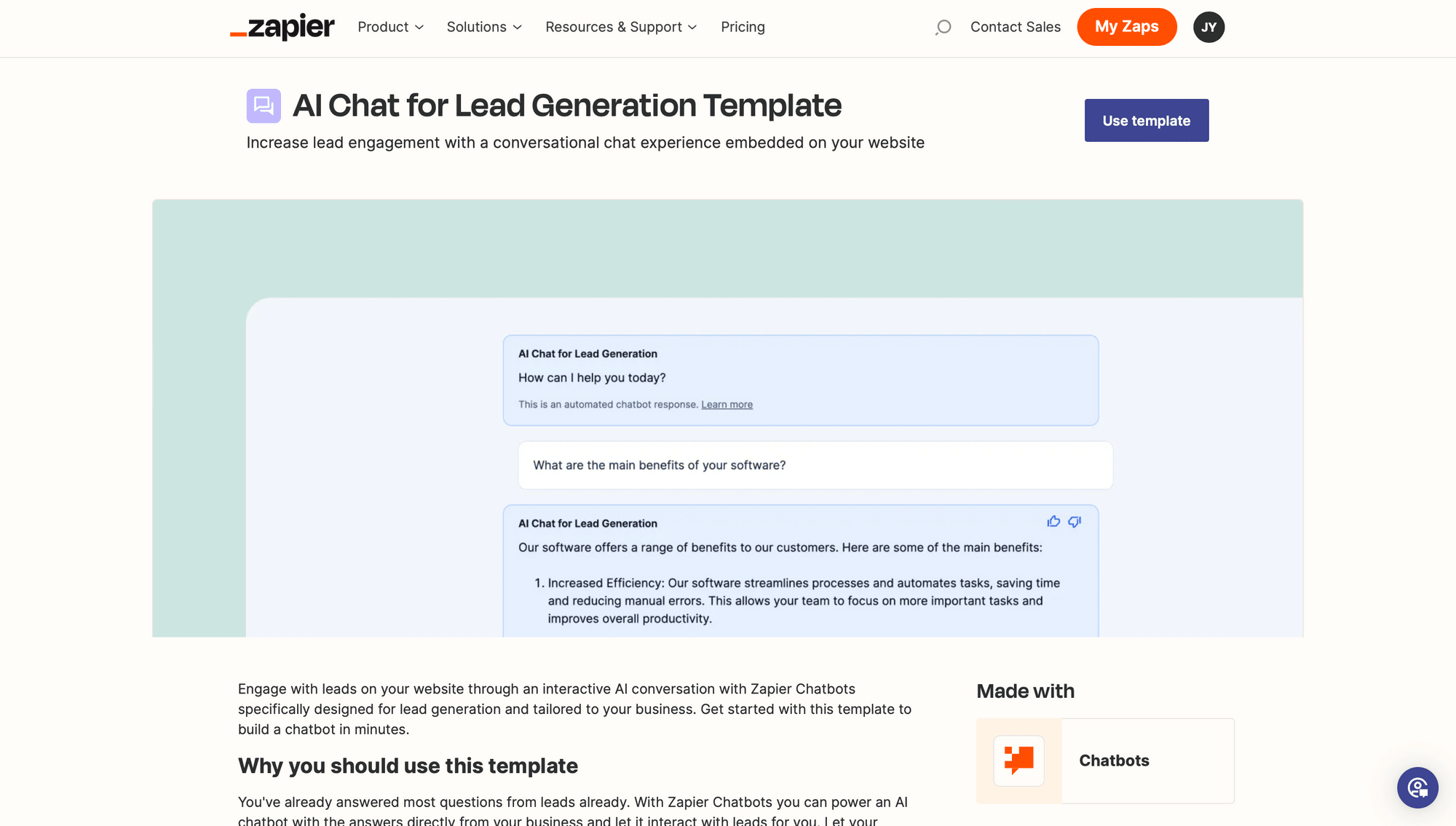
Personal Assistant
Of course, not all chatbots have to be client-facing. Training an AI-powered bot to assist you with all sorts of tasks can speed up and ease your workload. You can get feedback on your writing, receive motivational advice, or even have a personal assistant help you manage your day with a chatbot.
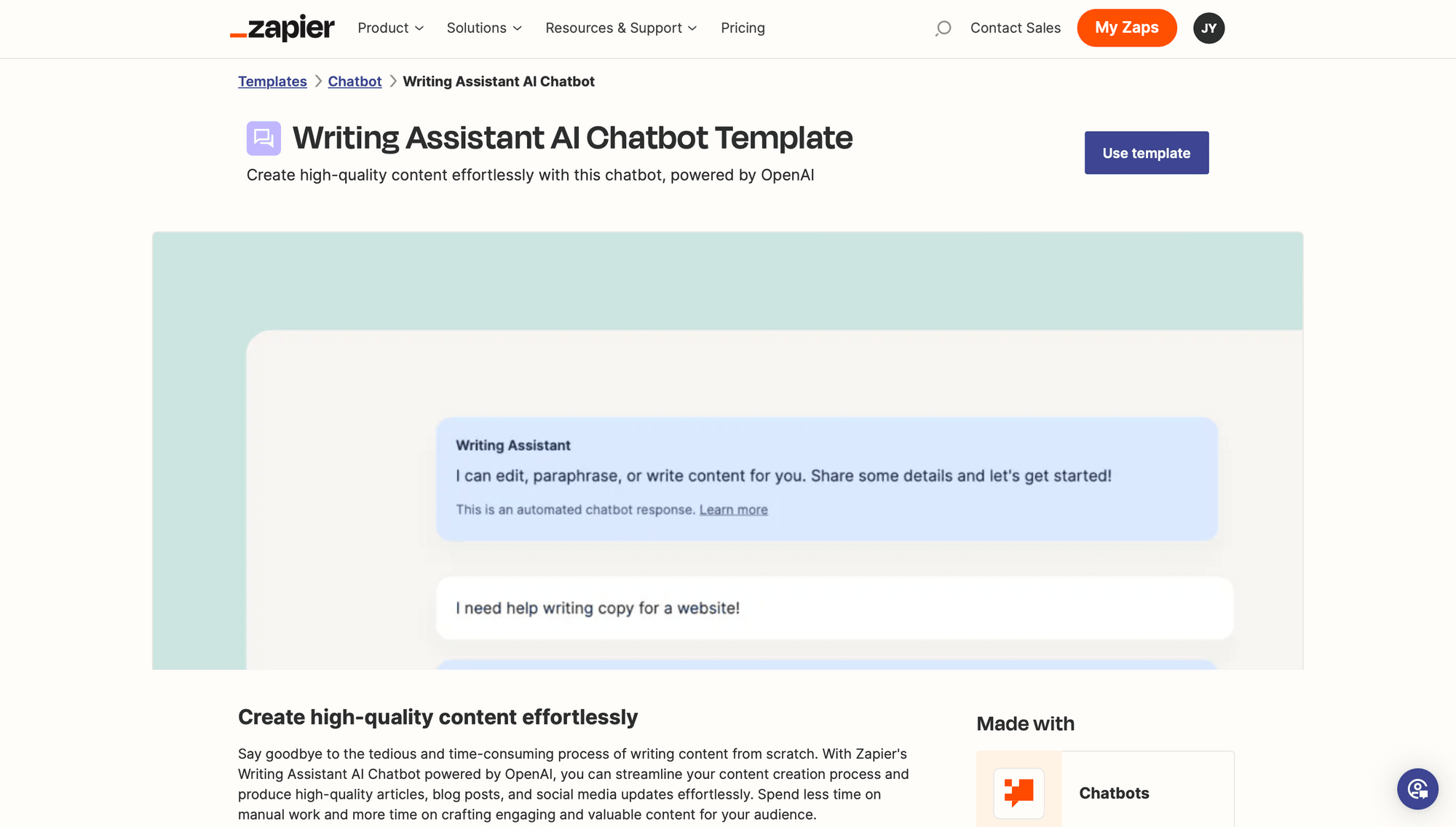
Pricing
Chatbots’ pricing tiers start free for 2 basic chatbots. The Premium plan is priced at $20 per month and offers up to 5 chatbots, a custom knowledge source, and the option to connect to more advanced AI models. The Advanced plan is $100 per month and offers up to 20 chatbots, more custom knowledge sources, and custom branding.
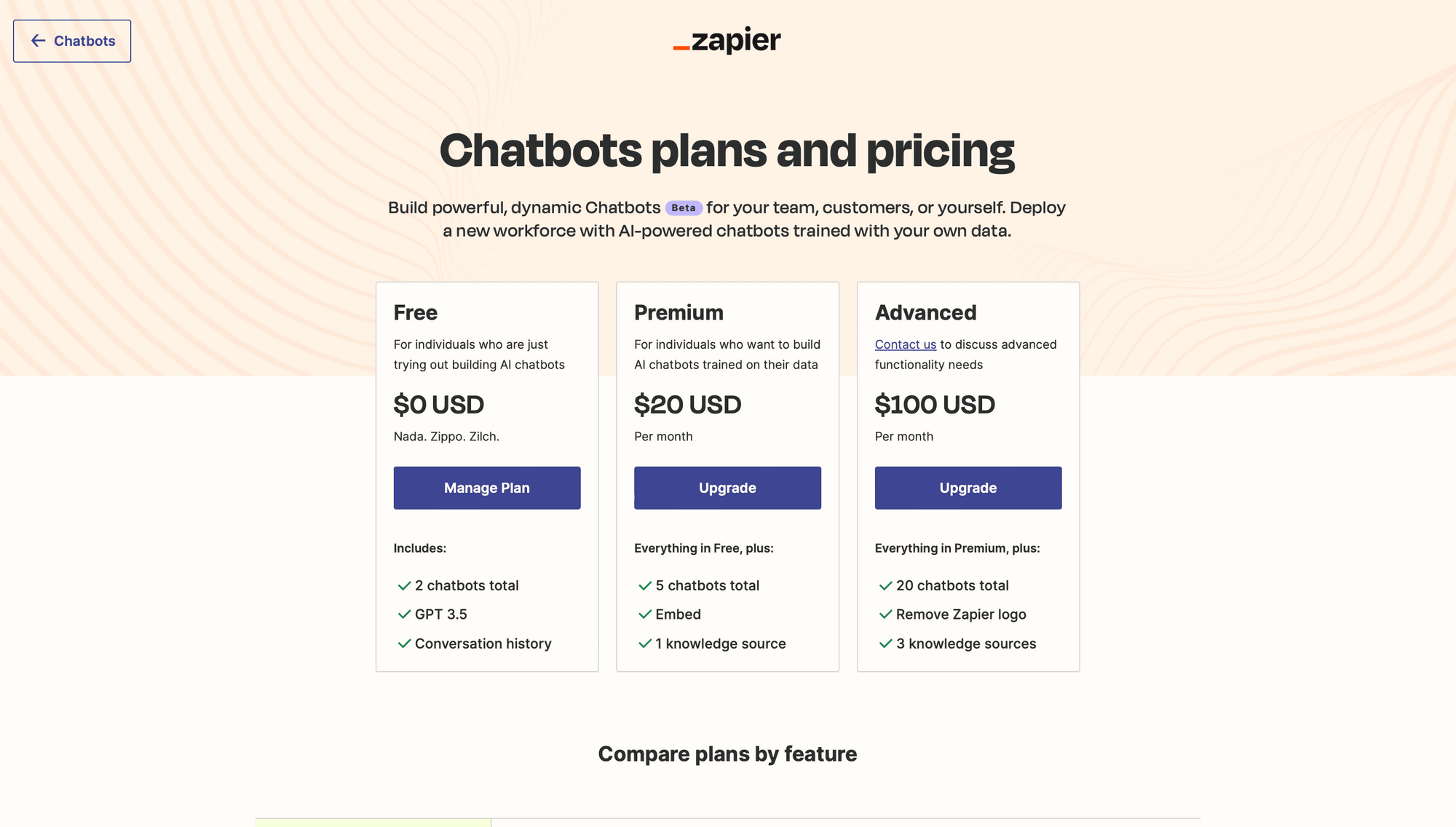
Streamline Business Communications
Expectations for clear and efficient business communication are higher than ever. Fortunately, nocode tools like Chatbots are making it easier to deliver human-like communication following your desired style and knowledge source while keeping support costs low.
To get the most out of your Chatbots, consider tying it into larger workflows and apps such as image generation tools. Adding an action that triggers a zap and generates an image with Bannerbear is useful when you want some degree of personalization but the consistency of a template. Give it a try!


