5-Minute Crash Course to Facebook Carousel Ads (A 2024 Guide)
Contents
Facebook offers various advertising options for brands—single images, videos, collections, and more, with multiple placement options. The platform is a potent advertising platform due to its diverse audience, high click-through rates, and large user base.
Sometimes when marketing a product or service on Facebook, a single image doesn’t do justice. When a campaign requires more storytelling, sequencing, or multiple points of view, the carousel ad format can be ideal.
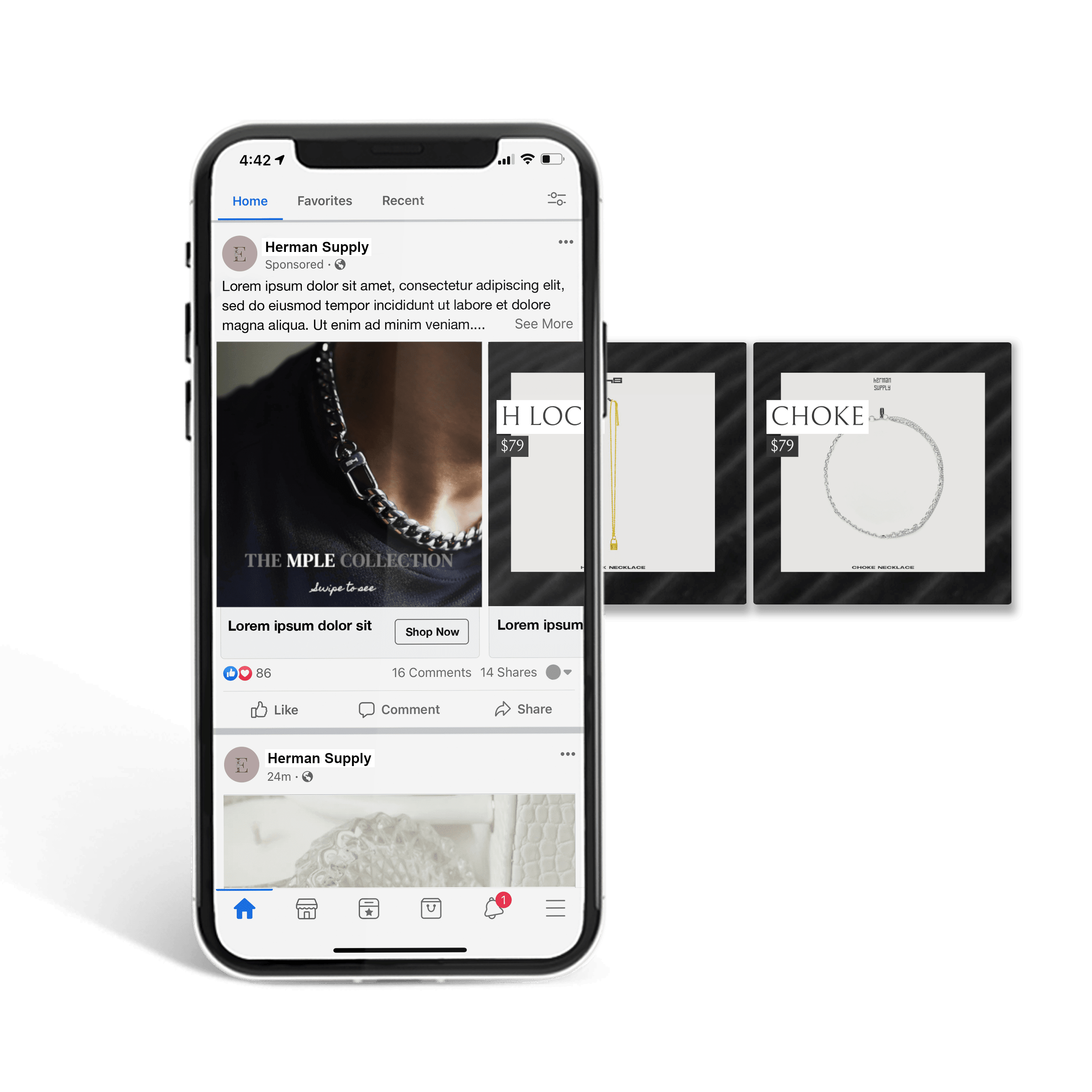
One challenge you might face in Facebook advertising is knowing which ad format to use for the best results. That’s why in this guide, we’ll explore the carousel format: what it is, when it’s most suitable, and how to utilize it effectively in your marketing campaigns.
Facebook Carousel Ad Overview
Carousel ads are characterized by a scrollable set of images of videos that can be viewed on both desktop and mobile. Cards can be in a fixed order, but Meta also offers an automation app product that can help optimize it. Designed well, this ad format is a versatile and engaging way to reach users.
Like their other ad formats, Facebook’s carousel ads can be used for several campaign objectives, including awareness, traffic, and engagement. Available calls-to-action—”Book now”, “Download”, “Contact us”, and more—will depend on your goals.
Fields you will see in all carousel ads are: media (up to 10 cards), primary text, landing page URLs, calls-to-action, and sponsored labels. Some placements also include headlines and descriptions.
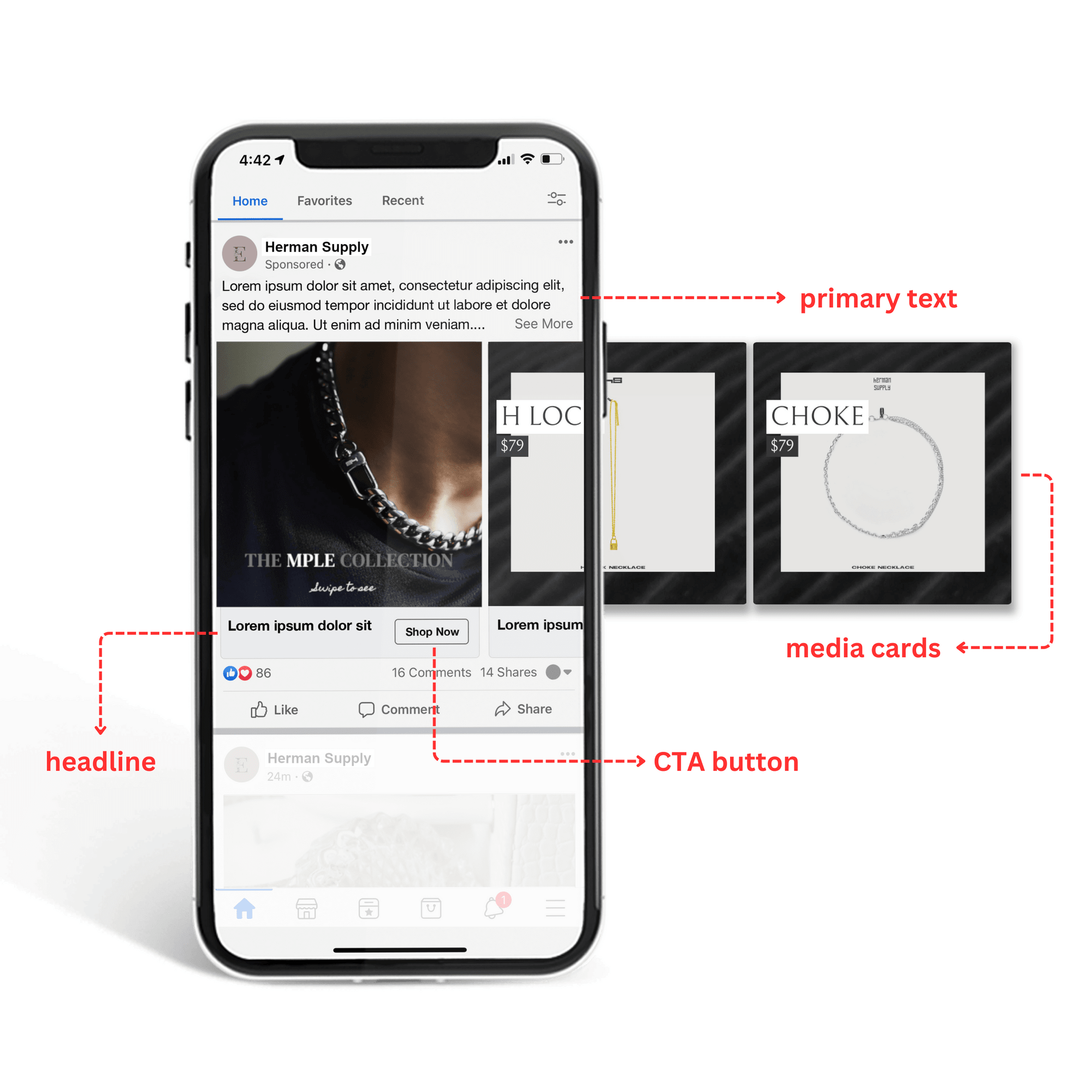
You can choose from various placements for this ad format, including:
- Facebook Feed
- Facebook in-stream video
- Facebook video feeds ads
- Facebook stories
- Facebook Marketplace
- Facebook search results
- Facebook Business Explore
- Facebook Reels
- Ads on Facebook Reels
- Facebook right column
- Facebook Groups Feed
The success of carousel ads depends on strategic ad design and placement. This format allows for more space to display your brand, product, or service, giving potential customers more information and ideally leading to a reduced cost-per-click.
Ad Specifications
The latest recommendations for each ad format and placement can vary as they’re updated, and it’s always best to double check with Meta’s latest recommendations while you develop a carousel campaign.
Here’s a brief guide to the design, text, and technical recommendations of three different carousel ad types:
Facebook Feed
The Facebook Feed ad placement is one of the most common, as it puts your ad among the constantly updating list of status updates, photos, and videos. An engaging, interactive carousel ad can catch a user’s eye as they scroll, encouraging them to learn more about what you have to offer.
Source: OAS Company on Facebook
Design Recommendations
- Facebook Feed Recommended File Type : JPG, PNG, MP4, MOV, or GIF
- Facebook Feed Recommended Ratio : 1:1 or 4:5
- Facebook Feed Recommended Resolution : At least 1080 × 1080 pixels
Text Recommendations
- Facebook Feed Recommended Primary Text Length : 80 characters
- Facebook Feed Recommended Headline Length : 45 characters
- Facebook Feed Recommended Description Length : 18 characters
Technical Requirements
- Facebook Feed Number of Carousel Cards : 2 to 10
- Facebook Feed Maximum Image File Size : 30 MB
- Facebook Feed Maximum Video File Size : 4 GB
- Facebook Feed Aspect Ratio Tolerance : 3%
Bear Tip 🐻: The 4:5 aspect ratio for the Advantage+ catalogue ads is gradually being rolled out, and it may not currently be available to all users at the time of publishing.
Facebook Stories
Carousel ads on Stories offer a creative advertising opportunity by appearing between organic posts, with the number of cards customized for each viewer. Each card appears as a different story, each with its own link. This gives you plenty of creative space to paint a picture about your brand, product, or service.
Source: Broken Society on Facebook
Design Recommendations
- Facebook Stories Recommended File Type : JPG or PNG
- Facebook Stories Recommended Ratio : 1:1
- Facebook Stories Recommended Resolution : At least 1080 × 1920 pixels
Text Recommendations
- Facebook Stories Recommended Primary Text Length : 125 characters
- Facebook Stories Recommended Headline Length : 40 characters
Technical Requirements
- Facebook Stories Number of Carousel Cards : 3 to 10
- Facebook Stories Minimum Image Width : 500 pixels
- Facebook Stories Maximum File Size : 30 MB
Facebook Marketplace
The Marketplace offers users an easy place to browse, buy, and sell all types of products in their local vicinities or all around the world. Those browsing the Marketplace have already indicated intent—now it’s your opportunity to show them what you have to offer with a beautiful carousel ad. This ad placement offers quite a bit of creative space to work with and even different links on each image or video.
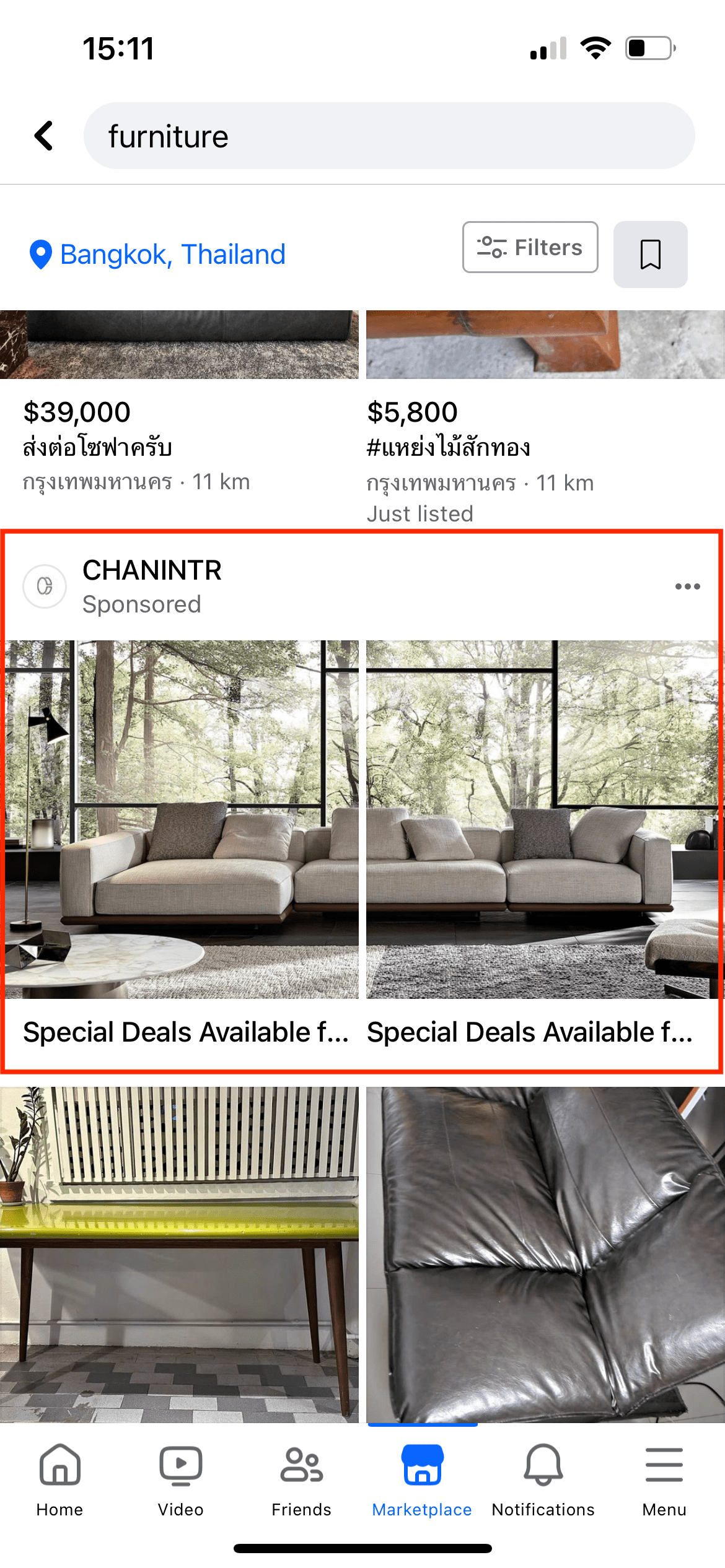
Source: CHANINTR on Facebook
Design Recommendations
- Facebook Marketplace Recommended File Type : JPG, PNG, MP4, MOV, or GIF
- Facebook Marketplace Recommended Ratio : 1:1
- Facebook Marketplace Recommended Resolution : At least 1080 × 1080 pixels
Text Recommendations
- Facebook Marketplace Recommended Primary Text Length : 125 characters
- Facebook Marketplace Recommended Headline Length : 40 characters
- Facebook Marketplace Recommended Description Length : 20 characters
Technical Requirements
- Facebook Marketplace Number of Carousel Cards : 2 to 10
- Facebook Marketplace Maximum Image File Size : 30 MB
- Facebook Marketplace Maximum Video File Size : 4 GB
- Facebook Marketplace Video Duration : 1 second to 240 minutes
- Facebook Marketplace Aspect Ratio Tolerance : 3%
Best Practices
The unique characteristics of carousel ads mean they can be very effective, but they need to be approached in a different way. Aside from adhering to Meta’s ad specifications, following these best practices might come in handy:
Maintain Cohesiveness
You may have several different cards to work with, but ultimately, you should be sending one clear, cohesive message. This means using images and videos relevant to your campaign and designing them to feel similar. Color schemes, design details, product similarities, and other factors come into play at this stage. Strong, comprehensible ad creative will go much further to push users towards conversion.
Design to Encourage User Interaction
The interactive nature of carousel ads is precisely what gives them an edge. Being able to scroll and click through to landing pages gives a user much more information and pushes them further down the funnel. As a result, you should be designing for this interaction.
What will entice a user to scroll to the next card? An extension of the image? A lifestyle image that helps viewers visualize themselves with the product? A clear beginning, middle, and end? An irresistible offer? Designing for users to interact with your carousel ad is the first step to boosting conversions.
Link the Most Appropriate Landing Page
With each carousel card being such an apt opportunity for conversion, it’s crucial that your landing pages match the message of the ad. Failing to do this can be inconvenient and annoying for users, causing them to drop off before taking any action. Link to a page that’s logical for the ad, whether that’s a product catalog, sign up page, or contact page.
Keep Optimizing
Social media advertising isn’t a one-and-done deal. Even once you start seeing results, you have to keep revisiting campaigns and making tweaks to ensure they remain effective. This may mean changing the color scheme, swapping out a product, or updating copy.
There are several ways you can optimize your ads over time, including Meta’s built-in optimization tools that can order your cards according to performance, add music, add map cards, and more. You can also use image generation tools like Bannerbear to edit a template and generate an entire set of revised media at once.
Drive Ad Engagement With Carousels
When sequence, variety, or storytelling matters, carousel ads can be a powerful opportunity at any stage of your marketing funnel. This ad format’s multiple image and video cards, variety of placement options, and interactive nature can work to your advantage so long as you thoughtfully design your campaign.
As you design your carousel campaign, take Meta’s ad specifications into consideration and put yourself into users’ shoes. Clear, strategic ad design will encourage conversions and make the most of your marketing budget.
Want to learn more about advertising on Facebook? Check out these articles:
👉 5-Minute Crash Course to Facebook Single Image Ads (A 2024 Guide)
👉 How to Generate a Collection of Product Ads for Facebook Carousel
👉 How to Design Facebook Event Ads and Automate Image Generation


