How do I retrieve the object data via http module?
On Integromat, all calls are asynchronous. This means you'll need 2 separate steps to generate and retrieve media content. The best way to retrieve the response is by using webhooks but as an alternative, you can Sleep the scenario to give the media some time to generate.
Note: This is generally not recommended as the delay might not be long enough for the media render to complete.
If you've already completed the API call for generating the media content, you can now establish the retrieval of the data or media URL that was generated.
- From the previous HTTP module, add another module and find Tools.
- Under Actions, select Sleep > Delay
- You can choose your desired delay in seconds. To give enough time, we can put a delay of 10 seconds.
- Click OK

Next, we add another HTTP module.
- Click on Add another module
- Find the HTTP module
- Under Actions, choose Make a request
- By now, you should have a scenario like this
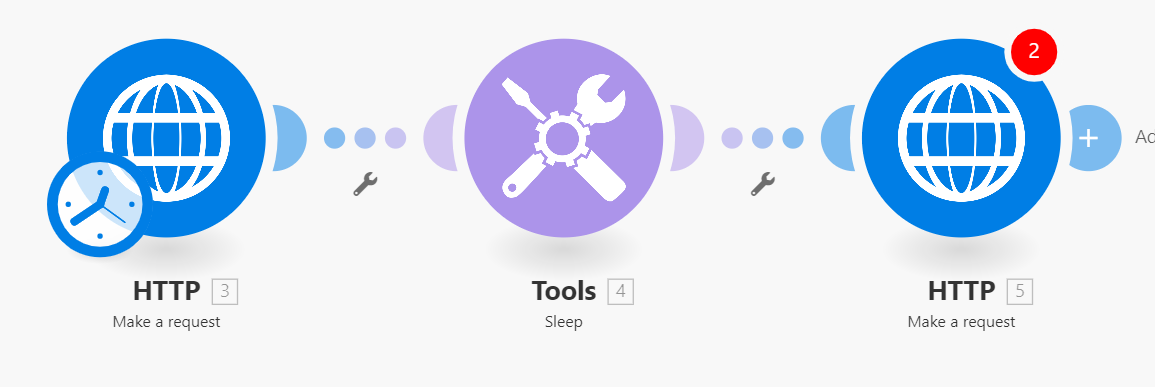
- By now, you should have a scenario like this
- From the HTTP settings field, map out these details
- URL: Choose the special URL variable called "self"
- Method: GET
- Add Header:
- Name: Authorization
- Value: Bearer Your_Project_API_Key
 Tick the Parse response box
Tick the Parse response box- Click OK to save
Run the scenario once to verify that the connection is complete At this point, you can add another module to your scenario to handle the data.
For more tutorials on Integromat, check out our blog page ↗. You can also check our Knowledge Base.
Note: The delay module may work as an alternative, but we'd recommend a webhook for the best.


