Tweetagram! a free Bannerbear API Demo
Contents
It's been just over a week since I pivoted Bannerbear to a pure API product. One thing I must do now is to show people what you can do with it :)
I love the fact that the core product is now an API. It keeps the product scope manageable but at the same time enables many, many use-cases I wouldn't have thought of myself.
But I feel it would be hypocritical of me to offer an API product if I wasn't also a consumer of that API. So to fix that, and to also give some examples of what can be done with the API, I'm starting a demo section on the Bannerbear site.
The first demo is Tweetagram - plug in a tweet url and it gives you back an image (square or IG-story size). For free! (Built in one day 😅)
Try it out! It does multiple sizes and colours. All of this is powered by the Bannerbear API.
Note: one of the templates is inspired by a project called Startup Quotes, from maybe 10 years ago which I thoroughly enjoyed :)
Here's an example Tweetagram, via Aaron Levie (follow him, his tweets are hilarious):
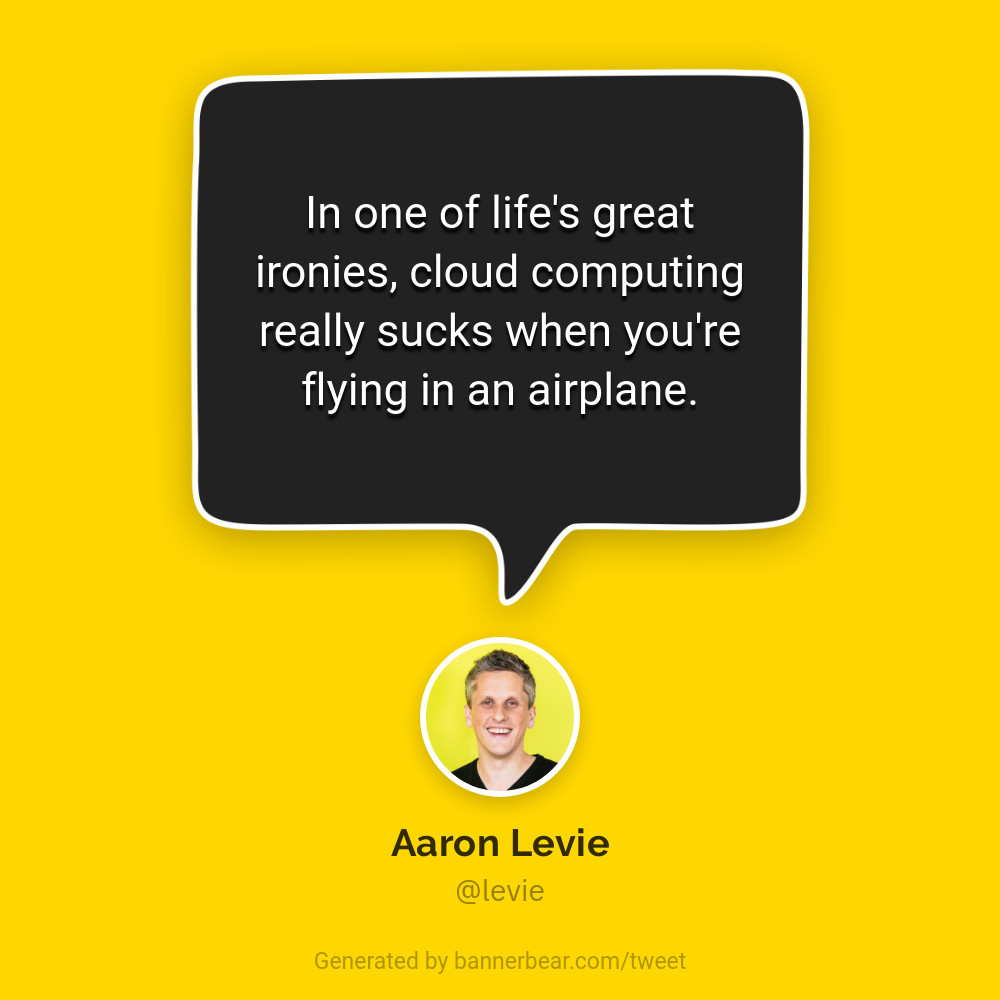
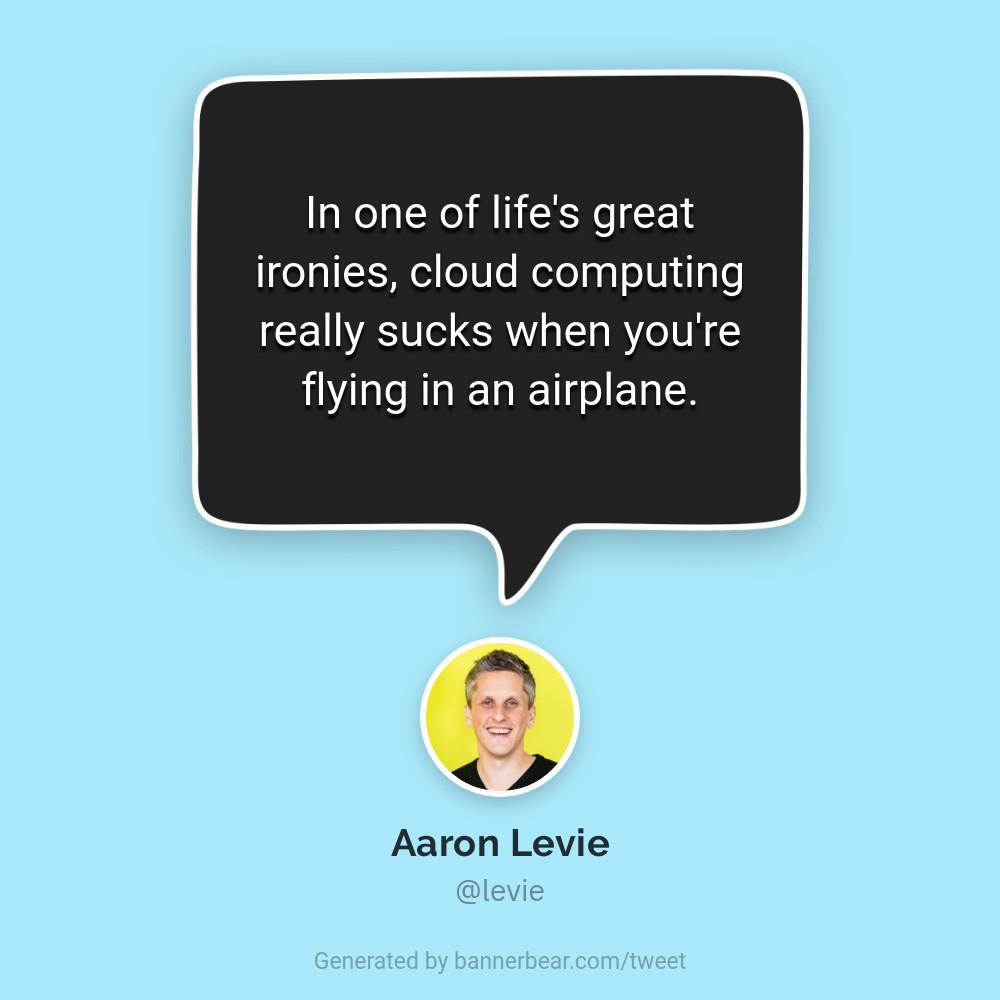
The purpose of the demos is to give developers some idea of what Bannerbear can do. But if you're not a developer and your interest is sparked by the demo, do get in touch (email at the bottom of the website!). I may be able to help with doing Bannerbear API integrations - or point to someone in my network who can help!


