How to use Custom Fonts with Bannerbear
Contents
One of the most popular requests from users so far has been the ability to use custom fonts. Starting from today, you can!
The custom fonts feature is essential if you're using Bannerbear to generate images for your brand or clients. In this situation, many times there will be font guidelines or precedent that you must follow to keep things looking consistent.
Up until today Bannerbear featured a collection of Google Fonts to use in your templates.
From today onwards, you can upload any OTF or WOFF websafe font to Bannerbear, which will then become available in your editor.
Fonts are added at the account level, after which they will be available in any of your projects:
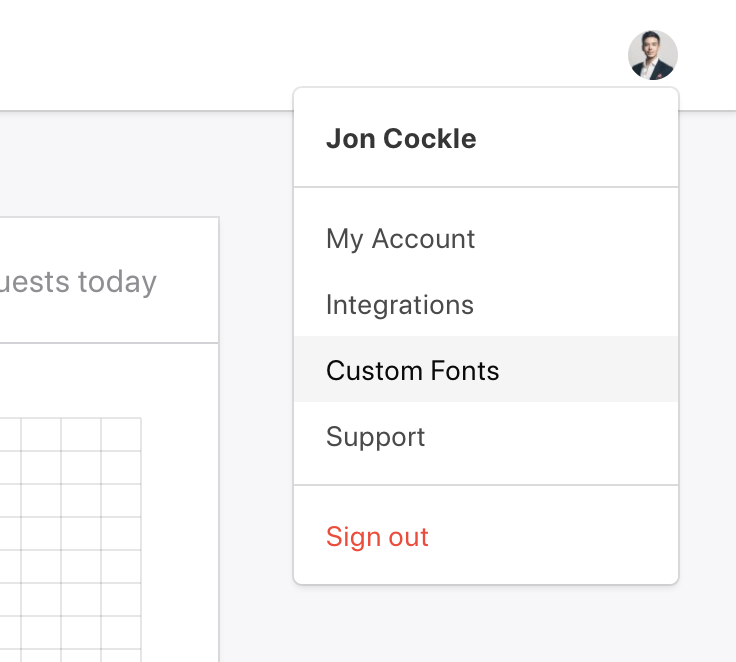
Currently Bannerbear supports OTF, WOFF and WOFF2 formats.
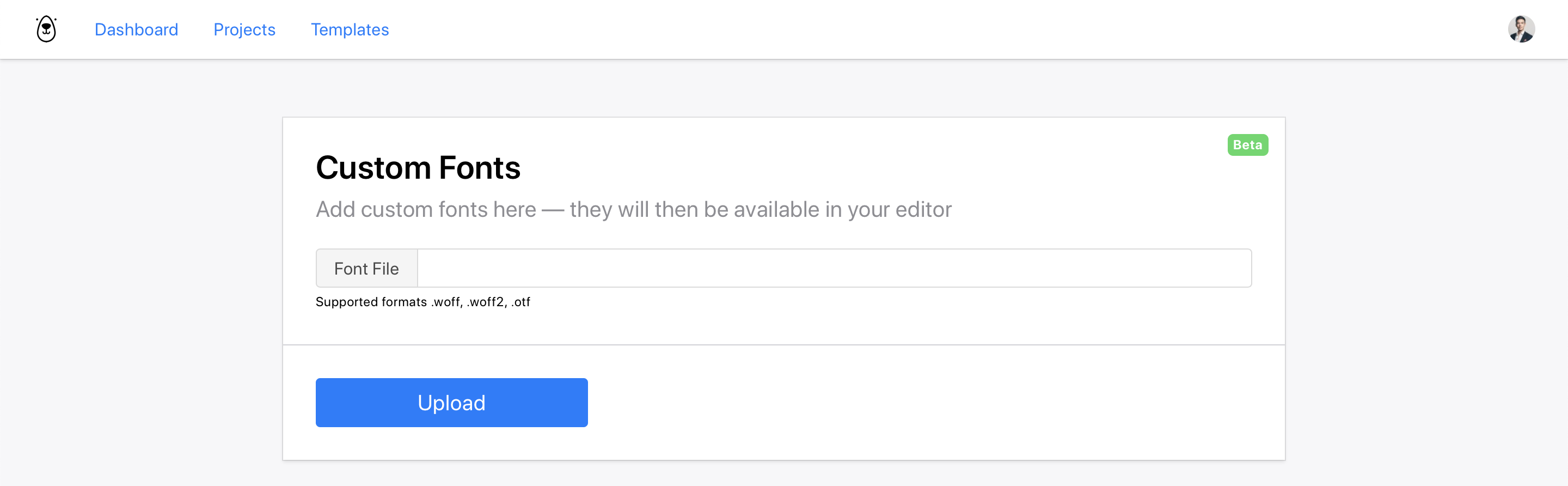
After the font uploads it will be available in your template editor with other fonts:
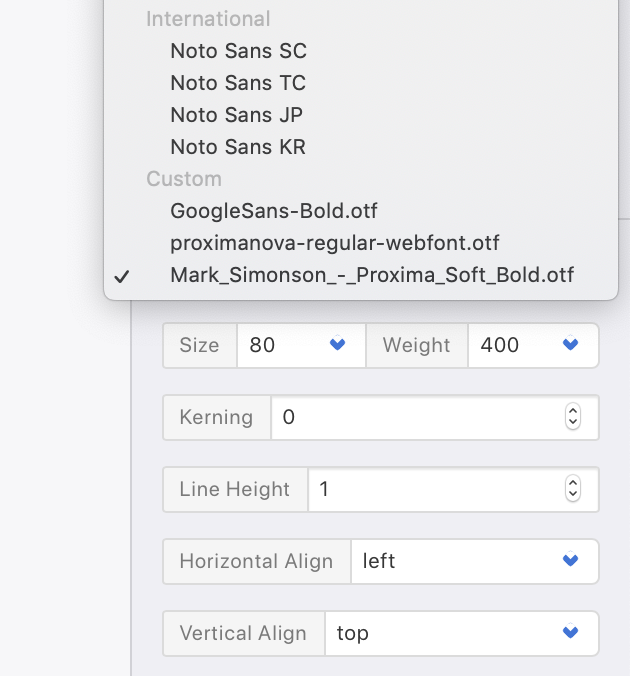
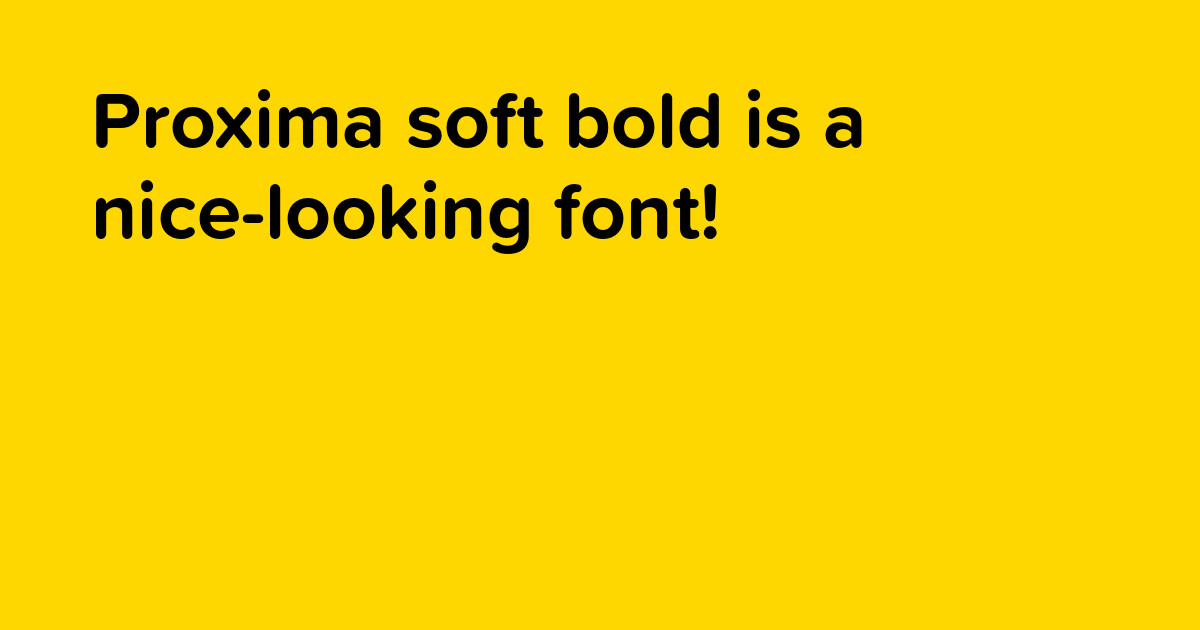
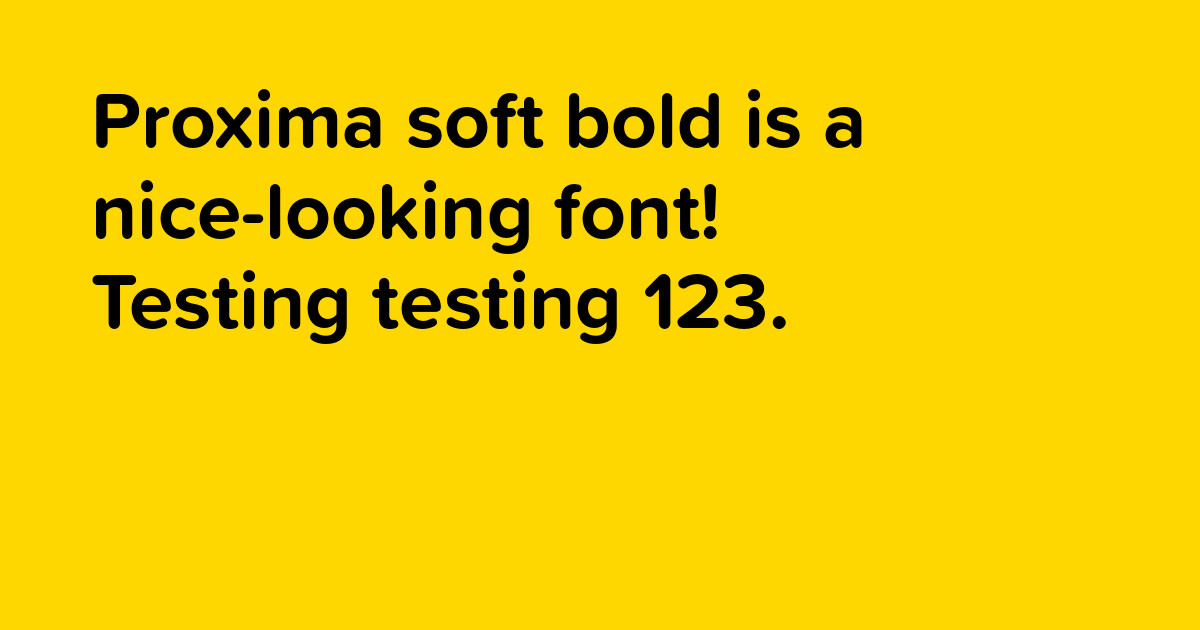
That's all there is to it!
Note that the Custom Fonts feature is currently in beta - I have tested with some popular fonts that I have on my computer, plus some fonts that users have given me to test. But it would be impossible to test with all fonts in existence! There's just too many out there. So if you try this feature out and it doesn't work as expected, do reach out to [email protected]


