How to add a video to your template
A video template is just a regular image template with a Video Placeholder added to it.
To add the placeholder:
- Head to the template editor
- Toggle the Video Placeholder option on the left panel
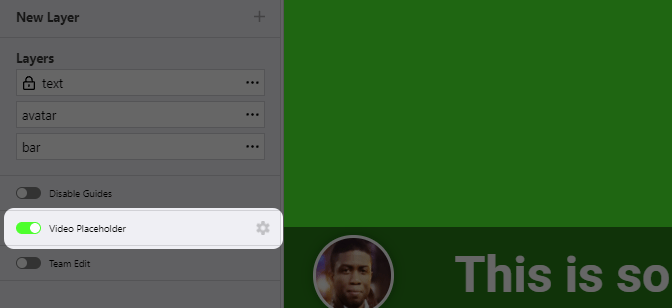
Note: The green background indicates the location of the placeholder. If you'd like to customize where the video appears in the template, you can modify the placeholder settings by clicking the gear icon.


