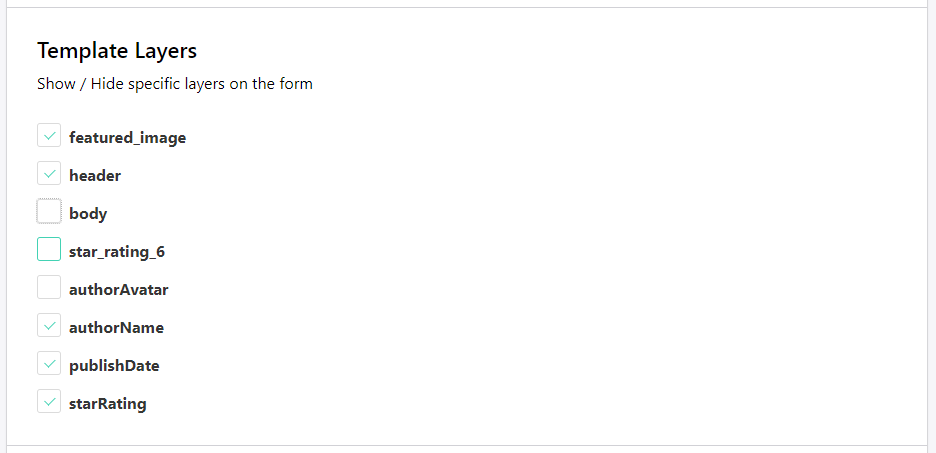How do I hide form layers?
You can hide form layers from within your form settings.
- Head to your form template
- Scroll down to Integrations and click the Forms icon or Settings
- Click the drop-down menu (...) on your form and select Edit form
- Scroll down to Template Layers and toggle off the layers you wish to hide