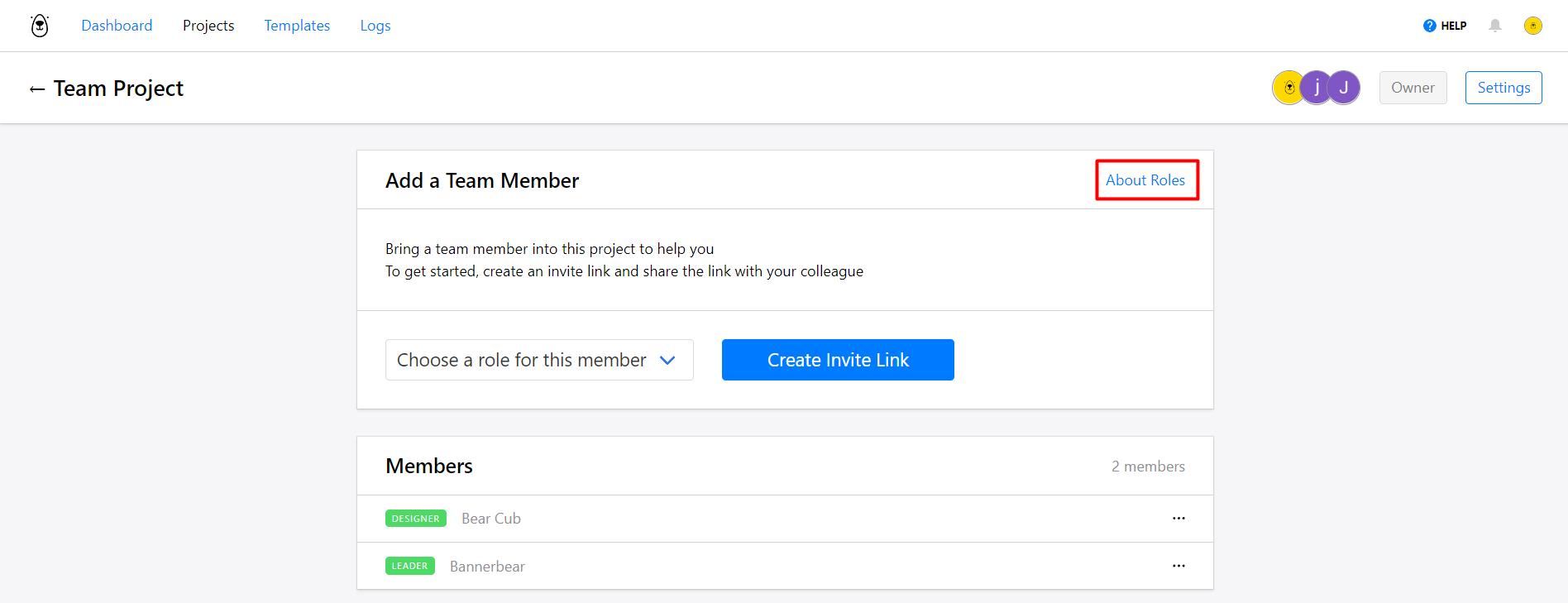Can I limit team member permissions?
You may assign specific roles to your members with different levels of access.
- Head to your Project → Settings
- Manage Team Members
- Click on the team member's drop-down menu (...)
- Select Change Member Role
- Choose a role from the drop-down menu and hit the Change Role button.
Available Roles
Bannerbear has member roles with different levels of access. The highest level Leader can perform all actions except for deleting a project.
Developer
- Projects
- View
- Add shared template
- Signed Urls
- All Features
- Except: Delete
- Simple Urls
- All Features
- Except: Delete
- Templates
- View
- Video Templates
- View
- Template Sets
- View
Designer
- Projects
- View
- Add shared template
- Templates
- All Features
- Except: Airtable, Zapier, Integromat, and Delete
- Video Templates
- All Features
- Except: Zapier, Integromat, and Delete
- Template Sets
- All Features
- Except: Airtable, Zapier, Integromat, and Delete
Editor
- Projects
- View
- Add shared template
- Templates
- All Features
- Signed Urls
- All Features
- Simple Urls
- All Features
- Publishing Templates
- All Features
- Sending Templates
- All Features
- Video Templates
- All Features
- Template Sets
- All Features
- Forms
- All Features
Leader
- Projects
- All Features
- Except: Transfer ownership and Delete
- Member Management
- All Features
- Templates
- All Features
- Signed Urls
- All Features
- Simple Urls
- All Features
- Publishing Templates
- All Features
- Sending Templates
- All Features
- Video Templates
- All Features
- Template Sets
- All Features
- Forms
- All Features
- Webhooks
- All Features
To find out more on access and limitations for each role, head to your Manage Team Members page and click About Roles.