How AI Is Changing Content Creation and Why You Should Care as A Developer
Contents
In today’s creator economy, content creation isn’t just for marketers or creatives anymore—it’s for everyone. In fact, 6 out of 10 content creators actually have full-time jobs. Even if your main job as a developer is writing code, CRUD, or deploying systems, you can still be part of the content game.
With AI becoming more mature and media APIs readily available, creating content can be a lot easier than you think. And as a developer, you have an advantage: you have the skills to connect APIs and build pipelines that can automatically churn out all sorts of content, whether it’s text for X and Threads, or images and videos for Instagram, TikTok, and YouTube.
From Manual Content Creation to Automated Pipelines
A lot of people thought content creation as a lengthy process. You’d write copy in a document, open up Photoshop or Canva to design visuals, then export and upload files one by one. It was slow, repetitive, and not scalable.
However, it doesn’t have to be that way when you know how to code. Instead of creating each content asset one by one, you can integrate AI and APIs to set up automated content pipelines.
Here’s what it looks like:
Source Data → AI Generation → Media API (e.g., Bannerbear) → Publish
For example…
- Use ChatGPT to generate 10 motivational quotes.
- Pass them into Bannerbear to render branded image cards.
- Schedule everything for social media posting via Zapier or a custom script.
What is Bannerbear
Bannerbear is a media generation API that lets you automatically generate images, videos, and PDFs from templates, which serve as blueprints for creating the media files. It can consist of:
- Static objects - These remain the same in every generated media file (e.g., a company logo)
- Dynamic objects - These change based on data you provide (e.g., text, images)
Here’s an example of a Bannerbear template in the template editor:
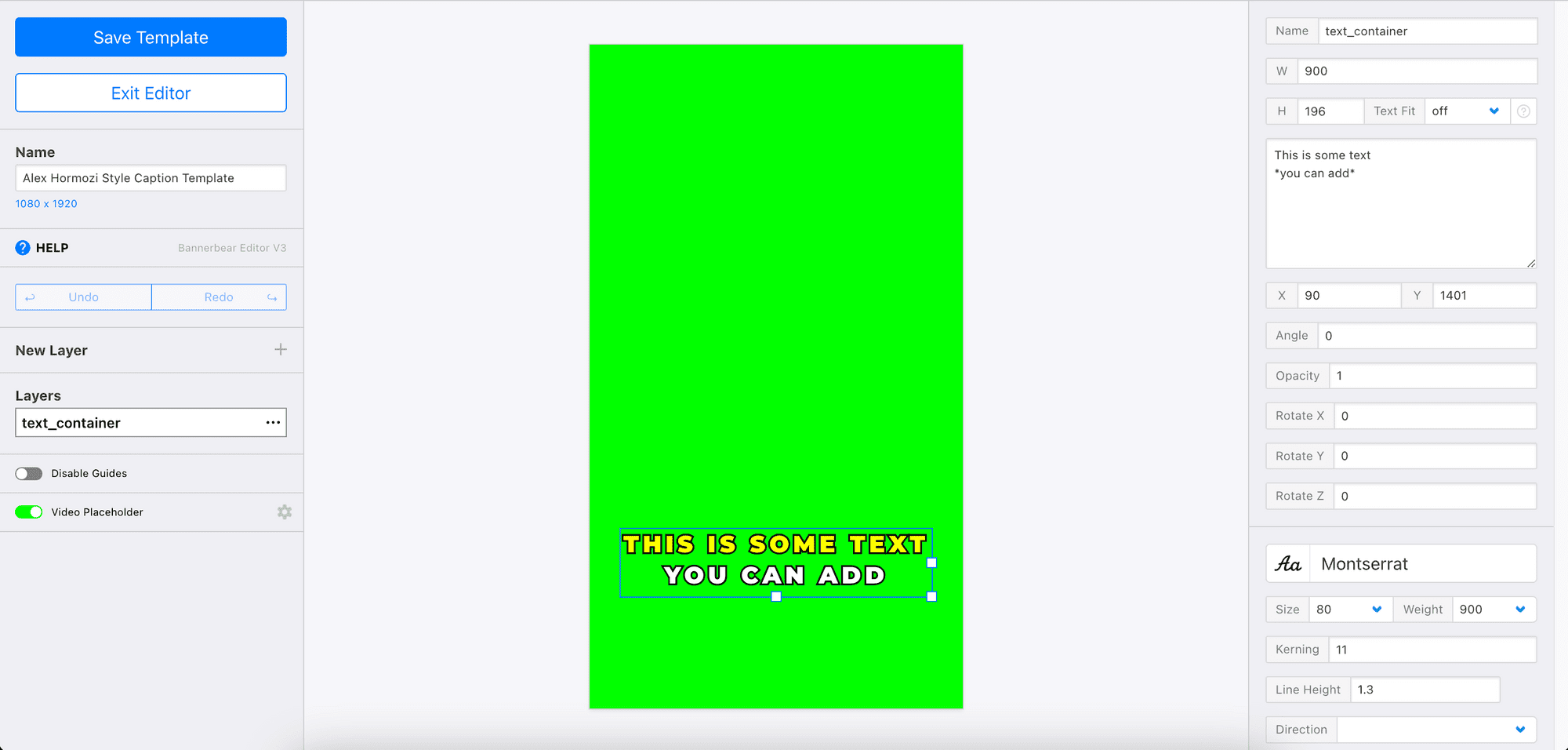
Instead of opening a design software, you call an API endpoint. The values of the dynamic objects will be updated, giving you a unique output every time, yet one that’s predictable.
🐻 Bear Tip: Bannerbear offers SDKs for Node.js, Ruby, and PHP.
AI-Powered Content Pipeline Ideas
If you’re not sure where to begin, here are a few practical ideas you can start building right now:
1. Dynamic OG (Open Graph) and Social Image
Every article and product page deserves good previews, but creating them by hand is not ideal. Luckily, AI and Bannerbear can work together to solve that.
Here’s how it works:
- Your CMS fires a webhook when a new post goes live.
- AI analyzes the title or summary to write a short, catchy subtitle.
- Bannerbear then renders those titles and subtitles into branded OG/social visuals using your preset design template.
- The generated image URL is saved back into your CMS automatically and updated for sharing across social platforms.
This setup guarantees every article or product page has consistent, on-brand preview images without manual design work.
Example pseudocode:
import { Bannerbear } from 'bannerbear';
import OpenAI from 'openai';
import axios from 'axios';
const bb = new Bannerbear(process.env.BANNERBEAR_API_KEY);
const openai = new OpenAI({ apiKey: process.env.OPENAI_API_KEY });
async function generateOgImage(postTitle, postUrl) { // postTitle and postUrl from webhook
const subtitle = await openai.chat.completions.create({
model: "gpt-4o-mini",
messages: [{ role: "user", content: `Write a catchy subtitle for "${postTitle}"` }],
});
const image = await bb.create_image(process.env.BANNERBEAR_TEMPLATE_ID, {
modifications: [
{ name: 'title', text: postTitle },
{ name: 'subtitle', text: subtitle.choices[0].message.content },
{ name: 'url', text: postUrl },
],
});
return image.image_url;
}
Example Results

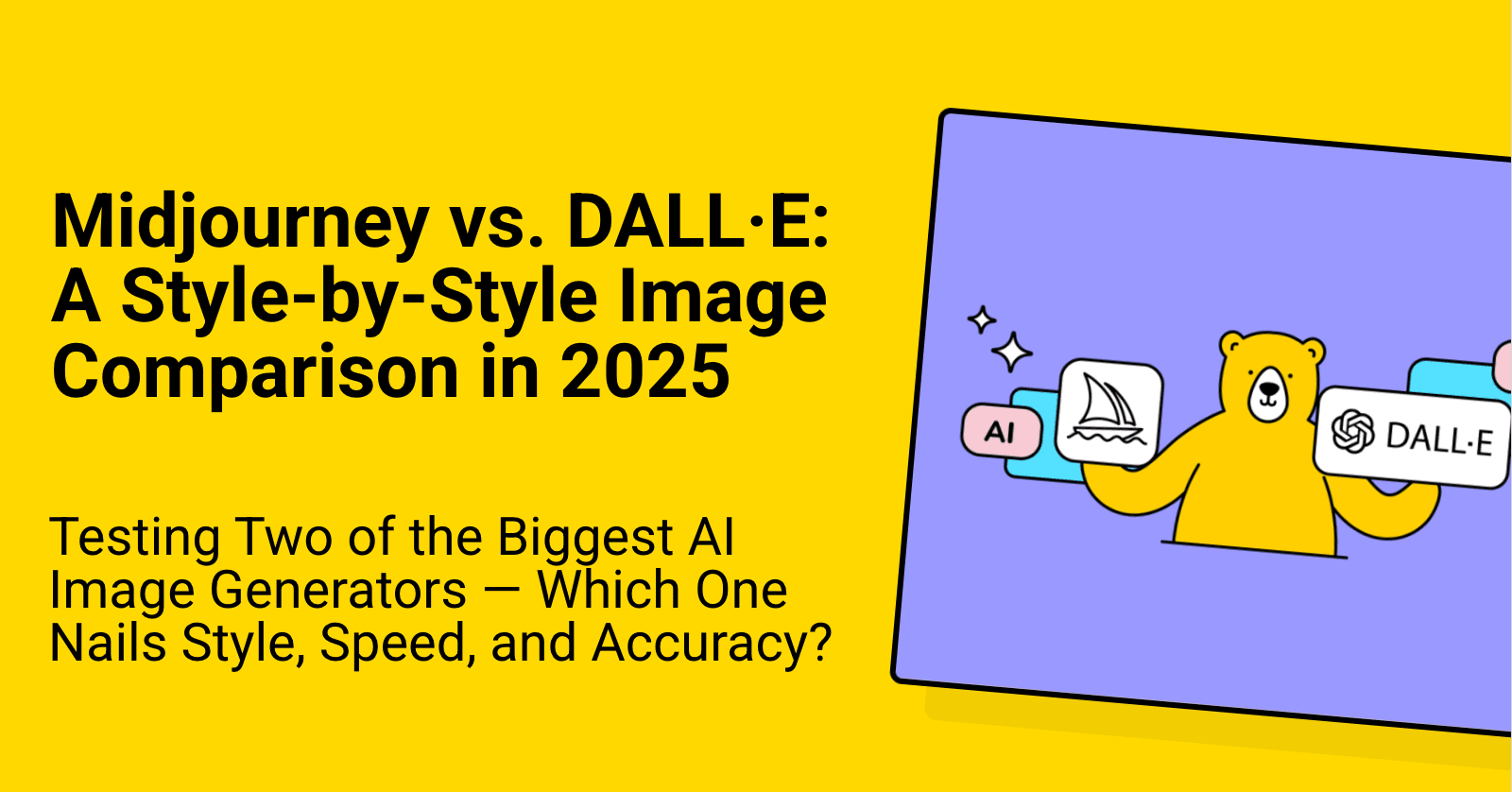
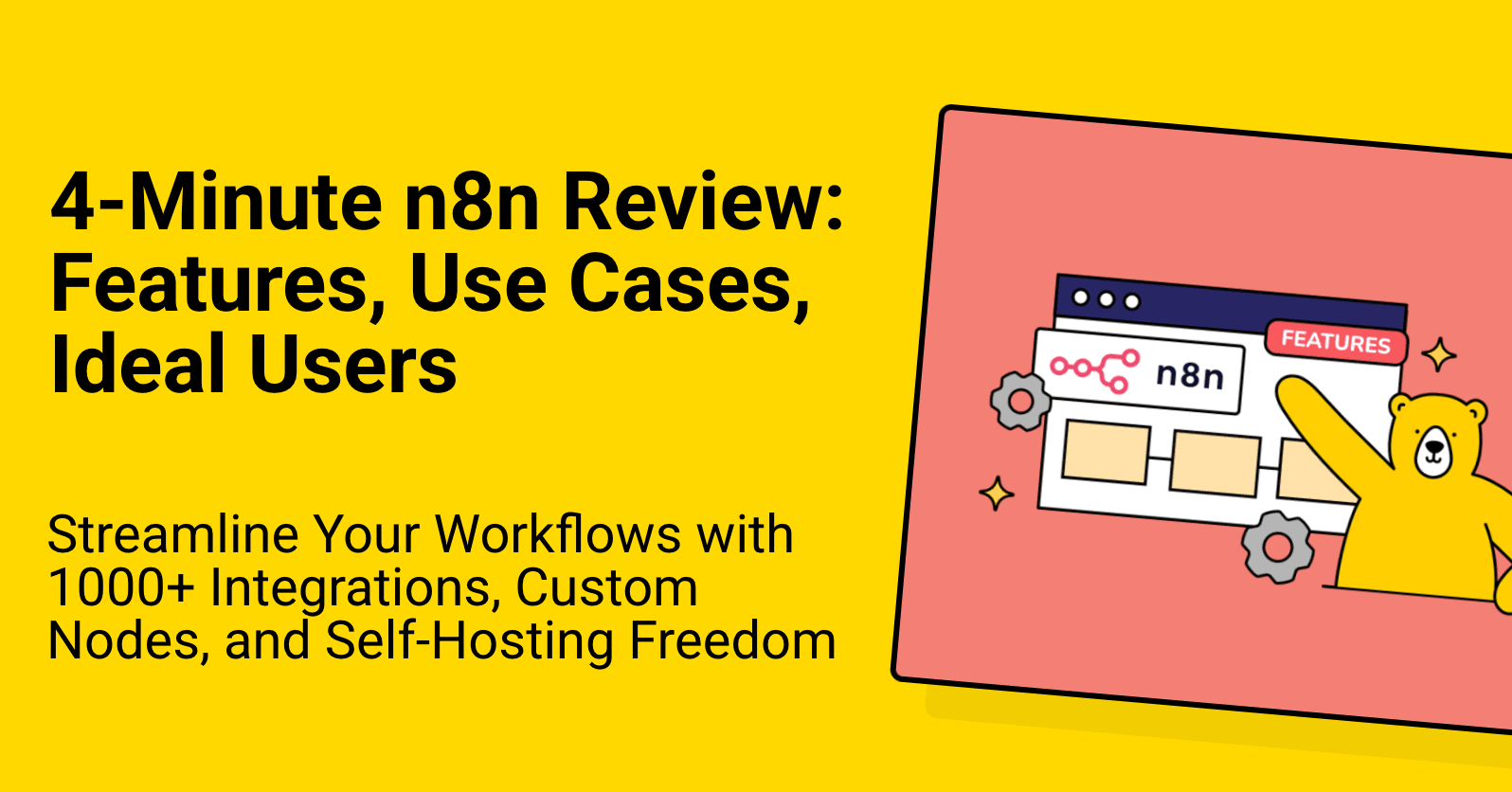
2. Daily Quote Images
Short, inspiring quotes never go out of style. They’re one of the simplest forms of content to create and can be automated easily too.
Here’s how it works:
- AI generates a quote and an image based on a theme (e.g., motivation, creativity, learning).
- The quote and image are passed to Bannerbear and turned into a consistent, on-brand visual based on a design template.
- The final output is published automatically through Zapier, Make, or a custom script.
This is very simple to set up and is a great entry point if you're new to media automation.
Example prompt for AI:
“Generate a short motivational quote about sports, with a relevant image.”
Then feed the quote and image into Bannerbear like this:
await bb.create_image(process.env.BANNERBEAR_TEMPLATE_ID, {
modifications: [
{ name: 'quote', text: quote },
{ name: 'background_image', image_url: imageUrl },
],
});
Example Results

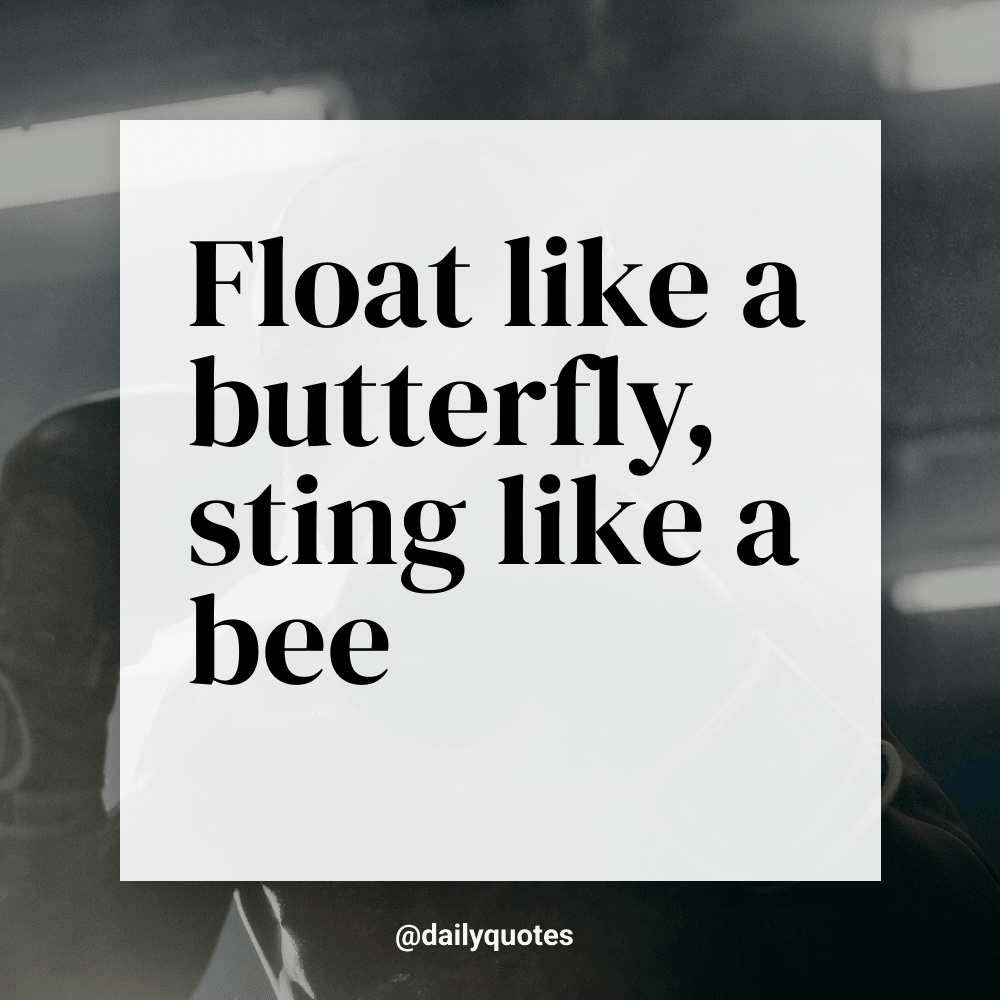

🐻 Bear Tip: You can turn this into a chatbot that responds with auto-generated quote graphics. Check out our tutorial.
3. Text Carousels for Social Media
Text carousels have long been a favourite format on social media, especially for educational or storytelling content like 10 Tips to Avoid Burnout, 5 Lessons I Learned from Building My First App, 7 AI Tools That Save Developers Hours Every Week, etc. They’re engaging, easy to digest, and usually perform better than plain text posts.
With AI and Bannerbear, you can build a pipeline that handles the entire process automatically. Feed it a topic, and it’ll generate the text, populate each slide, and export a ready-to-upload carousel in minutes.
Here’s how it works:
- AI generates structured carousel content. Usually 5–10 short, punchy tips.
- The tips, along with the main title, are then sent to a Bannerbear Template Set, which includes different designs for the title slide and the individual tip slides.
- Bannerbear renders all slides in one API call.
- Once done, you can upload or schedule the carousel automatically using Zapier, Make, or your own custom script.
Example prompt for AI:
“Generate a ready-to-post carousel for LinkedIn titled “Learn to Code in 30 Days (Even If You’re a Total Beginner)”
Then, feed the content into your Bannerbear Template Set like this:
await bb.create_collection(process.env.BANNERBEAR_TEMPLATE_SET_ID, {
modifications: [
{ name: 'text_content', text: text_content },
{ name: 'title', text: title }
],
});
Examples Results
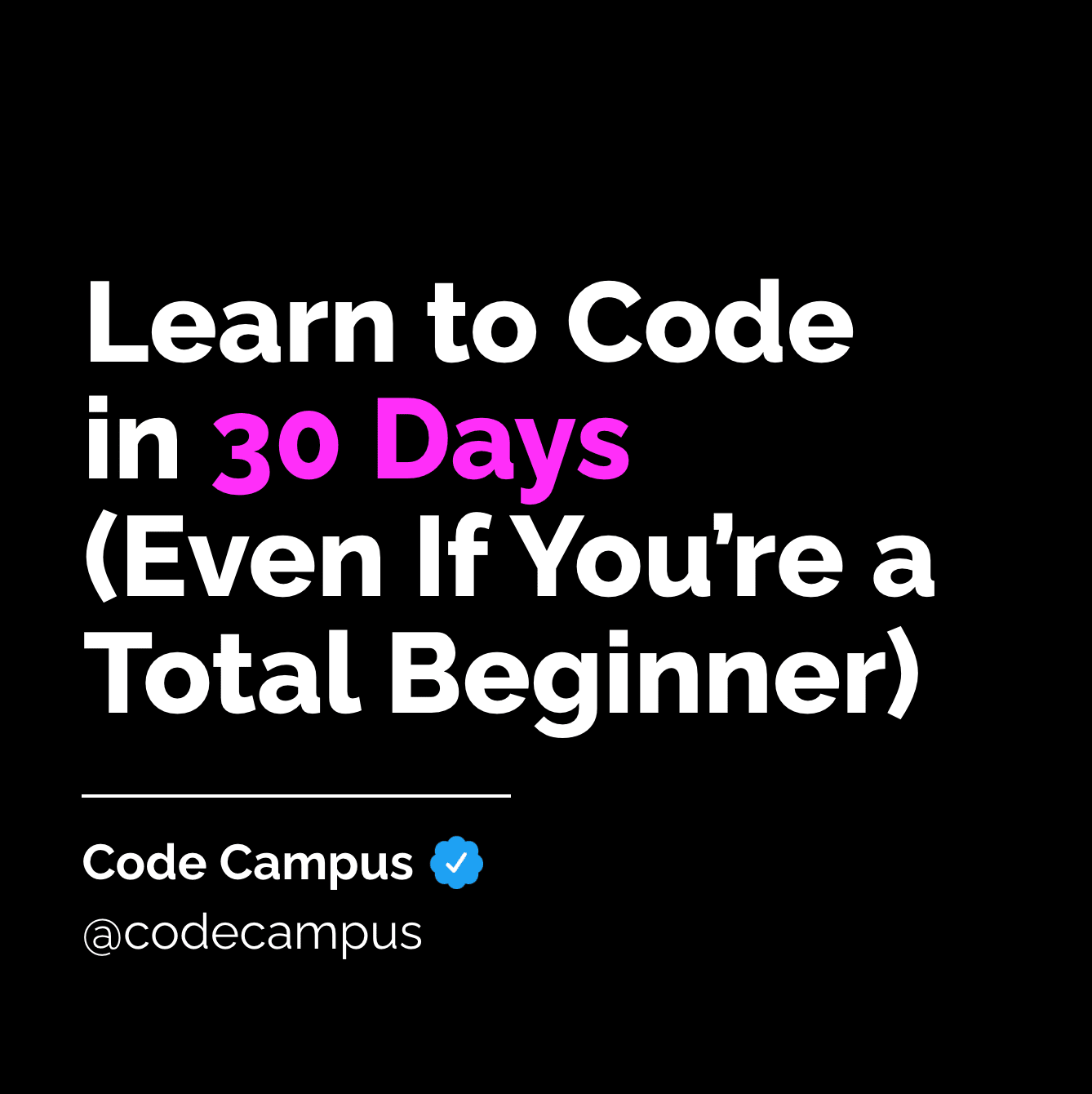
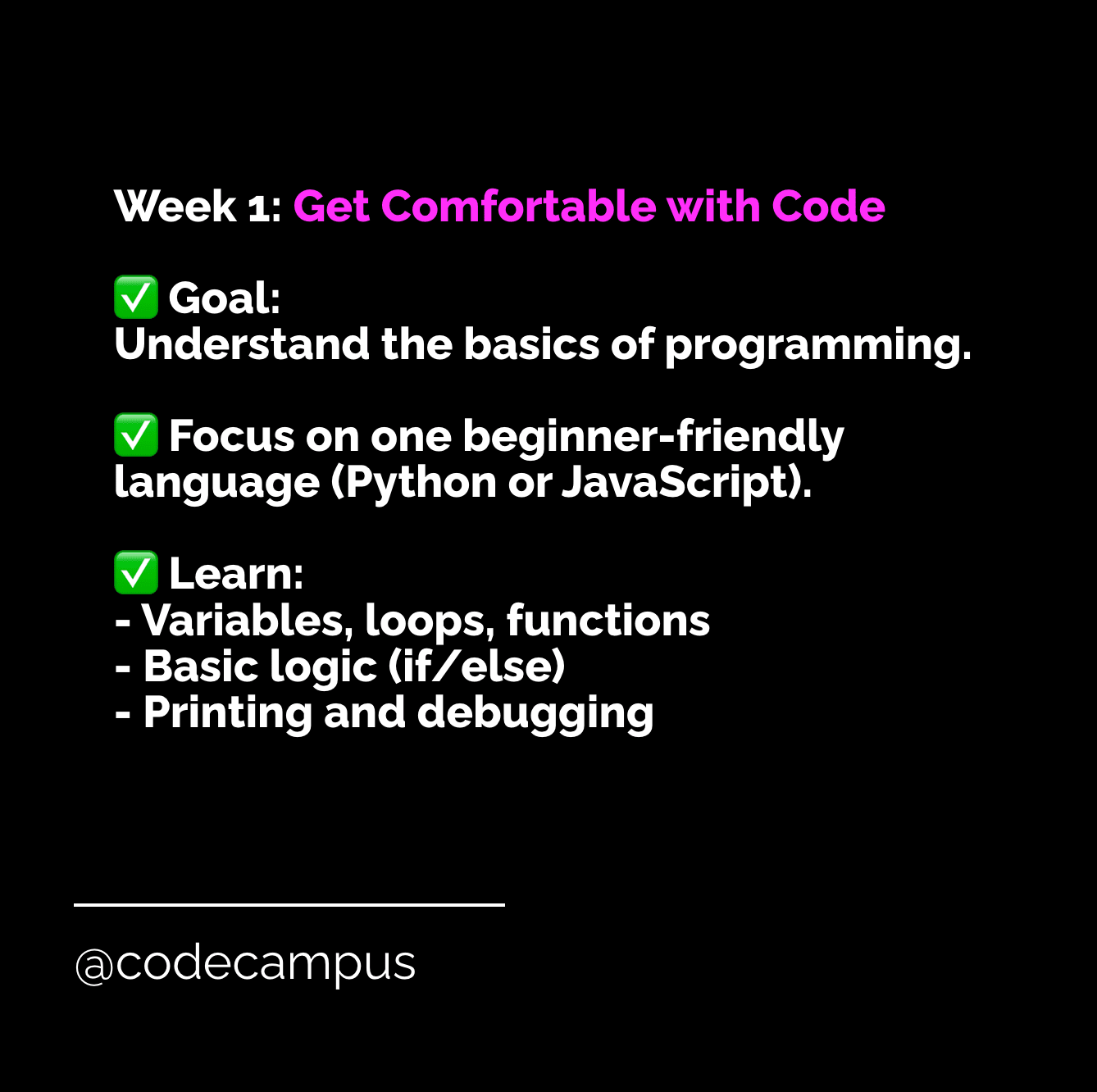
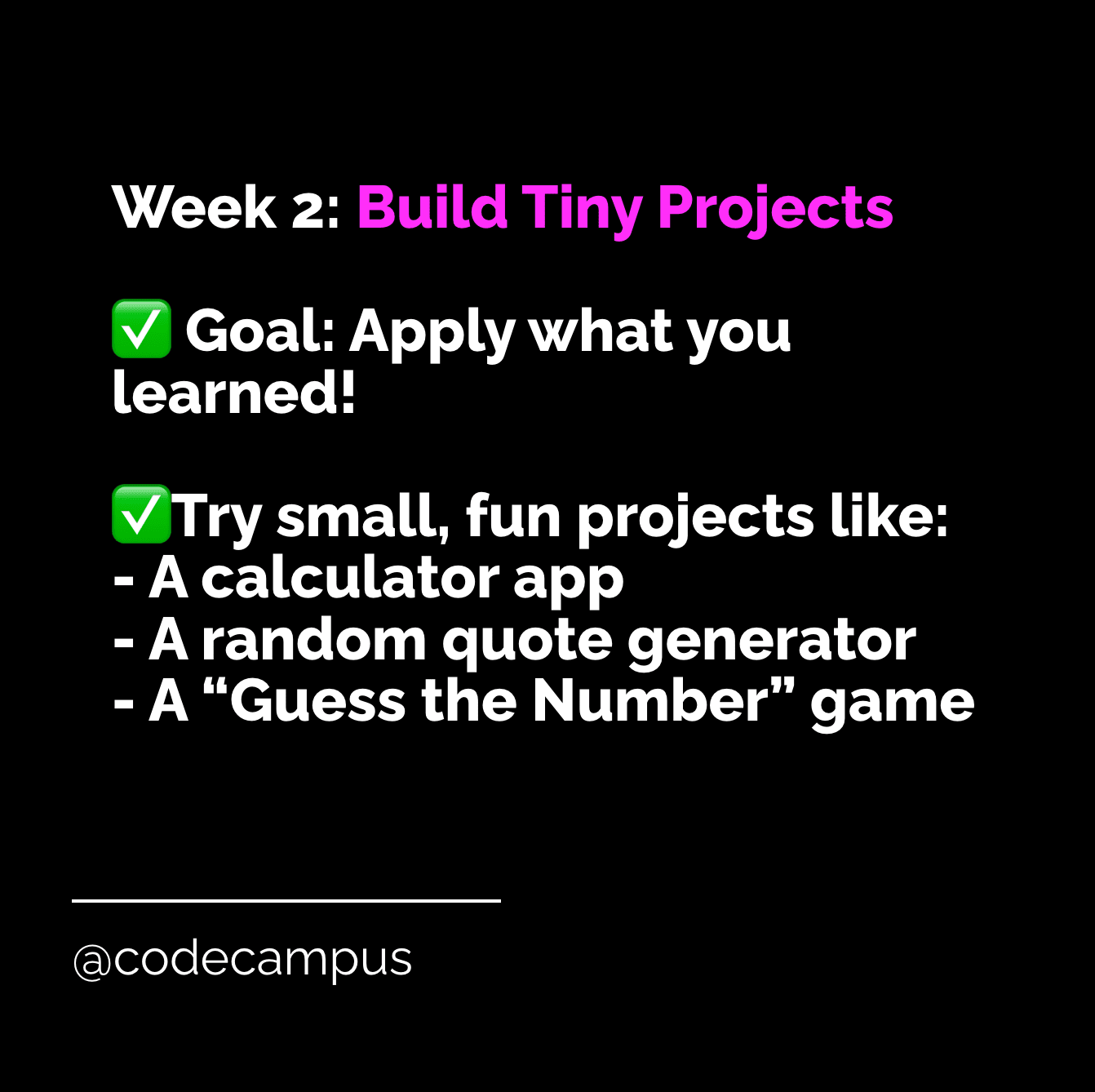
🐻 Bear Tip: You can also use Template Sets when you want the same content to be rendered in different aspect ratios for multiple platforms.
Why Use Bannerbear As a Developer
There are plenty of tools out there for design and automation, but Bannerbear is one of the best options if you’re a developer who wants to build scalable, automated content systems.
Here’s why:
- Easy-to-use API and SDKs - Bannerbear is built for RESTful API and comes with official SDKs for Node.js, Ruby, and PHP. You can easily plug it into your existing workflow, script, or app without wrestling with complex integrations.
- Reusable Templates - Define your design layout once and reuse it endlessly. Just pass in new data (text, images, etc.) and Bannerbear will automatically generate thousands of consistent, branded visuals for you.
- Team Access - Add multiple team members to your account, including inviting designers to design templates.
- Asynchronous and Webhook Support - Bannerbear handles rendering in the background. Send a request and get the final result in the response or through a webhook once it’s ready.
- Start Small, Scale Anytime - Start free and upgrade only when you need more volume.
Conclusion
In the past, content creation was mainly the job of creatives and marketers. But now, not only everyone can create content, you can automate it too. With the help of AI and tools like Bannerbear, you can automate creativity the same way you automate other tasks.
Every pipeline in this article follows the same, simple formula:
AI for creativity + Bannerbear API for automation
With this formula, you can build almost any type of automated content workflow, from YouTube thumbnails to dynamic ads and event posters, all generated programmatically.
If you’ve always wanted to dive into the content game but weren’t sure where to begin, this is a great place to start!


