Bannerbear vs Canva in 2025: Choosing the Best Tool For You
Contents
As visual content continues to be a top priority for brands across industries, understanding the unique strengths and use cases of different tools has become essential. Businesses, marketers, and creatives seeking to optimize their visual workflows must closely evaluate the capabilities of graphic design platforms like Canva as well as automation-focused solutions like Bannerbear.
This in-depth comparison will examine Bannerbear and Canva across key areas, including ease of use, template editing capabilities, API and integration options, and pricing models. By the end, you'll have a clearer picture of which platform best aligns with your specific visual content needs, empowering you to make an informed decision that will benefit your organization both now and in the future.
Whether you're a seasoned designer or a novice looking to level up your visual communication, this guide will equip you with the insights needed to navigate the ever-changing landscape of visual content creation tools. Let's dive in and explore the strengths and unique features of Bannerbear and Canva, setting the stage for your content creation success in 2025 and beyond.
What is Bannerbear?
Bannerbear is an API that helps you automatically generate custom images, videos, GIFs, and PDFs from templates.
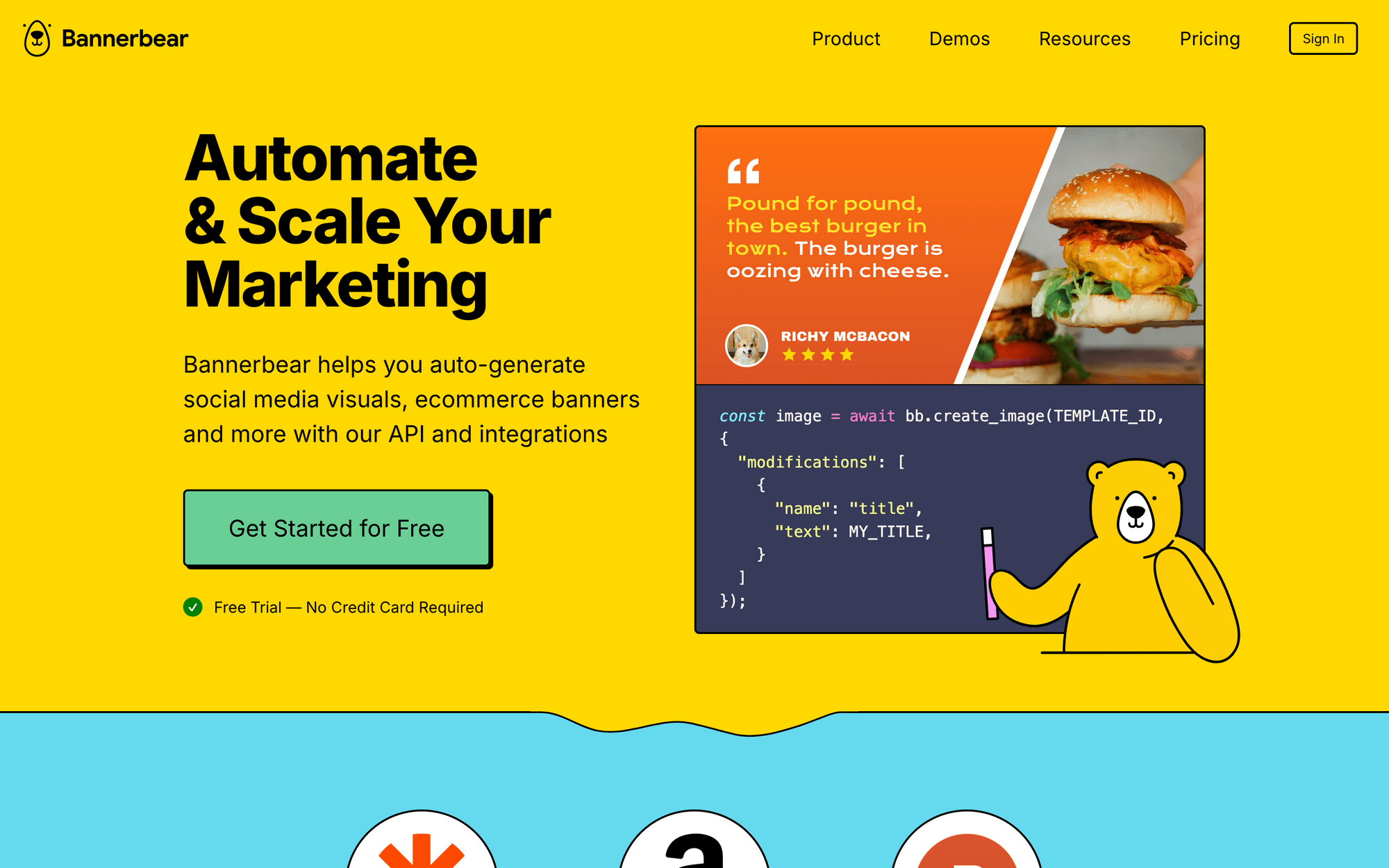
A template serves as a blueprint for creating media in Bannerbear. It consists of:
- Static objects that remain the same in every generation run (eg. brand logos, headers)
- Dynamic objects that change based on input data (eg. dates, names, images, QR codes)
By passing different data to the API, you can alter the values of the dynamic objects and programmatically create unique content based on a single template.
Bannerbear is built for automated and bulk visual media generation, making it ideal for marketers, event coordinators, business owners, and entrepreneurs. Developers and nocoders alike can access the REST API in a variety of ways, ensuring easy integration into their workflows.
What is Canva?
Canva is one of the most popular graphic design tools available today. It’s web-based and widely accessible, thanks to the fact that it was an early player in the world of browser and app-based graphic design solutions.
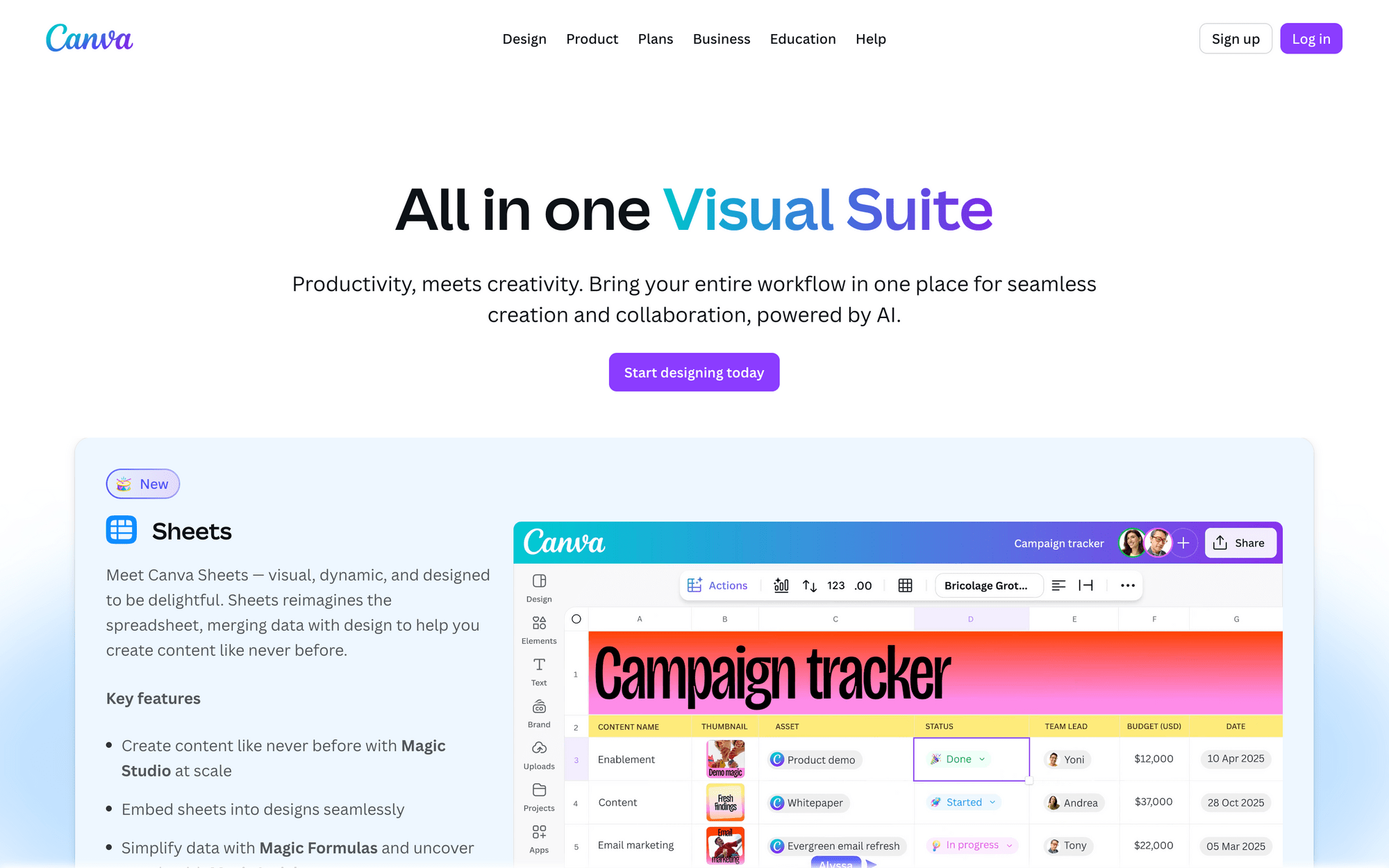
Its simple, intuitive interface makes it an appealing solution for many small businesses and entrepreneurs with no preexisting design experience.
While Canva is best known for being a graphic creation tool, it can also be used for spreadsheets, documents, presentations, posters, videos, logos and more. It is an all-in-one visual platform that drives better visual communication.
The Match Up
Bannerbear and Canva share some features, such as web-based template editing and team collaboration, but their use cases make them quite different. For one, Bannerbear focuses heavily on scaleable image and video production while Canva looks to deliver a well-rounded visual design experience, but may not necessarily be built to create at scale.
Let’s take a quick look at how these platforms match up:
| Bannerbear | Canva | |
|---|---|---|
| Pricing model | Usage-based—choose a tier based on the amount you need to use | Tier-based—choose based on premium features, team sharing, & access management tools |
| Formats | Images, videos, GIFs, and PDFs | Images, videos, docs, sheets, presentations, whiteboards, & websites |
| Bulk generation | Built for synchronous and asynchronous image generation at scale via connected apps, simple/signed URLs, CSV files, and more | Can bulk generate from limited data sources |
| Integrations | Built-in integrations for popular nocode apps and easy integration via REST API | 300+ built-in integrations for popular business tools |
| Sharing & collaboration | Shared workspaces with multiple team members and access management features. Free template sharing and editor access. | Team accounts with real-time collaboration and access management |
| Free trial | Yes—30 API credits and access to all features | Yes—free tier with access to limited features |
| Self-hosting | Yes—self-managed cloud hosting is available for Enterprise plans | No |
| API | Available with all plans | Available with all plans |
Now that you have a broad look at how the two might differ, let’s dig a little deeper. To help you make an informed decision, we’ll set Bannerbear and Canva against each other in four categories: ease of use, template editor, API & integrations, and pricing.
1 - Ease of Use
When it comes to ease of use, both Bannerbear and Canva have their strengths, but cater to slightly different user needs.
Bannerbear
Bannerbear is designed to accommodate both non-technical users and developers. Its integration capabilities make it easy to connect with existing data sources through workflow automation platforms or direct API integration. The platform's knowledge base, blog, and API documentation provide ample resources to help users integrate Bannerbear seamlessly into their workflows.
While there may be a slightly steeper learning curve when initially setting up an automated image generation workflow, once users get the hang of it, scaling their visual content production becomes very straightforward. Bannerbear's support team is also highly responsive and able to provide guidance during the setup process.
Canva
Canva is built with simplicity and intuitiveness at its core. Creating a design and downloading it for the first time is an extremely smooth and intuitive experience, even for users with no prior design experience. However, Canva's more advanced features like bulk generation and integration may be harder to access and configure.
Canva does provide an AI assistant to offer support, and its Help Centre is comprehensive. But users may find it more challenging to reach a human agent compared to Bannerbear's highly responsive support team.
In summary, Bannerbear caters well to both technical and non-technical users, offering ample integration capabilities and support, while Canva excels at providing a user-friendly design experience for beginners. The ease of use will depend on your specific needs and technical familiarity.
2 - Template Editor
When it comes to the template editing capabilities, both Bannerbear and Canva have their unique strengths.
Bannerbear
Bannerbear boasts a simple yet powerful template editor that is fairly easy to use, even for non-designers. The editor offers a lot of granular control, allowing users to adjust CSS-like properties to fine-tune the layout and appearance of their templates. Bannerbear accommodates a wide range of dynamic elements, from images and text to shapes and emojis, giving users ample creative freedom.
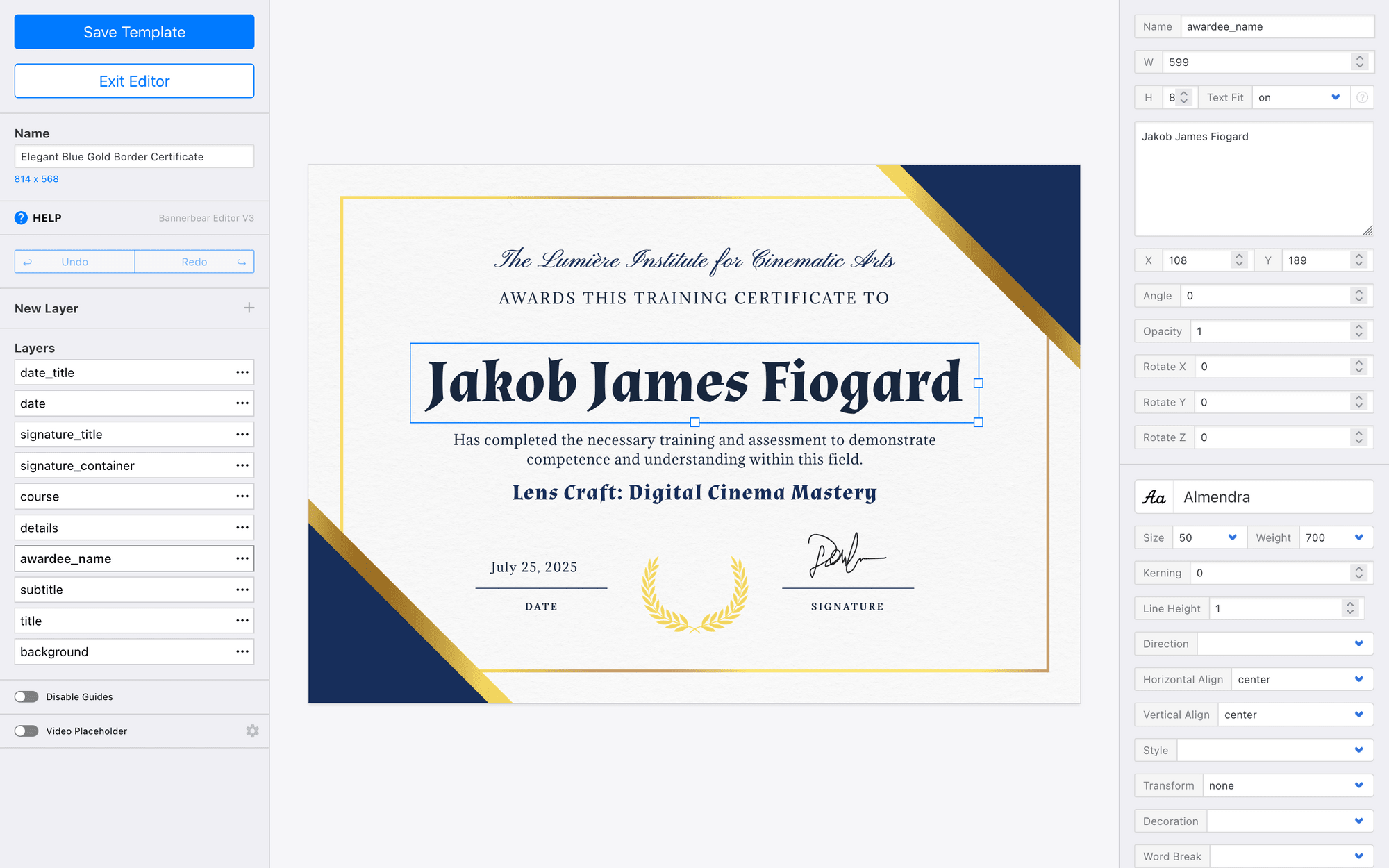
Adding to this flexibility, Bannerbear also provides a library of dozens of beautifully designed templates created by a professional designer. These templates can be easily added to any project, giving users a head start on their visual content creation.
Canva
Canva is known for its intuitive and beautiful template editor. Its extensive library of design elements and drag-and-drop interface make it a pleasure to use, especially for those with little-to-no design experience. Canva's editor allows users to quickly and easily assemble professional-looking designs with minimal effort.
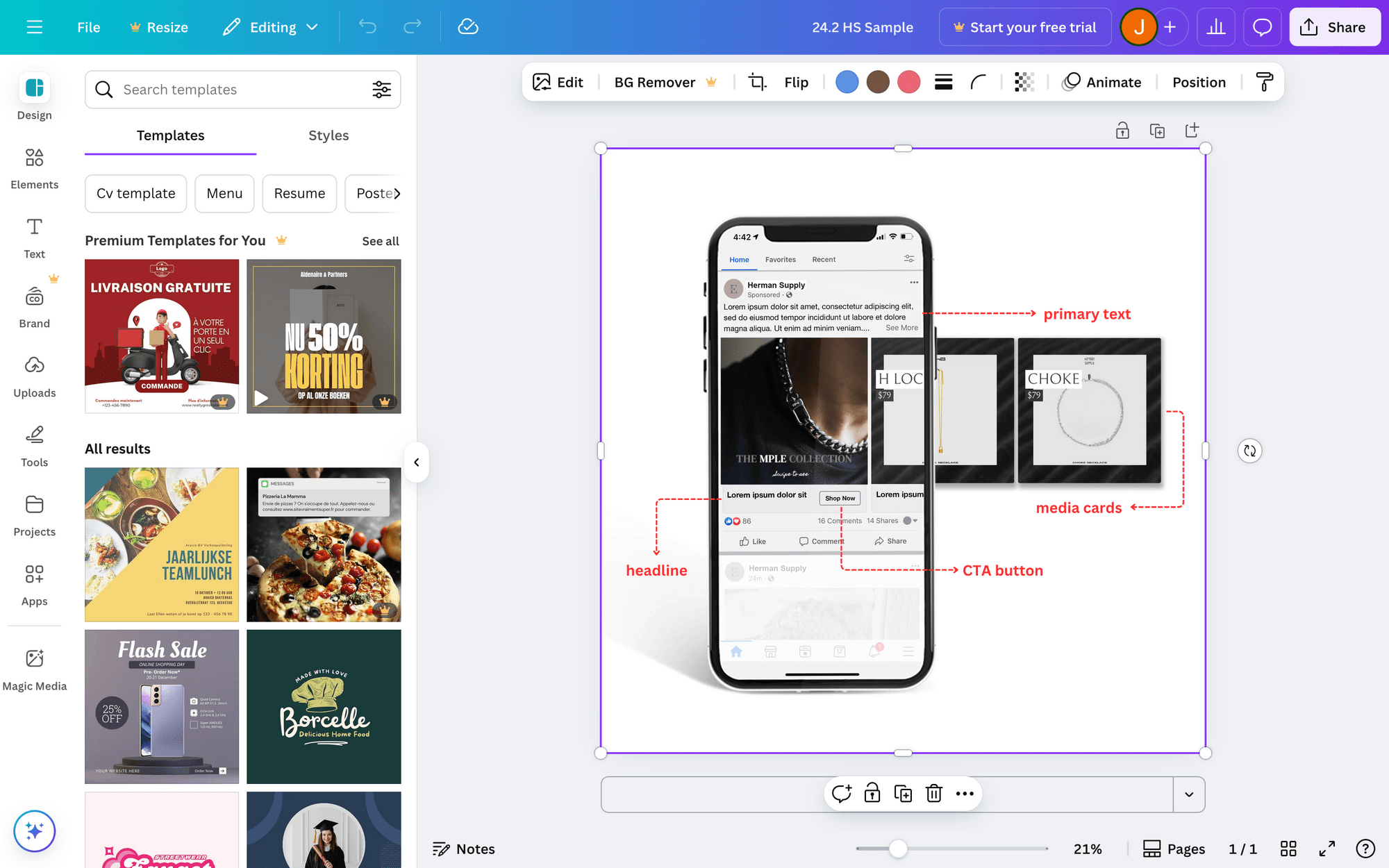
However, Canva's template editor may not offer as much minute control as Bannerbear's. While Canva's templates are plentiful, with tens of thousands to choose from, some of the more advanced or specialized templates may be restricted to Canva's paid tiers.
In summary, Bannerbear's template editor provides users with greater technical control and customization options, while Canva's editor prioritizes simplicity and ease of use, catering more to non-designers. The choice between the two will depend on the user's specific needs and design requirements.
3 - API & Integrations
When it comes to integrations, both Bannerbear and Canva offer a range of options, catering to users with varying technical abilities.
Bannerbear
Bannerbear has a few direct integrations with well-known no-code tools like Airtable, Zapier, and Make. These enable users to connect Bannerbear to a wide variety of other applications through the automation platforms. Additionally, Bannerbear provides options like Forms, simple URLs, and signed URLs that can be set up fairly easily even by non-technical users to enable mass generation of visual content.
For developers, the real power of Bannerbear lies in its API. By leveraging the API, developers can build Bannerbear's image and video generation capabilities directly into their own applications and workflows. This allows for a high degree of customization and seamless integration with existing systems.
Canva
Canva boasts an impressive 300+ integrations with popular business and graphic editing tools. It also integrates with workflow automation platforms like Zapier and Make, allowing users to connect Canva to a broad range of other applications.
For users who need to connect Canva to applications that don't have a pre-built integration, Canva provides SDKs and APIs. This enables users to build their own custom integrations, though this may require a certain level of technical expertise compared to Bannerbear's more user-friendly integration options.
Canva also doesn’t currently have a reliable way to programmatically create designs and fully automate visual content generation workflows. Rather, their value lies in production on a smaller scale.
In summary, both Bannerbear and Canva offer robust integration capabilities, catering to users with varying technical backgrounds. Bannerbear's nocode integration options and developer-friendly API make it an appealing choice for those looking to streamline their visual content creation workflows, while Canva's extensive pre-built integrations provide flexibility for a wide range of use cases.
4 - Pricing
When it comes to pricing, Bannerbear and Canva take different approaches to accommodate users with varying needs and budgets.
Bannerbear
Bannerbear employs a usage-based pricing model, allowing users to choose the tier that corresponds with the resources they actually consume. The features themselves do not differ greatly between tiers. This flexibility is particularly beneficial for users with fluctuating visual content generation needs. Bannerbear's pricing starts at $49 per month for 1,000 API credits. Notably, designers can collaborate on templates within Bannerbear without any additional charges.
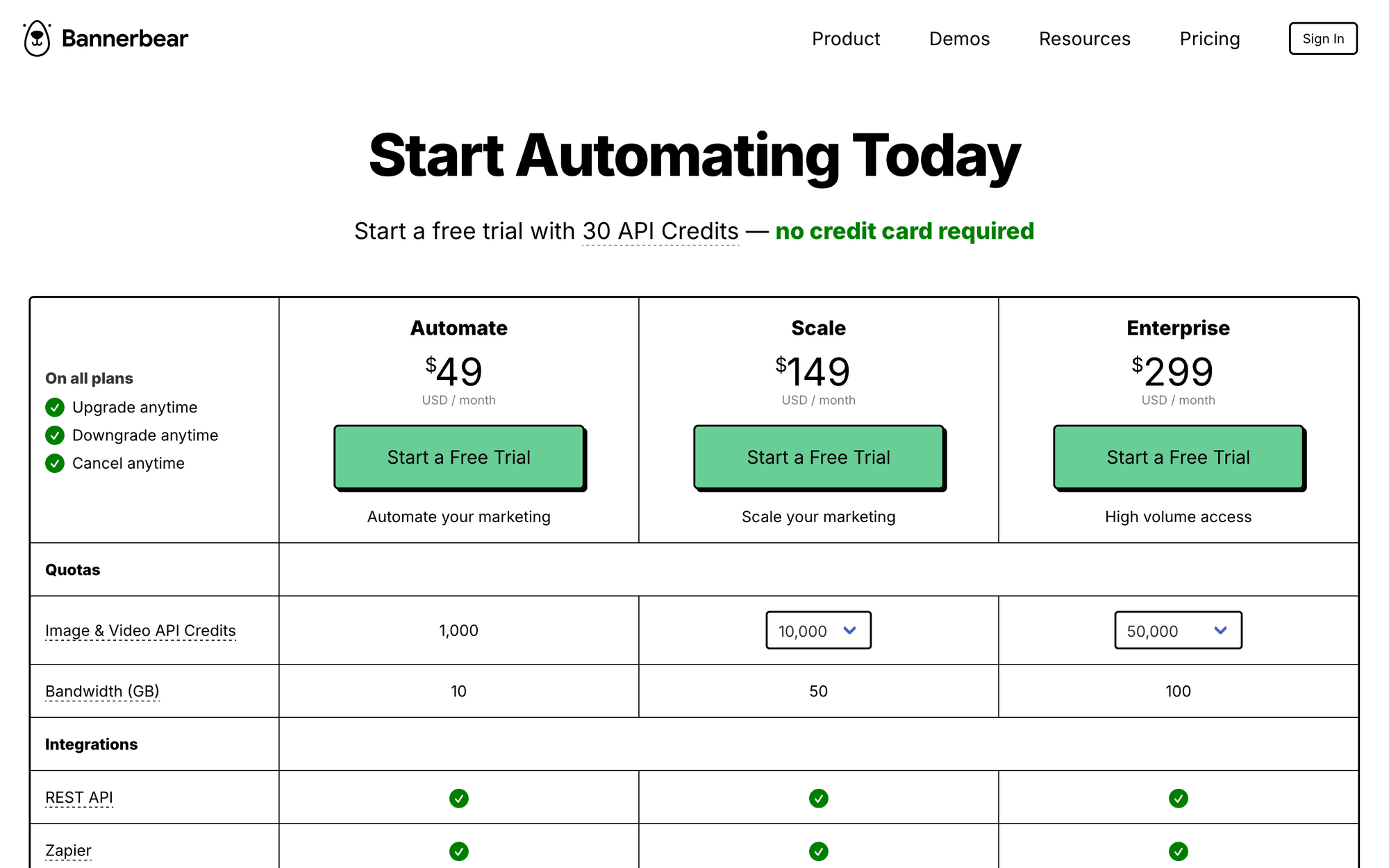
Another key advantage of Bannerbear's pricing is that all of its plans, including the entry-level tier, include full API access and integration capabilities with third-party platforms. This ensures that users have the technical flexibility to seamlessly incorporate Bannerbear into their existing workflows, regardless of their subscription plan.
Canva
In contrast, Canva follows a more traditional tiered pricing structure. Canva's paid plans start at €12 per month for a single user and unlock access to premium features such as more design templates, team collaboration tools, advanced access management, and AI-powered design assistants.
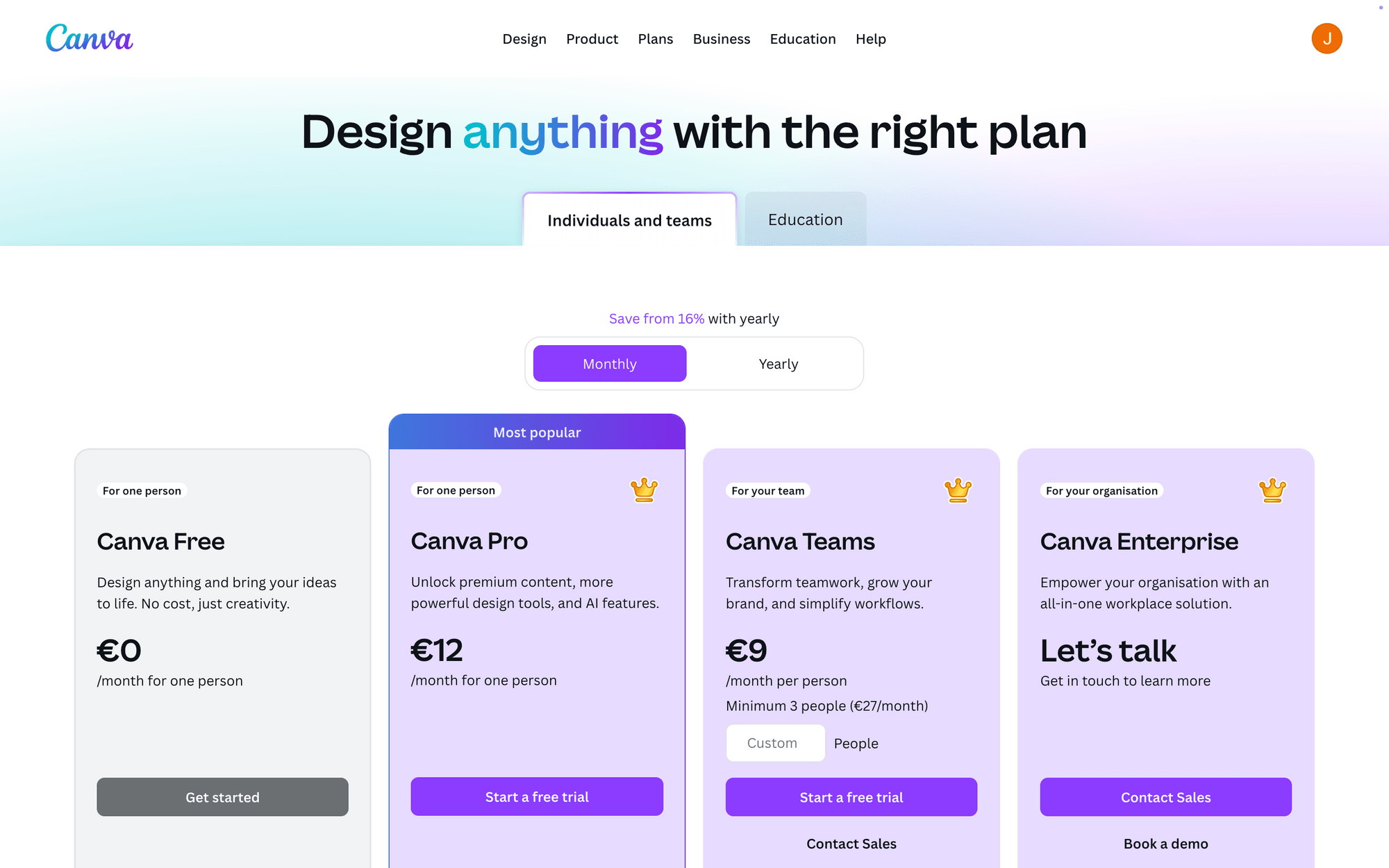
While Canva's data connectors are available across all of its paid plans, custom API integrations are only accessible to Enterprise-level customers. This may present a limitation for users who require a higher degree of technical integration and customization capabilities.
In summary, Bannerbear's credit-based model and inclusion of API access across all plans may be more appealing for users with variable visual content needs and a preference for technical flexibility. Canva's tiered pricing, on the other hand, caters to users who prioritize access to premium design features and team collaboration tools, even if it means sacrificing some technical customization options.
Conclusion
When choosing between Bannerbear and Canva, consider your specific needs. If you value technical flexibility, scalable automation, and seamless integrations, Bannerbear's API-driven platform and credit-based pricing may be the better fit. Its intuitive template editor and robust integration options make it appealing for both technical and non-technical users.
On the other hand, if your focus is on a user-friendly design experience and access to templates, Canva's intuitive interface and pre-built integrations could be more suitable. Canva's tiered pricing may work better for those needing premium design features and team collaboration tools.
Ultimately, the "best" platform depends on your unique business or project requirements, such as visual content scale, team expertise, and the importance of integrations and automation. Carefully evaluate the strengths and weaknesses of each to make an informed decision that sets your visual content efforts up for success.
Want to give Bannerbear a try? Our free trial comes with access to all features and 30 API credits, no credit card required! 🎉


